Loading ...
Loading ...
Loading ...
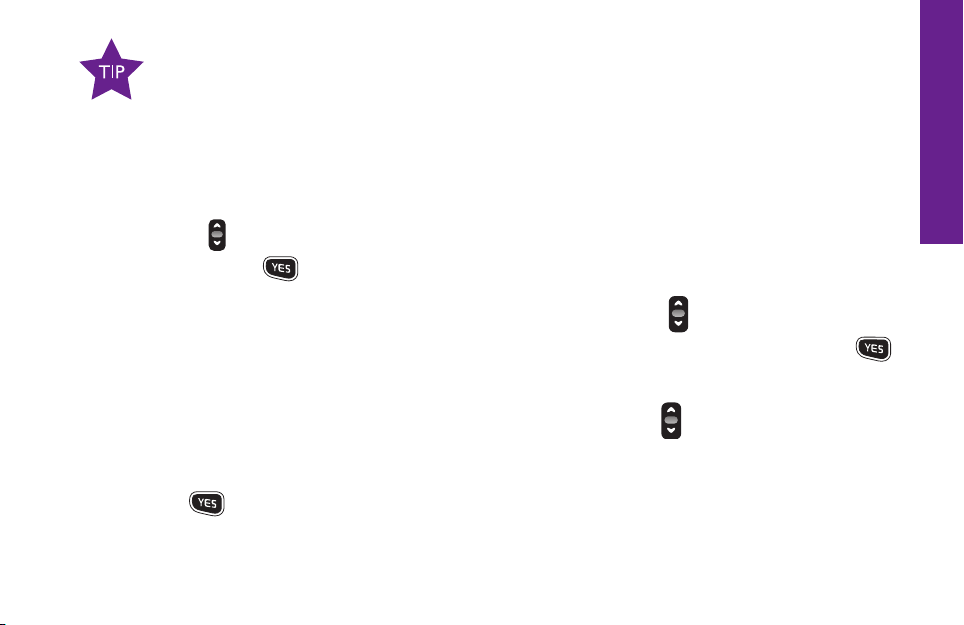
Section 10
Bluetooth 133
If you are not going to be using your Bluetooth headset, be sure to
keep your Jitterbug set to “Bluetooth OFF.” The Jitterbug battery life is
shortened when the Bluetooth setting is turned on.
Turning The Bluetooth Feature Off:
1. Starting from the Main Screen of your Jitterbug, scroll through the options using the
“Up/Down” button until “Settings” is highlighted in gray in the middle of the Inside
Display. Press the button on your Jitterbug to select the “Settings.”
2. Scroll through the “Settings” options using the “Up/Down” button until
“Bluetooth” is highlighted in gray in the middle of the Inside Display. Press the
button to select the “Bluetooth” option.
3. Scroll through the “Bluetooth” options using the “Up/Down” button until
“Bluetooth ON” is highlighted in gray in the middle of the Inside Display.
4. Press the button to turn “Bluetooth OFF.” You will now see the words
“Bluetooth OFF” highlighted in gray in the middle of the Inside Display.
Loading ...
Loading ...
Loading ...