Loading ...
Loading ...
Loading ...
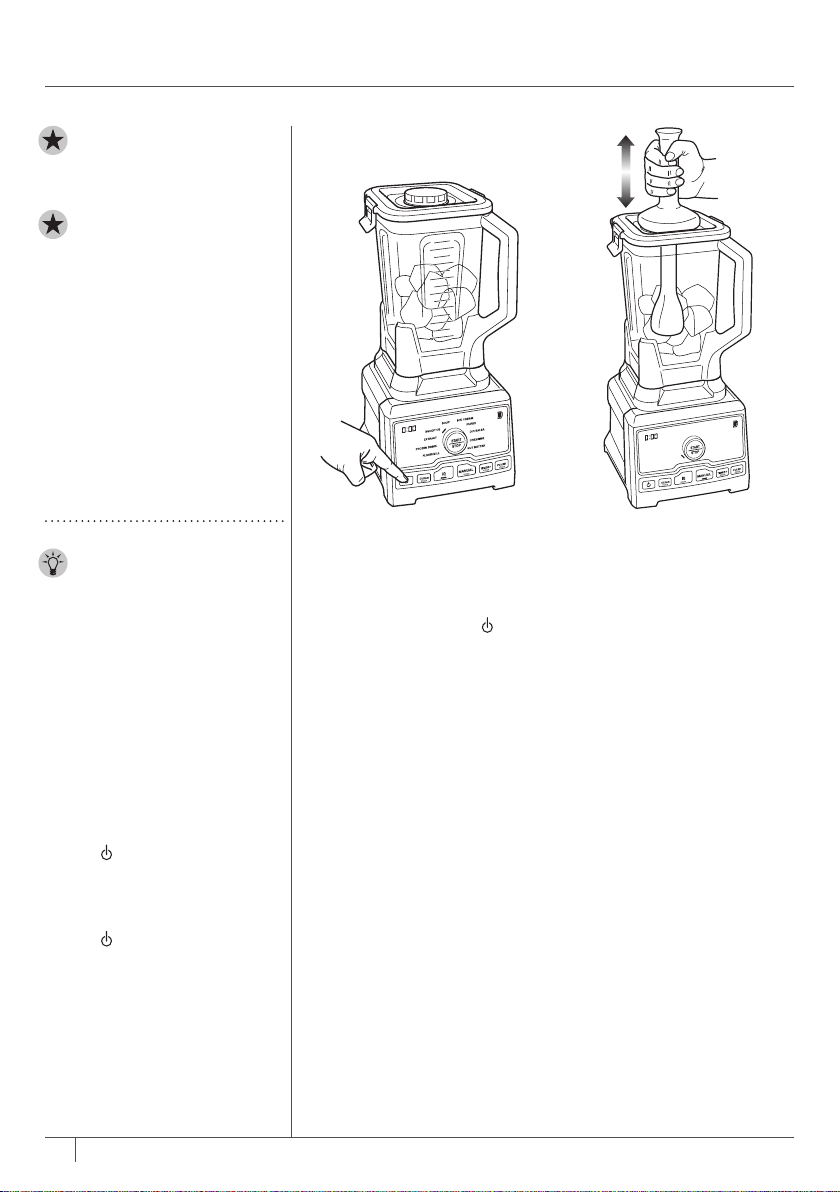
13 1-877-646-5288
USING YOUR 72 OZ. PITCHER - CONT.
IMPORTANT: Review all
warnings on pages 3–6
before proceeding.
IMPORTANT: As a
safety feature, if the
pit
cher is not properly
installed, a flashing “JAR”
message will appear on
the control panel. If this
happens, repeat step
2 on page11. When
the pitcher is properly
installed, the power light
will flash and the mode
light will illuminate steadily,
indicating the unit is ready
for use.
TIP: If unmixed ingredients
are sticking to the pitcher,
remove lid cap and insert
tamper through the hole
in the lid. Use tamper to
push ingredients closer
to the blades. When used
correctly, the tamper will
not contact the blades.
Remove tamper when
finished and replace the
lid cap.
NOTE: Press the power
button to turn the unit on.
The button will flash when
vessel is assembled and
ready to use. Press the power
button to turn the unit off
when finished.
5 AUTO-iQ® MODE
To begin, press the button. The unit will automatically
default to Auto-iQ mode and the power button will flash,
indicating the unit is ready to operate. To use an Auto-
iQ program, turn the dial to your desired program and
press START/STOP to begin. The Auto-iQ program will
automatically stop when complete.
6 MANUAL MODE
To switch to Manual mode, select MANUAL. To choose a
blending speed, turn the dial to the desired speed. As you
turn the dial, the control panel will display the speed level in
the upper left corner. Press START/STOP to begin. During
blending, turn the dial clockwise to increase speed and
counterclockwise to decrease speed.
If desired, or if ingredients are not blending properly, use the
tamper to help push ingredients towards the blades. When
ingredients have reached the desired consistency, press the
START/STOP button on the dial. Be sure to wait for the unit
to come to a complete stop before removing the pitcher
from the base or the lid from the pitcher.
Loading ...
Loading ...
Loading ...