Loading ...
Loading ...
Loading ...
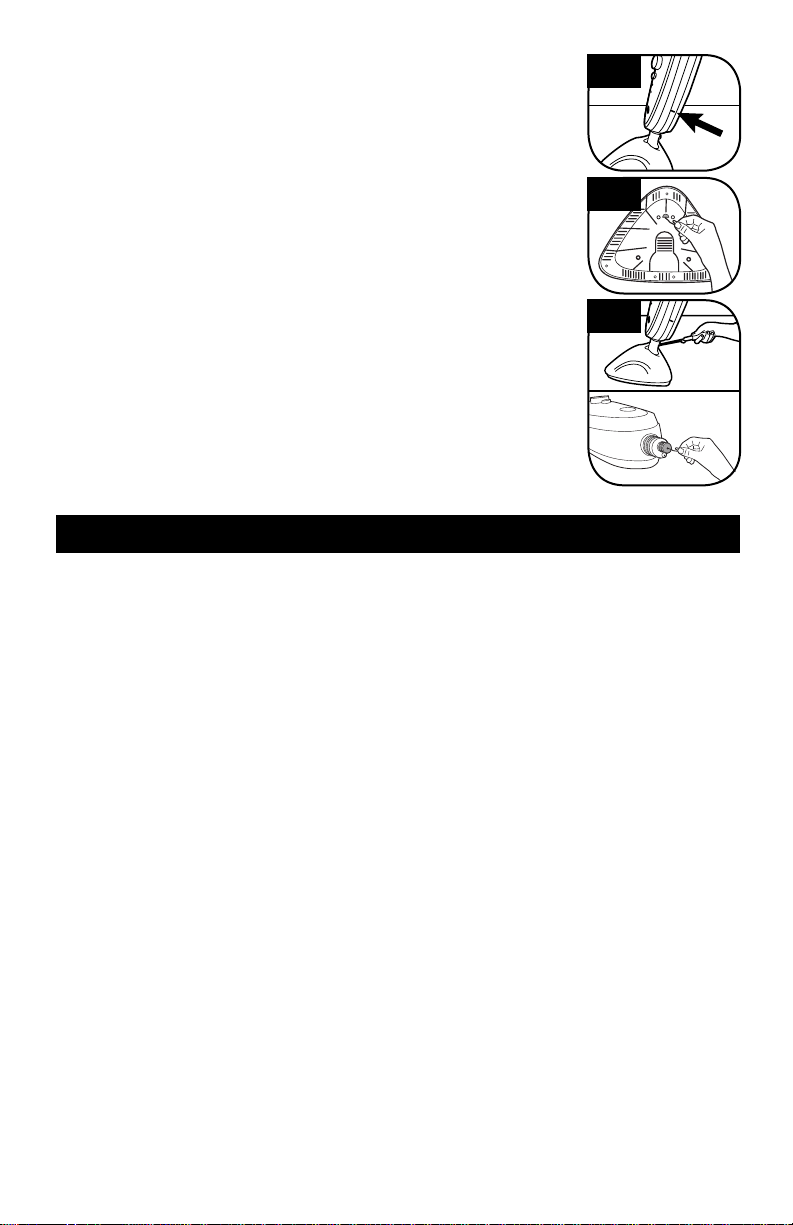
12
There is a small opening towards the bottom of the trim that goes around the
perimeter of the back of the steam cleaner. This opening is a steam exhaust
vent (5.1), should the primary steam path become blocked. If steam starts to
escape from this opening you should:
n Turn the steam cleaner off, and unplug.
n Let it cool completely.
n Remove the Microfiber Pad and inspect the steam port on the bottom
of the Mop Head for blockages. If a blockage can be seen, use a
small thin object such as a paperclip to try to free the blockage (5.2).
n If the steam path is still blocked, then remove the screw on the back
of the tube (5.3, A) that runs down to the Mop Head.
n Once the screw is removed, the Mop Head can be removed by pulling
straight downward away from the main body of the steam cleaner.
n After the Mop Head is removed, examine the small hole on the end of
the tube extending from the steam cleaner. Using a thin object such
as a paperclip, attempt to remove the blockage (5.3, B).
n If the steam path is still blocked, call customer service as indicated
below.
CLEARING BLOCKAGES
5.1
5.3
A
B
5.2
If you need further assistance:
If your product needs servicing within the warranty period, please contact Customer Service at 1-800-
944-9200; Mon-Fri 8am-7pm EST. Always identify your steam cleaner by the complete model number
when requesting information or ordering parts. (The model number of the steam cleaner is located on
the data plate)
PLEASE DO NOT RETURN THIS STEAM CLEANER TO THE STORE.
6. SERVICE
Loading ...
Loading ...
Loading ...