Loading ...
Loading ...
Loading ...
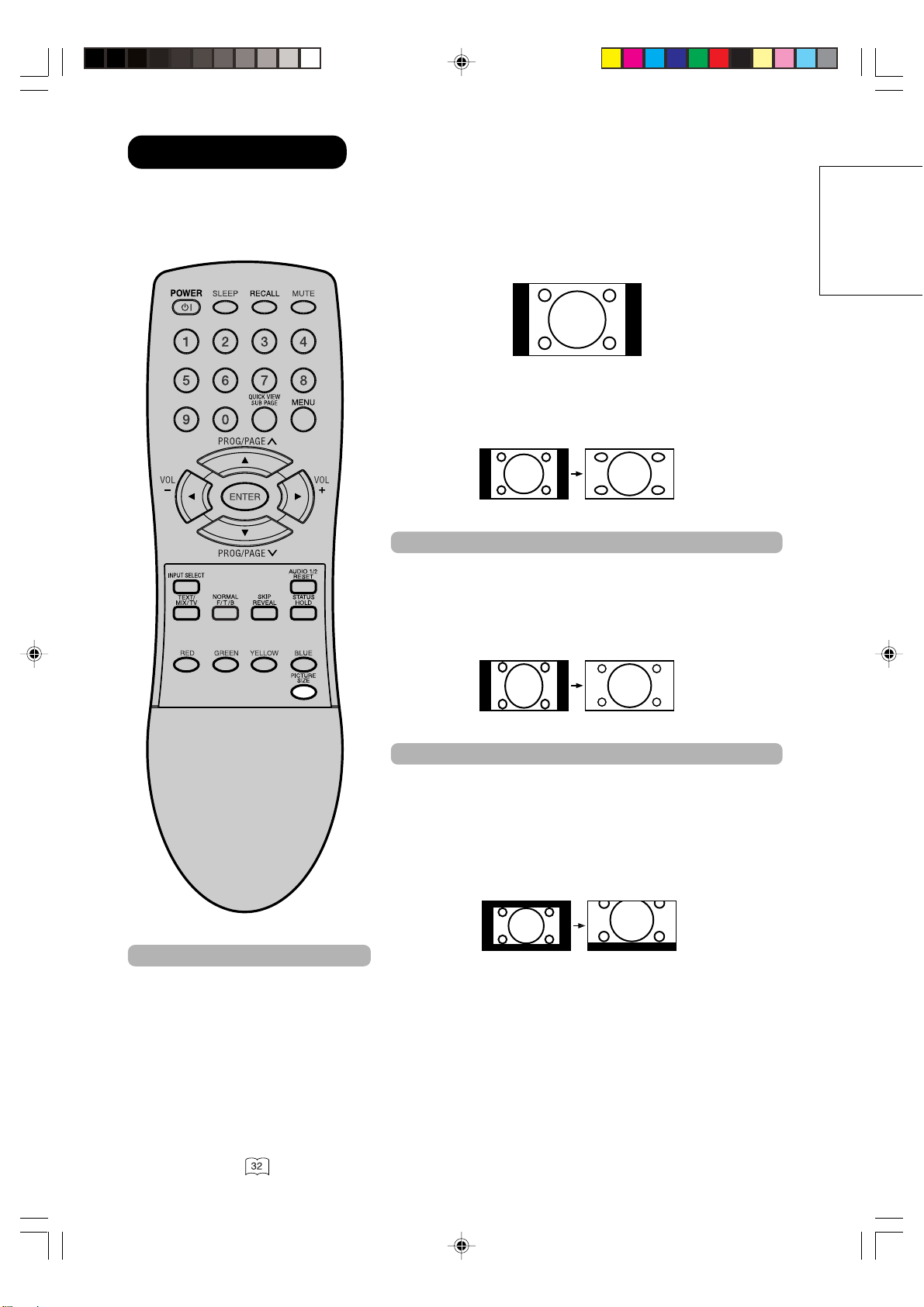
31
ENGLISH
Picture format
Each time the PICTURE SIZE button is pressed, the screen display size will change in sequence.
SUBTITLE SUBTITLE
SUBTITLE SUBTITLE
(ZOOM)
4:3
It shows a 4:3-picture in original size with black bands on left
and right side.
PANORAMIC
:
Stretches the left and right hand sides of a 4:3 picture
horizontally to fill the screen, while leaving the centre of the
picture unstretched.
Note:
In this mode the picture is geometrically distorted on the left
and the right sides of the screen.
FULL
This mode is used with 16:9 signals from a D
VD or digital
decoder.
Note:
16:9 format signals can only come from external sources - the
b
uilt-in tuner does not receive signals in this format.
ZOOM:
This is used with 4:3 'letterbox' format pictures (with black bars
at the top and bottom) - this type of signal can be received by
the internal tuner.
(FULL)
Notes:
• In PC mode, the PICTURE SIZE fea-
ture is available only for FULL- or
4:3- format. (In “WXGA INPUT” and
“WVGA INPUT”-mode, the PICTURE
SIZE feature is not available.)
•
In HDMI/COMPONENT1/2 mode of
scanning rate: 720p and 1080i, the
PICTURE SIZE feature is not available.
• In PANORAMIC and ZOOM modes,
the top of the picture will be slightly cut
off. If you want to see this part you can
scroll the picture
.
(PANORAMIC)
3U81641A [E] P25-31 9/16/05, 7:26 PM31
42PD380TA-P1
HITACHI
Loading ...
Loading ...
Loading ...