Loading ...
Loading ...
Loading ...
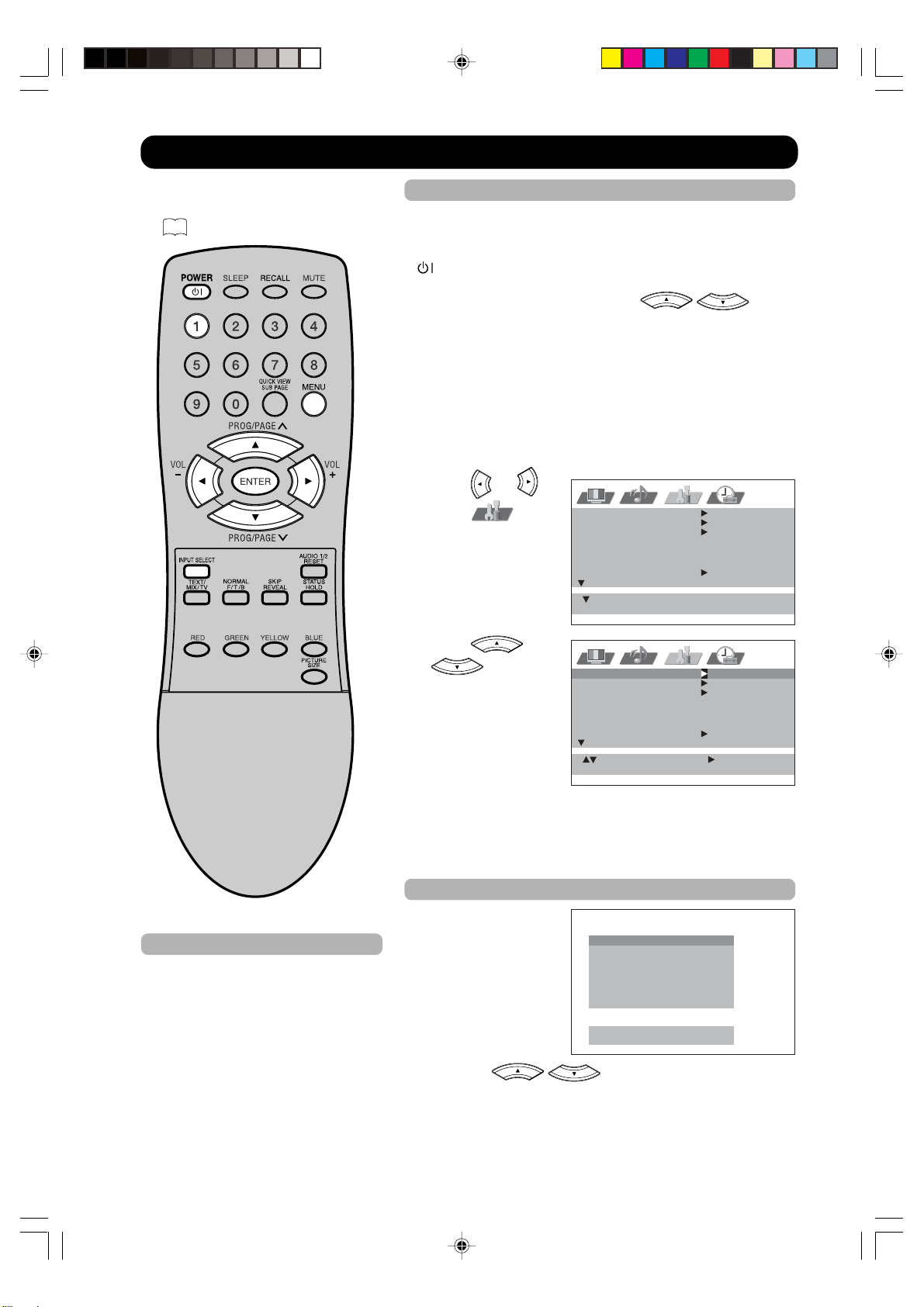
18
18
Quick guide for MENU-operation/Selecting the video input source
Make sure the antenna connection
and power supply as the description
on
12
.
: SELECT : ADJUST
: RETURNMENU
AUTO TUNING
MANUAL TUNING
SORT
TEXT LANGUAGE WEST
LANGUAGE ENGLISH
VERTICAL POSITION
: SELECT : EXITMENU
AUTO TUNING
MANUAL TUNING
SORT
TEXT LANGUAGE WEST
LANGUAGE ENGLISH
VERTICAL POSITION
Quick guide for MENU-operation
Preparation:
• Turn on the unit with Main Power Switch on the bottom left
of screen. Standby indicator will light up in red. Then press
(SUB-POWER) on the unit or remote control. Standby
indicator will change to green. You can also turn on the unit
with PROGRAM ▲/▼ on the unit or
/ on the
remote control.
• Press 1. CH1 will appear.
Call MENU and for example: Select AUTO TUNING.
1
Press MENU.
If you press MENU for the first time after the purchase, the
Language-selection screen (step 1 on next page) will
appear.
2
Press or to
select
.
3
Press or
to select
AUTO TUNING.
... on the following
pages the MENU can
be called in the same
way as here.
4
Press MENU repeatedly until the MENU disappears.
Note:
If no buttons are pressed for more than
approx. 60 seconds, the MENU
disappears automatically.
Selecting the video input source
Press INPUT SELECT to
view a signal from another
device connected to your
TV, such as a VCR or
DVD player. You can
select each input source
depending on which input
jacks you used to connect
your devices.
To select the video input
source, press
/ or the corresponding number
button. Then press ENTER within 6 seconds.
0
1
2
3
4
5
6
7
.
.
.
.
.
.
.
.
T
A
A
A
C
C
H
P
V
V
V
V
O
O
D
C
1
2
3
M
M
M
P
P
I
O
O
N
N
E
E
N
N
T
T
1
2
[
E
0
N
–
T
7
E
]
R
:
:
S
S
E
E
L
T
ECT
3U81641A [E] P18-24 9/16/05, 7:26 PM18
42PD380TA-P1
HITACHI
Loading ...
Loading ...
Loading ...