Documents: Go to download!
User Manual
- User Manual - (English)
- Smeg SFPA9395X Electric Wall Oven Specifications Sheet - (English)
- BEFORE OPERATING YOUR APPLIANCE FOR THE FIRST TIME
- INSTALLING YOUR OVEN ACCESSORIES
- GETTING TO KNOW YOUR COOKTOP
- GETTING TO KNOW YOUR CERAMIC COOKTOP
- USING YOUR CERAMIC COOKTOP
- USING YOUR OVEN
- COOKING GUIDE
- DEALING WITH COOKING PROBLEMS
- CLEANING YOUR APPLIANCE
- CLEANING YOUR OVEN ACCESSORIES
- TROUBLESHOOTING
Table of contents
User manual Electric Oven
BEFORE OPERATING YOUR APPLIANCE FOR THE FIRST TIME
TIPS AND INFORMATION
Setting the time
If you have purchased a model fitted with an electronic or programmable timer, you MUST set the time of day before you can operate your appliance.
After electrically connecting the appliance, you must set the time of the day before you can operate your oven.
Touch control electronic clock model WFE914SB, WVE914SB
- After the appliance has been electrically connected “12.00” will be displayed and the “clock” indicator will flash.
- To set the time of day, press – or +. 5 seconds after the last change, the “clock” indicator will disappear, confirming the time has been set.
Note: The clock has a 24-hour display
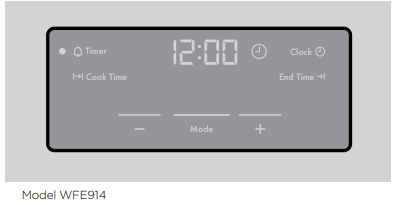
Programmable Controller: models WFEP915SB, WFE946SB, WVEP916SB, WVE916SB
- After the appliance has been electrically connected, the set clock symbol
 will flash on the clock display.
will flash on the clock display. - To set the time of day, press – or +. 5 seconds after the last change the timer arrow
 will disappear, confirming the time has been set. Once the time has been entered, the clock advances minute by minute.
will disappear, confirming the time has been set. Once the time has been entered, the clock advances minute by minute.
NOTE: The clock has a 24-hour display
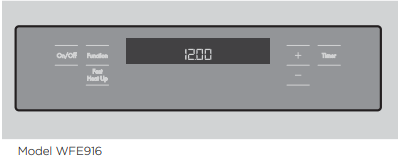
Preparing your appliance for the first time
- Please remove all internal boxes and bags from the oven before operation.
- Please wipe out the oven interior prior to operation with warm soapy water and polish dry with a soft clean cloth. Do not close the oven door until the oven is completely dry.
- New appliances can have an odour during first operation. It is recommended to ‘run in’ your oven before you cook for the first time. Run the oven at 180°C for 2 hours and ensure that the room is well ventilated.
- DO NOT line the oven with foil, it will damage the enamel.
INSTALLING YOUR OVEN ACCESSORIES
Prior to installing accessories, remove all packaging and remove plastic film from external panels.
Side racks
The side racks that come with your oven are fitted in the following manner:
- Insert the 2 rear pegs into the holes provided.
- Locate the front peg into the front access hole and push in firmly.
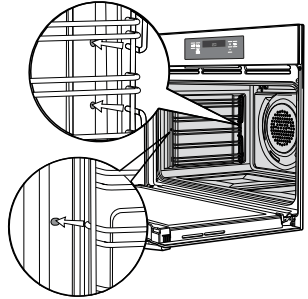
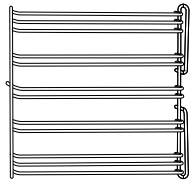
Shelves and trays
The shelves are designed so that they have maximum travel but cannot be accidentally pulled right out. The trays are designed in the same way and fit straight into the side racks.
- Locate the rear edge of the shelf/tray in between 2 guide rails of the side rack – see diagram. Ensure the same rail positions on both sides of the oven are being engaged.
- With the front edge raised, begin to slide the shelf into the oven.
- Once the indents have passed the front edge of the side rack, the shelf can be pushed completely in.
- When fully inserted the shelf/tray should not interfere with the closed door
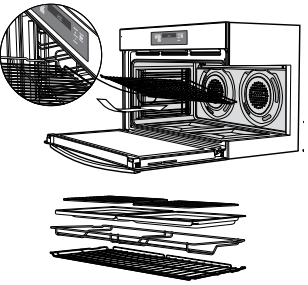
Installing burners
- The burner crown must be fitted correctly into the burner cup or damage will occur during operation.
- To do this, ensure that the 2 ribs on either side of the spark plug hole are positioned into the 2 slots on the burner cup.
- The burner cap and burner crown must be clean and located correctly for the burner to light.
NOTE: When the burner is correctly fitted it will sit level on the hob.
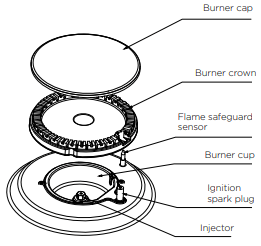
GETTING TO KNOW YOUR COOKTOP
Model WFEP915SB & WFE914SB
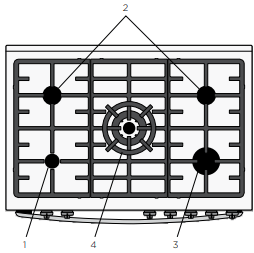
1. Low heat burner (5.1MJ/h)
Used for simmering with small cookware items.
2. Medium heat burner (9.0MJ/h)
Used for normal cooking and simmering with mid size cookware items.
3. High heat burner (12.1MJ/h)
Used for fast heating with large size cookware items.
4. Intense heat wok burner (14.4MJ/h)
Used for very fast heating with woks and other large size cookware items. Use wok trivet provided when cooking with a wok.
Ceramic hotplates Model WFE946SB
The cooktop is made from ceramic glass, a tough, durable material that withstands heating and cooling without breaking. It is strong enough to hold the heaviest utensils.
However, it must be remembered that as it is GLASS, it may break. Treat it accordingly!
Should you have any questions about the glass in your new appliance, please contact the service centre by dialling 13 13 49.
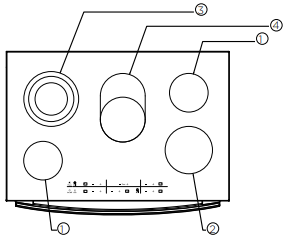
- Single cooking zone small 1200W
- Single cooking zone medium 1800W
- Triple cooking zone 2300/1600/800W
- Multi-purpose double cooking zone 2200/1400W
GETTING TO KNOW YOUR CERAMIC COOKTOP
Ceramic cooktop controls
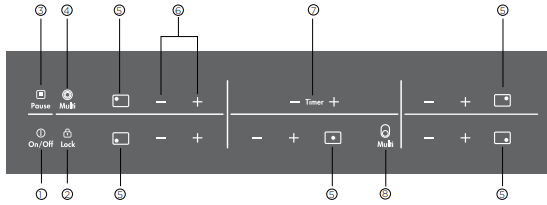
- On/Off with power indicator
- Lock with pilot light
- Pause
- Triple ring cooking zone
- Zone indicator
- Heat setting selection
- Timer setting selection
- Multipurpose cooking zone
The appliance is operated using Touch Control sensor fields. Functions are controlled by touching sensor fields and confirmed by displays and acoustic signals. Touch the sensor fields from below, without covering other sensor fields.
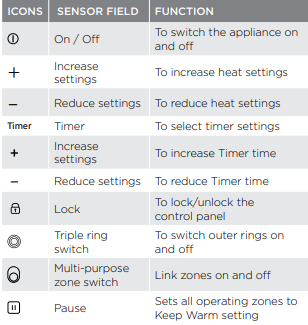
Displays
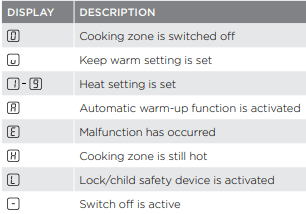
WARNING
Risk of burns from residual heat. After being switched off, the cooking zones need some time to cool down. Look at the residual heat indicator  .
.
IPS AND INFORMATION TIPS & INFORMATION
Residual heat can be used for melting and keeping food warm.
These touch controls apply to the hob only. The oven is operated independently.
USING YOUR CERAMIC COOKTOP
Switching the ceramic cooktop on and off
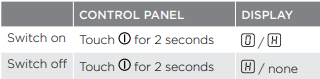
TIPS AND INFORMATION TIPS & INFORMATION
After switching on, within approx. 10 seconds a heat setting or a function must be set, otherwise the appliance automatically switches itself off.
Setting the heat setting
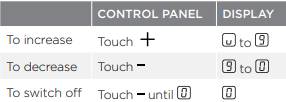
TIPS & INFORMATION
The keep warm setting  lies between
lies between  and
and  . It is used to keep food warm.
. It is used to keep food warm.
Switching the outside ring on and off
By switching the outside rings on or off, the effective heating surface can be matched to the size of the cookware.
TIPS & INFORMATION
Before an outside ring can be switched on, the inside ring must be switched on.
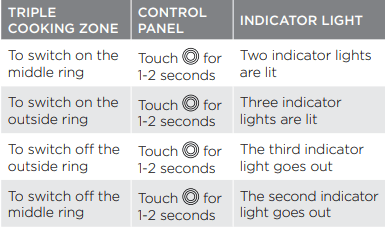
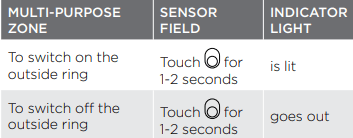
Locking/unlocking the control panel
The control panel, with the exception of the ‘On/Off’ sensor field, can be locked at any time in order to prevent the settings being changed eg. By wiping over the panel with a cloth.
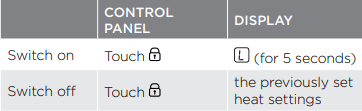
TIPS AND INFORMATION
When you switch the appliance off, the locking function is automatically switched off.
Using the automatic warm-up function
All cooking zones are equipped with an automatic warm up function. When setting a heat setting using  , when starting from
, when starting from  , the cooking zone switches to full power for a certain amount of time and then automatically switches back to the heat setting set.
, the cooking zone switches to full power for a certain amount of time and then automatically switches back to the heat setting set.
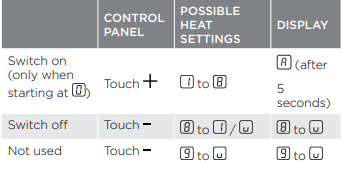
TIPS AND INFORMATION
If during the automatic warm up  a higher heat setting is selected, e.g. from
a higher heat setting is selected, e.g. from  to
to  , the automatic warm up is adjusted.
, the automatic warm up is adjusted.
If there is still residual heat on the cooking zone (display  ), the automatic warm up is not performed.
), the automatic warm up is not performed.
The length of time that the automatic warm up function operates depends on the heat setting selected.
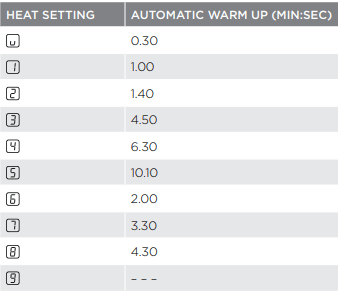
Using the child safety device
The child safety device prevents unintentional use of the appliance.
Switching on the child safety device
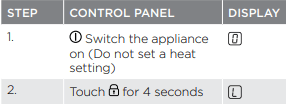
Switching off the child safety device
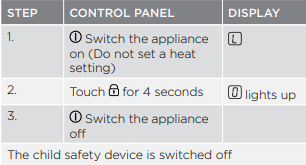
The child safety device can only be switched on or off, if no heat setting is set.
Overriding the child safety device
The child safety device can be switched off in this way for a single cooking session; it remains activated afterwards.
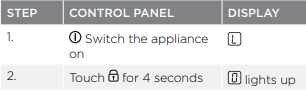
Until the appliance is next switched off, it can be used as normal. After switching off the appliance, the child safety device is active again.
TIPS AND INFORMATION
After overriding the child safety device, a heat setting or a function must be set within approx. 10 seconds, otherwise the appliance automatically switches itself off.
Using the timer
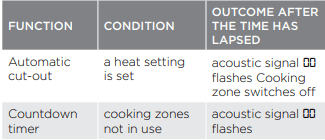
TIPS AND INFORMATION
- If a heat setting is set on the cooking zone in addition to a countdown timer, the cooking zone is switched off after the time set has elapsed.
- If a cooking zone is switched off, the timer function set is also switched off.
Selecting a cooking zone
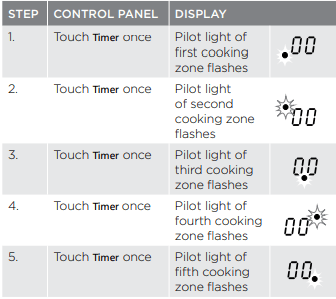
TIPS AND INFORMATION
If the pilot light is flashing more slowly, the heat setting can be set or modified. If other timer functions are set, after a few seconds the shortest remaining time of all the timer functions is displayed and the corresponding pilot light flashes.
Pause
The  function sets all cooking zones that operate to the lowest heat setting
function sets all cooking zones that operate to the lowest heat setting  .
.
When  operates, you cannot change the heat setting.
operates, you cannot change the heat setting.
The  function does not stop the timer function.
function does not stop the timer function.
- To activate this function touch
 The
The  symbol comes on.
symbol comes on. - To deactivate this function touch
 . The heat setting that you set before comes on.
. The heat setting that you set before comes on.
Setting the time
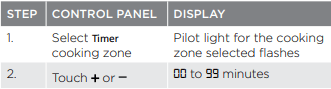
After a few seconds the pilot light flashes more slowly
The time is set
The time counts down
Switching off the timer function
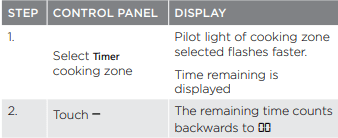
The pilot light goes out
The timer function for the selected cooking zone is switched off
Changing the time
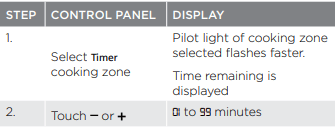
After a few seconds the pilot light flashes more slowly
The time is set
The time counts down
Displaying the time remaining for a cooking zone
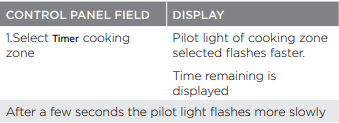
Switching off the acoustic signal
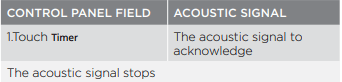
AUTOMATIC SWITCH OFF
Cooking surface
- If after switching on the cooking surface, a heat setting is not set for a cooking zone within approx. 10 seconds, the cooking surface automatically switches itself off.
- If one or more sensor fields are covered by objects (a pan, cloths, etc.) for longer than approx.10 seconds, a signal sounds and the cooking surface switches off automatically.
- If all cooking zones are switched off, the cooking surface automatically switches itself off after approx. 10 seconds.
Control panel
When the appliance is switched off, if one or more of the sensor fields on the control panel are covered for more than 10 seconds, an acoustic signal sounds. The acoustic signal switches itself off automatically when the sensor fields are no longer covered.
Cooking zones
If one of the cooking zones is not switched off after a certain time, or if the heat setting is not modified, the relevant cooking zone switches off automatically and  is displayed. Before being used again, the cooking zone must be set to
is displayed. Before being used again, the cooking zone must be set to  .
.
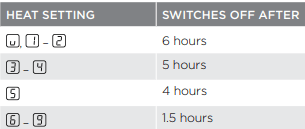
USING YOUR OVEN
Understanding your oven functions
The following lists the oven functions available with the programmable controller (models WFEP915SB, WFE946SB, WVE916SB and WVEP916SB). Multifunction models (WFE914SB and WVE914SB) have all oven functions except for Fan Assist, Pizza and Fast Heat Up.
Rapid Heat
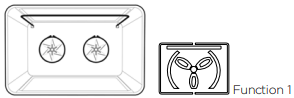
Heat comes from the elements surrounding the fans as well as the smaller element above the food. This allows you to preheat your oven 30% quicker than on standard “Bake”. “Rapid Heat” is ideal for cooking frozen precooked foods such as savoury dishes, pastries, pizzas, mini meals (TV dinners), meat pies and fruit pies. Simply place the food in the oven straight from the freezer and heat – ideal for busy people. Cook in the upper half of the oven for best results.
Fan Bake
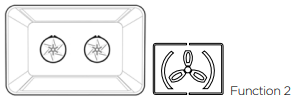
Heat comes from the elements surrounding the fans. The fans circulate the hot air around the oven cavity so that you can put your food in different places in the oven and still cook them at the same time. You can use the “Fan Bake” function for multi-shelf cooking, reheating cooked foods, pastries and complete oven meals. It will cook at a lower temperature and be faster than baking. Please note that some variation in browning is normal.
Bake/Pizza
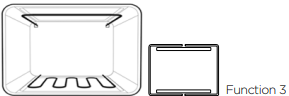
Heat comes from two elements, one above and one below the food. The bottom element is a clean heat element and is below the floor of the oven. Both elements are controlled by the thermostat and will turn on and off to maintain the set temperature. You can use the “Bake” function for pizza and single trays of biscuits, scones, muffins, cakes, slices, casseroles, baked puddings, roasts and delicate egg dishes.
Base Heat
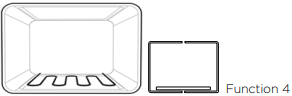
Heat comes from the element below the floor of the oven. The Element is controlled by the thermostat and will turn on and off to maintain the set temperature. The “Base Heat” function can be used to add extra browning to the bases of pizzas, pies and pastries. Cook in the lower half of the oven when you are using only one shelf. For best results, use silver or shiny trays.
Fan Assist
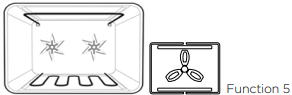
Heat comes from two elements, one above and one below the food. The fans circulate the hot air around the oven cavity so that you can put the food in different places in the oven and still cook them at the same time. You should only use a maximum of 2 shelves with “Fan Assist”. Do not use the bottom shelf. If two shelves are used, food on the shelf in the higher position will cook first and should then be removed to allow the food on the lower shelf to finish cooking.
Pizza
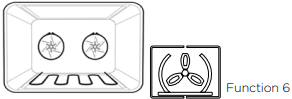
“Pizza” is a combination of “Base Heat” and “Fan Bake” and offers you the combined benefits of both functions. Heat comes from the elements surrounding the fans as well as the clean heat element below the oven floor.
The “Pizza” function is ideal for foods that require cooking and browning on the base. It is great for foods such as pizzas, quiches, meat pies and fruit pies. Simply place the food in the middle of the oven and set the desired temperature.
Eco cooking
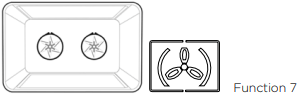
For energy saving baking and cooking on one shelf position. Gentle heat comes from the elements surrounding the fans. The lamps deactivate after 30 seconds.
Defrost
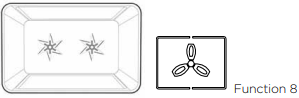
The “Defrost” function uses low temperature air that is circulated by the fans. You can defrost (thaw) your food before you cook it. You can also use “Defrost” to raise your yeast dough and to dry fruit, vegetables and herbs.
Fan Grill
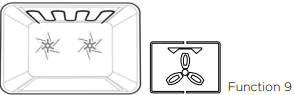
“Fan Grill” offers you the benefits of both “Bake” and traditional “Grill” functions. The grill element turns on and off to maintain the set temperature while the fans circulate the heated air. The oven door remains closed for fan grill. You can use “Fan Grill” for large cuts of meat to give you a result that is similar to “rotisserie” cooked meat. Put your food on a shelf in the second lowest shelf position. Put the grill dish on the lowest shelf position to catch any spills. When using “Fan Grill” it is not necessary to turn the food over during the cooking cycle. Set the temperature to 180°C.
Grill
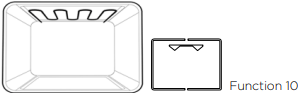
The “Grill” directs radiant heat from the powerful upper element onto the food. You can use the “Grill” function for tender cuts of meat, steak, chops, sausages, fish, cheese toasties and other quick cooking foods. Grill with the oven door closed. Preheat your grill for 3 minutes to get the best results. This will help seal in the natural juices of steak, chops etc. for a better flavour. You can slide your grill dish into either of the 2 spaces within the upper pairs of support rails.
Maxi Grill
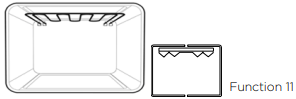
“Maxi Grill” directs radiant heat from 2 powerful upper elements onto the food. You can use the “Maxi Grill” function for tender cuts of meat, steak, chops, sausages, fish, cheese toasties and other quick cooking foods. Grill with the oven door closed. “Maxi Grill” allows you to take full advantage of the large grill dish area and will cook faster than normal “Grill”. For best results it is recommended to preheat your grill for 3 minutes. This will help seal in the natural juices of steak, chops etc. for a better flavour. You can slide your grill dish into either of the 2 spaces within the upper pairs of support rails.
Pyro Clean (WVEP916SB & WFEP915SB models only)
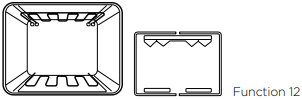
The “Pyrolytic cleaning” function is used for cleaning the main oven. It cleans by burning off the spatters and temperature. This process produces ash which can be wiped out of the oven cavity.
Fast Heat Up
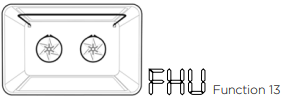
“Fast Heat Up” can be selected in the initial heat up phase of any cooking function. During “Fast Heat Up” the heat comes from the elements surrounding the fans as well as the smaller element above the food. This allows you to preheat your oven 30% quicker than on standard “Bake/Pizza”. See Using your programmable controller to operate the oven instructions for more information.
Cooling/Venting fan
Your built-in appliance is fitted with a cooling fan. This prevents your kitchen cabinet from overheating and reduces the condensation inside the oven. It will operate whenever you are using your oven or grill and will blow warm air across the top of the oven door. In some appliances the cooling fan may continue to operate after the appliance is turned off. It will switch off by itself once oven is cool
Condensation
Excess condensation may fog the oven door. This may happen when you are cooking large quantities of food from a cold start. You can minimise condensation by:
- Keeping the amount of water used whilst cooking to a minimum.
- Making sure that the oven door is firmly closed.
- Baking custard in a baking dish that is slightly smaller than the water container.
- Cooking casseroles with the lid on.
NOTE: If you are using water in cooking, this will turn to steam and may condense outside your appliance. This is not a problem or fault with your oven.
Operating your oven temperature and function selectors model WFE914SB & WVE914SB
To set the oven, turn the function selector to the desired cooking function and then turn the temperature selector to the desired temperature. An indicator light above the temperature selector will come on. When the temperature is reached the heating source switches itself off and the indicator light goes out. When the oven temperature falls below the desired setting, the heating source switches on and the indicator light comes on again.
Once the food is cooked, turn the temperature selector off in an anticlockwise direction. Do not force it right round in a clockwise direction as this will result in damage to the thermostat. Turn the multifunction selector off.
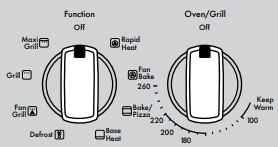
Preheating your oven with “Rapid Heat”
To preheat your oven select the “Rapid Heat” function. This function allows your oven to reach the preset temperature quicker than any other cooking function.
- Turn the function selector to “Rapid Heat”.
- Set the desired preheat temperature, by rotating your oven temperature selector. When the indicator light above the temperature selector goes out, the oven has reached the desired temperature. Select the oven function you require for cooking or baking and place the food in the oven.
On completion of cooking
- The heat source will turn off, the timer will beep and the end time and/or cook time ‘indicators’ will flash.
- Even though the heating element turns off the oven will still retain substantial heat. This will continue to cook the food until it is removed or the oven cools down. If you do not plan on being present when the oven turns off, you should take this extra heating time into account.
- Turn the function and temperature controls to the off position.
- Press any button to stop the timer beeping.
Adjusting the clock 
- Press the MODE button until the clock
 ‘indicator’ begins flashing.
‘indicator’ begins flashing. - Press the
 or
or  buttons to change the time of day. 5 seconds after the last change, the clock ‘indicator’ will disappear, confirming the time has been adjusted.
buttons to change the time of day. 5 seconds after the last change, the clock ‘indicator’ will disappear, confirming the time has been adjusted.
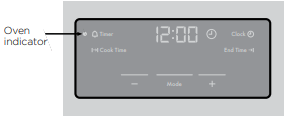
Operating the Programmable Controller (WVEP916SB, WVE916SB, WFEP915SB & WFE946SB)

General features
The oven is equipped with a programmable controller that can be used to turn the oven on and off automatically. The “Cook time” function automatically turns the oven off after a set amount of time. The “End time” function is used to set the time of day you want the cooking cycle to finish. A “Delayed start” is possible by combining the “Cook time” and “End time” features to switch the oven on and off at a specific time during the day.
Setting the time of day (after electrical connection)
- After the appliance has been electrically connected, the “Set clock” symbol “
 ” will flash on the display.
” will flash on the display. - To set the time of day, press “–” or “+” symbols while the “Set clock” symbol “
 ” is flashing.
” is flashing. - After 5 seconds from the last change, the “Timer arrow” symbol “
 “ will disappear confirming the time has been set.
“ will disappear confirming the time has been set.
NOTE: The clock has a 24-hour display
Changing the time of day
- Switch the appliance “Off” by pressing “On / Off”.
- Press “Timer” button repeatedly until the “Set clock” symbol “
 ” appears flashing with the “Timer arrow” symbol “ “ on the display.
” appears flashing with the “Timer arrow” symbol “ “ on the display. - To set the time of day, press “–” or “+” symbols while the “Set clock” symbol “
 ” is flashing.
” is flashing. - After 5 seconds from the last change, the “Set clock” symbol “
 ” and “Timer arrow” symbol “
” and “Timer arrow” symbol “ “ will disappear, confirming the time has been set.
“ will disappear, confirming the time has been set.
Setting the oven function
- Switch the appliance “On” by pressing “On / Off”. The oven light will turn on.
- Press “Function” button repeatedly until the desired oven function appears. The suggested cooking temperature for that function will appear in the display which can be changed as described below. After 5 seconds from the last change, the oven will begin to heat.
NOTE: If the oven temperature is less than the set temperature, the oven temperature and a rising thermometer icon is displayed. When the oven temperature reaches the set temperature, 4 beeps sound and the set temperature and full thermometer icon are displayed. If the set temperature is less than the oven temperature, the set temperature and a full thermometer icon is displayed.
Changing the oven temperature
- Press “–” or “+” symbols to decrease or increase the temperature setting. The temperature setting changes in increments of 5°C.
NOTE: The temperature can be adjusted at any time. Oven temperature cannot be changed for the Defrost function. For model WVEP916SB & WFEP915SB, oven temperature cannot be changed for the Pyro (P1) function.
Setting the cooking duration
- Select the desired oven function and cooking temperature.
- Press “Timer” button repeatedly until the “Cook time” symbol “
 ” appears flashing with the “Timer arrow” symbol “
” appears flashing with the “Timer arrow” symbol “ “ on the display.
“ on the display. - Set the desired cooking duration by pressing “–” or “+” symbols while the “Timer arrow” symbol “
 “ is flashing.
“ is flashing. - After 5 seconds from the last change, the “Timer arrow” symbol “
 “ will disappear confirming the cooking duration is set.
“ will disappear confirming the cooking duration is set.
NOTE: Do not forget to add pre-heating time if necessary
Setting the cooking end time
- Select the desired oven function and cooking temperature.
- Press “Timer” button repeatedly until the “End time” symbol “
 ” appears flashing with the “Timer arrow” symbol “
” appears flashing with the “Timer arrow” symbol “ “ on the display.
“ on the display. - Set the desired time of day to finish cooking by pressing “–” or “+” symbols while the “Timer arrow” symbol “
 “ remains flashing.
“ remains flashing. - After 5 seconds from the last change, the “Timer arrow” symbol “
 “ will disappear confirming the cooking end time is set.
“ will disappear confirming the cooking end time is set.
Setting the delayed start cooking time
- Program the “Cook time” and “End time” as described in the relevant sections. Once both the “Cook time“ and “End time“ have been set, the “Cook time“ and “End time” indicators will stop flashing and the “Set temperature” will be displayed.
NOTE: Do not forget to add pre-heating time if necessary
To check or cancel settings
- To check your settings, press “Timer” until the setting you want to check is displayed.
- To cancel “delayed start” press “Timer” until “End time” symbol “
 ” appears flashing with the “Timer arrow” symbol “
” appears flashing with the “Timer arrow” symbol “ “. Press and hold “–” symbol until the clock no longer reverses (“0:00” and you will hear a beep). If the oven “Function” is set, the oven will start once the “Timer arrow” symbol “
“. Press and hold “–” symbol until the clock no longer reverses (“0:00” and you will hear a beep). If the oven “Function” is set, the oven will start once the “Timer arrow” symbol “ “ stops flashing.
“ stops flashing. - To cancel “auto shut off” press “Timer” until “Cook time” symbol “
 ” appears flashing with the “Timer arrow” symbol “
” appears flashing with the “Timer arrow” symbol “ “. Press and hold “–” symbol until the clock no longer reverses (“0:00” and you will hear a beep). This automatically cancels “delayed start” and if the oven “Function” is set, the oven will start once the “Timer arrow” symbol “
“. Press and hold “–” symbol until the clock no longer reverses (“0:00” and you will hear a beep). This automatically cancels “delayed start” and if the oven “Function” is set, the oven will start once the “Timer arrow” symbol “ “ stops flashing. Because you have cancelled “auto shut off” the oven will continue to heat until you manually turn it off.
“ stops flashing. Because you have cancelled “auto shut off” the oven will continue to heat until you manually turn it off.
On completion of cooking
When the set time has elapsed, the oven will turn off and a beeper will sound for 1 minute. The remaining time indication “ ” will appear on the display.
” will appear on the display.
- Press “+” or “–” symbols to stop the clock from beeping.
Setting the minute minder
The minute minder can be used with the oven on or off.
- Press “Timer” button repeatedly until the “Minute minder” symbol “
 “ appears flashing with the “Timer arrow” symbol “
“ appears flashing with the “Timer arrow” symbol “ “.
“. - Set the countdown time by pressing “–” and “+” symbols.
- After 5 seconds from the last change, the “Timer arrow” symbol “
 “ will stop flashing confirming it has been set.
“ will stop flashing confirming it has been set. - Once the set time has elapsed, a beeper will sound for 1 minute. The time indication “0.00” and a flashing “Minute minder” symbol “
 ” will appear on the display.
” will appear on the display. - Press “+” or “–” symbols to stop the clock from beeping.
NOTE: This feature has no effect on the oven operation.
Using FHU (Fast Heat Up) mode
To quickly and efficiently pre-heat your oven, it is recommended to select the “Fast Heat Up” cooking feature.
- Ensure the appliance is on by pressing “On/Off”.
- Press “Function” button repeatedly until the desired oven function appears.
- Press “–” or “+” symbols to decrease or increase the temperature setting.
- Press “Fast Heat Up” and the letters “FHU” will appear and alternate with “Oven temperature” on the display.
- When the oven temperature reaches the set temperature, 4 beeps sound and the set temperature and full thermometer icon are displayed.
NOTE: “Fast Heat Up” cannot be selected if the oven temperature is above the set temperature.
Activating the child-proof lock
When the child lock is activated, the oven cannot be switched on.
- Switch off the appliance using “On/Off”.
- Press and hold “Function” and “–” symbol at the same time until the word “SAFE” appears on the display. The child-proof lock is now engaged.
NOTE: When the child-proof lock function is activated, only the time of day and minute minder can be set. For model WVEP916SB & WFEP915SB, the oven door is also locked when the child lock is activated.
De-activating the child-proof lock
1. Press and hold “Function” and “–” symbol at the same time until the word “SAFE” is cleared from the display. The child-proof lock is now disengaged and the oven is ready to use.
Beep on touch
The “beep on touch” mode can be activated to sound anytime a button is pressed.
- Switch the appliance “Off” by pressing “On / Off”.
- Press and hold “Function” and “+” symbol at the same time. A single beep confirms mode is activated.
- Repeat the procedure to de-activate.
NOTE: “On / Off” will continue to “beep on touch” when mode is de-activated
Safety cut-out feature
The oven will automatically switch “Off” if the temperature is not adjusted or the appliance is left operating for a period of time. The oven switches itself off after:
1. 20 hours when the temperature is set between 30°C and 120°C
2. 8.5 hours when the temperature is set between 120°C and 200°C
3. 5.5 hours when the temperature is set between 200°C and 250°C
DEMO mode
The oven can be set to operate in a demo (e.g. in a retail store) mode. In this mode the oven does not actually heat if the oven has been inadvertently supplied in this mode. The following instructions demonstrate how to exit this mode.
- Ensure the oven is “Off”. Press and hold the
 button until a beep sounds. The ‘Demo’ text on the display will flash.
button until a beep sounds. The ‘Demo’ text on the display will flash. - While holding the
 button, turn the Funtion selector to the first oven function until another beep is heard.
button, turn the Funtion selector to the first oven function until another beep is heard. - Then turn the Funtion selector to the ‘Off’ position.
- Release the
 button.
button. - Toggle and hold the Temperature selector to the right (
 ) until 3 beeps sound. The ‘Demo’ text will no longer be displayed and the oven will function normally. If the ‘Demo’ text is still displayed repeat the above procedure.
) until 3 beeps sound. The ‘Demo’ text will no longer be displayed and the oven will function normally. If the ‘Demo’ text is still displayed repeat the above procedure.
COOKING GUIDE
Roasting Meat
- Place the meat in the oven and set the temperature between 180°C and 200°C. (It is recommended to wrap your meats in an oven roasting bag or foil to prevent fats and oils from splattering, making it easier to clean your oven.)
- Use the grill/oven dish and grill insert. Place the meat on the insert.
- Do not pierce the meat, as this will allow juices to escape.
- When the meat is cooked, take the roast out of the oven, wrap in aluminium foil and leave to stand for about 10 minutes. This will help retain the juices when the meat is carved. The table shows temperatures and cooking times for different kinds of meat. These may vary depending on the thickness or bone content of the meat.
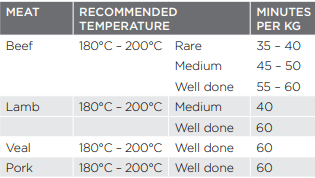
Roasting poultry and fish
- Place the poultry or fish in an oven set at a moderate temperature of 180°C.
- Place a layer of foil over the fish for about three quarters of the cooking time.
The table shows temperatures and cooking times for different kinds of fish and poultry. These may vary depending on the thickness or bone content of the meat.
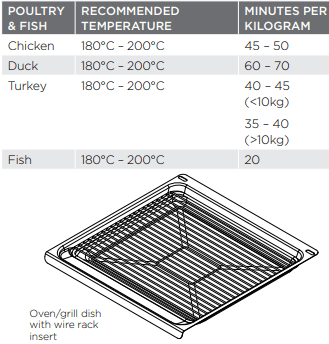
Grilling Guide
Grilling is conducted with the oven door closed
As a method of cooking, grilling can be used to:
- Enhance the flavours of vegetables, fish, poultry and meat.
- Seal the surface of the food and retain the natural juices.
This table shows how to grill different types of meat:
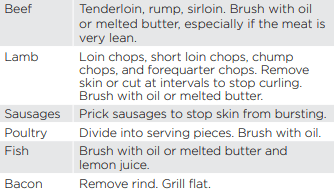
Guide to better grilling
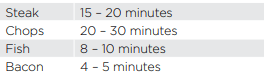
No definite times can be given for grilling because this depends on your own tastes and the size of the food.
These times should only be used as a guide and remember to turn the food over halfway through the cooking process.
For better grilling results, follow these easy instructions:
- Preheat grill for at least 5 minutes.
- Choose only prime cuts of meat or fish. If the cut is less than 5mm thick it will dry out. If the cut is more than 40mm thick, the outside may burn whilst the inside remains raw.
- Do not place aluminium foil under the food as this prevents fats and oils from draining away, which could result in a fire.
- Baste the food during cooking with butter, olive oil or marinade. Grilled food is better if marinated before cooking.
- Use tongs to turn food as a fork pierces the surface and will let juices escape.
Fan Grill
The “Fan Grill” assists the grilling process by circulating the heat evenly around the food. The recommended temperature setting is 180°C for all fan grilling functions.
- Place the grill dish on the bottom rack.
- Place meat/poultry on an oven shelf above the grill dish.
- Wipe off any oil or fat which spatters while the oven is still warm.
DEALING WITH COOKING PROBLEMS
(SEE ALSO TROUBLESHOOTING)
| PROBLEM | CAUSES | REMEDIES |
| Uneven cooking: |
• Incorrect shelf position. • Oven tray too large. • Trays not centralised. • Air flow in oven uneven. • Grill dish affecting thermostat. |
– Select shelf that puts food in the centre of the oven. – Experiment with other trays or dishes. – Centre trays. – Rotate food during cooking. – Remove grill dish from oven on bake modes. |
| Baked products too brown on top: |
• Oven not preheated. • Baking tins too large for the recipe. • Baking tins not evenly spaced. • Products not evenly sized or spaced on trays. • Baking temperature too high. |
– Preheat the oven. – Use correct size tins. – Stagger baking tins at least 3cm between tins and the oven walls. – Make into same size and shape, & spread evenly over trays. – Lower the temperature. |
| Baked products too brown on bottom: |
• Baking tins too large for the recipe. • Baking tins are dark metal or glass. • Food too low in the oven. • Oven door opened too frequently during baking. • Baking temperature too high. • Grill dish affecting thermostat. |
– Use correct size tins. – Change to shiny, light tins or lower the temperature by 10°C. – Cook one shelf higher. – Don’t open the oven door until at least half the cooking time has passed. – Lower the temperature. – Remove grill dish from oven on bake modes. |
| Cakes have a cracked, thick crust: |
• Baking temperature too high. • Food too high in oven. • Cake batter over mixed. • Pan too deep. • Baking pans dark. |
– Lower the temperature. – Cook one shelf lower. – Mix just long enough to combine ingredients. – Check size of pan and use recommended size. – Change to shiny pans. |
| Baked products are pale, flat and undercooked: |
• Baking temperature too low. • Food too low in oven. • Baking time too short. • Incorrect tin size. |
– Raise the temperature. – Cook one shelf higher. – Increase cooking time. – Use correct size tin. |
| Cakes fallen in the centre: |
• Baking temperature too low. • Baking time too short. • Proportions of ingredients incorrect in the recipe. • Opening door too early in baking. |
– Raise the temperature. – Increase cooking time. – Check recipe.
– Do not open the door until the last quarter of cooking time. |
| Roast meat and potatoes not browning in fan oven: |
• Poor hot air circulation. • Grill dish affecting thermostat. |
– Elevate food onto a rack to allow air circulation. – Remove grill dish from oven on bake modes. |
| Juices running out of meat: | – Do not pierce meat with fork, turn with tongs. | |
| Grilled meats overcooked on outside and raw in the centre: | – Grill at lower insert position. | |
| Grilled chops and steaks curling: | – Cut into fat every 2cm (1/2”). |
CLEANING YOUR APPLIANCE
Removing the trays and shelves from your appliance
- Slide the dish and grill tray towards you until they reach the front stop.
- Tilt them up at the front to clear the side supports, taking care not to spill the contents.
- Lift them clear.
- Wash the tray and shelves in hot soapy water.
- Reverse the above steps to put the grill tray and shelves back again.
- Ensure that they are placed between the 2 support wires.
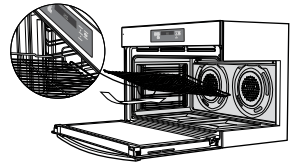
Removing the side racks or shelf supports
- Grasp the shelf support at the front.
- Pull it firmly inwards
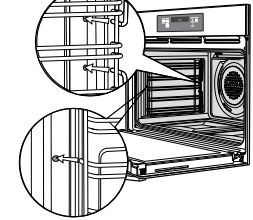
Cleaning your oven door
The oven door has been designed to allow the two inner door glasses to be removed for cleaning without removing the door from the product.
Removing the inner door glass for cleaning:
- Open the door fully to gain access to the hinges.
- Push down the hinge locking tab as shown in the diagram on both sides of door.
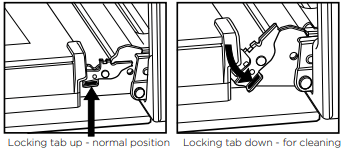
- Gently close the door until it stops in partially open position on the locking tab (the door will not fully close with the locking tab in the down position).
- In this position the top door trim can be removed by pushing each side on the serrated surface to release the clips and lift the trim away from the door.
- To remove the inner glass, tilt top of glass towards the oven and lift out.
- The middle glass is removed in the same way.
- The inner side of outer glass can be cleaned in-situ when inner and middle glass is removed.
- Clean glass using detergent and warm water, wipe clean and dry thoroughly.
Re-assembling the door glass panels:
- Replace the middle glass back to the door. The middle glass is a clear pane and orientation of the glass is not important.
- Replace the inner glass back to the door, ensuring the side with black ceramic paint faces away from the oven cavity when door is closed.
- Fully open the door and return the locking tabs to their normal position and close the door.
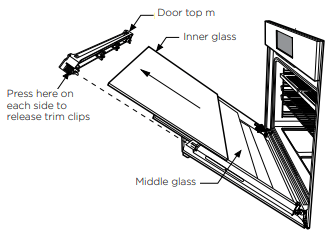
CLEANING YOUR OVEN ACCESSORIES
Cleaning your oven door
WARNING
- DO NOT use the oven without the inner and middle door glass fitted.
- NEVER spray any caustic cleaners on any surface of the door or damage to the surface coatings will result.
- DO NOT use metal utensils, scrapers, scourers, or abrasive cleaners to clean the glass or any of the door trims. These will damage or scratch the surface coatings and degrade the finish and appearance.
- DO NOT place glass in dishwasher.
- Use only warm water and liquid detergent with a soft cloth to clean the glass or trims.
- Before refitting the glass panes to the door ensure they are dried with a soft cloth.
- The glass edges have been specially ground to remove any sharp edges. However it is glass, and should be handled carefully to avoid injury to your person and damage to the glass.
WARNING Make sure the appliance power is switched off at the isolating switch before you remove or replace parts, to avoid the possibility of electric shock.
Changing the light globes
- There are 2 light globes located in the top of the oven cavity towards the front. The light globe glass is accessible between the passes of the upper element.
- To remove, turn oven light glass anticlockwise.
- A special high temperature resistant globe should be used. This can be purchased from the customer care centre.
Storage compartment (selected models)
The storage compartment is accessible through the pivoting door.
Unused oven racks and grill dishes can be stored here.
WARNING DO NOT store flammable or combustible items in the storage compartments. This is not a compartment for warming food.
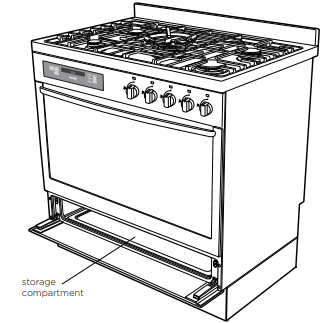
TROUBLESHOOTING
Faults
If there is a problem with the oven and/or grill, please:
- Check the points listed below before calling for service. It may be possible to avoid a call by fixing the problem yourself – and so continue cooking.
NOTE: We may charge for service even in the guarantee period if your problem is due to the causes listed below
| PROBLEM | POSSIBLE CAUSE | WHAT TO DO |
| Oven or grill not working | Power not turned on | Switch on electricity |
| Household fuse blown | Check fuses | |
| Controls incorrectly set | Reset controls | |
| Circuit breaker tripped | Check circuit breaker | |
| Clock not set | Set time of day on timer | |
| Demo Mode ‘ON’ (for WFE946, WVE916, WVEP916 & WFEP915) | Deactivate DEMO Mode. Refer to ‘Using your oven’ | |
| Child Lock ‘ON’ (for WFE946 & WFE916) | Deactivate Child Lock. Refer to ‘Using your oven’ | |
| Oven not heating enough | Foil or trays on bottom of oven | Remove foil or trays |
| Light & fans on continuously | Timer not in manual mode | Set timer to manual mode |
| Oven not working | Timer not in manual mode | Set timer to manual mode |
| Household fuse blown | Check fuses | |
| Oven light not working | Household fuse blown | Check fuses |
| Circuit breaker tripped | Check circuit breaker | |
| Lamp blown or loose in socket | Replace or tighten lamp | |
| Cooker smoking when first used | Protective oils being removed | Turn grill on high for 30 mins and then the oven on 220°C for 1 hour |
| Too much condensation building up when baking | Too much water used when cooking |
Reduce amount of water Leave oven door open after cooking |
| Smells when first using oven | Protective oils being removed | This is normal |
| Timer flashing | Power failure or interruption | Reset time of day |
| Burner will not light even though the sparker is working | Knob not held down long enough in ‘High’ position for flame safeguard (where fitted) to engage | Repeat lighting procedure and hold knob down for 5 seconds in ‘High‘ position |
| Gas supply valve turned off | Turn on gas supply to appliance | |
| Wrong knob turned off | Ensure the knob you are turning corresponds to the burner you wish to light | |
| Port blockage in ignition area | Ensure the ports in the ignition area are clean and dry | |
| Ignition spark plugs wet or dirty | Dry or clean ignition spark plugs | |
| No spark is obtained when control knob is activated | Electricity supply is disconnected or switched off | Switch on electricity or check fuses |
| Ignition spark plugs wet or dirty | Dry or clean ignition spark plugs | |
| Flames uneven or tending to lift | Flame ports blocked or wet | Clean or dry flame ports |
| Burner incorrectly fitted | Ensure this component is fitted correctly | |
| Flames not staying on when knob released | Knob not held down long enough in ‘High’ position for flame safeguard (where fitted) to engage | Repeat lighting procedure and hold knob down for 5 seconds in ‘High‘ position |
| Knob not set between ‘High’ and ‘Low’ | Knob MUST be set between these positions | |
| Dirt or spillage on flame safeguard sensor (where fitted) | Clean flameguard sensor tip | |
| Low heat, slow cooking | Incorrect cooking pot or pan being used | Refer to cooktop section for correct selection |
| Benchtop or knobs overheating | Incorrect cooking pot or pan being used | Refer to cooktop section for correct selection |
| Pot or pan not located on burner properly | Ensure pot or pan is centrally located on burner | |
| Stains appear to be under ceramic glass | These marks are on the surface of the ceramic glass | Clean marks off with a razor blade scraper and ceramic glass cleaner. |
See other models: WRH605IS WHS642WA WHE6060SA WHC644SA WR65UX4019
