Loading ...
Loading ...
Loading ...
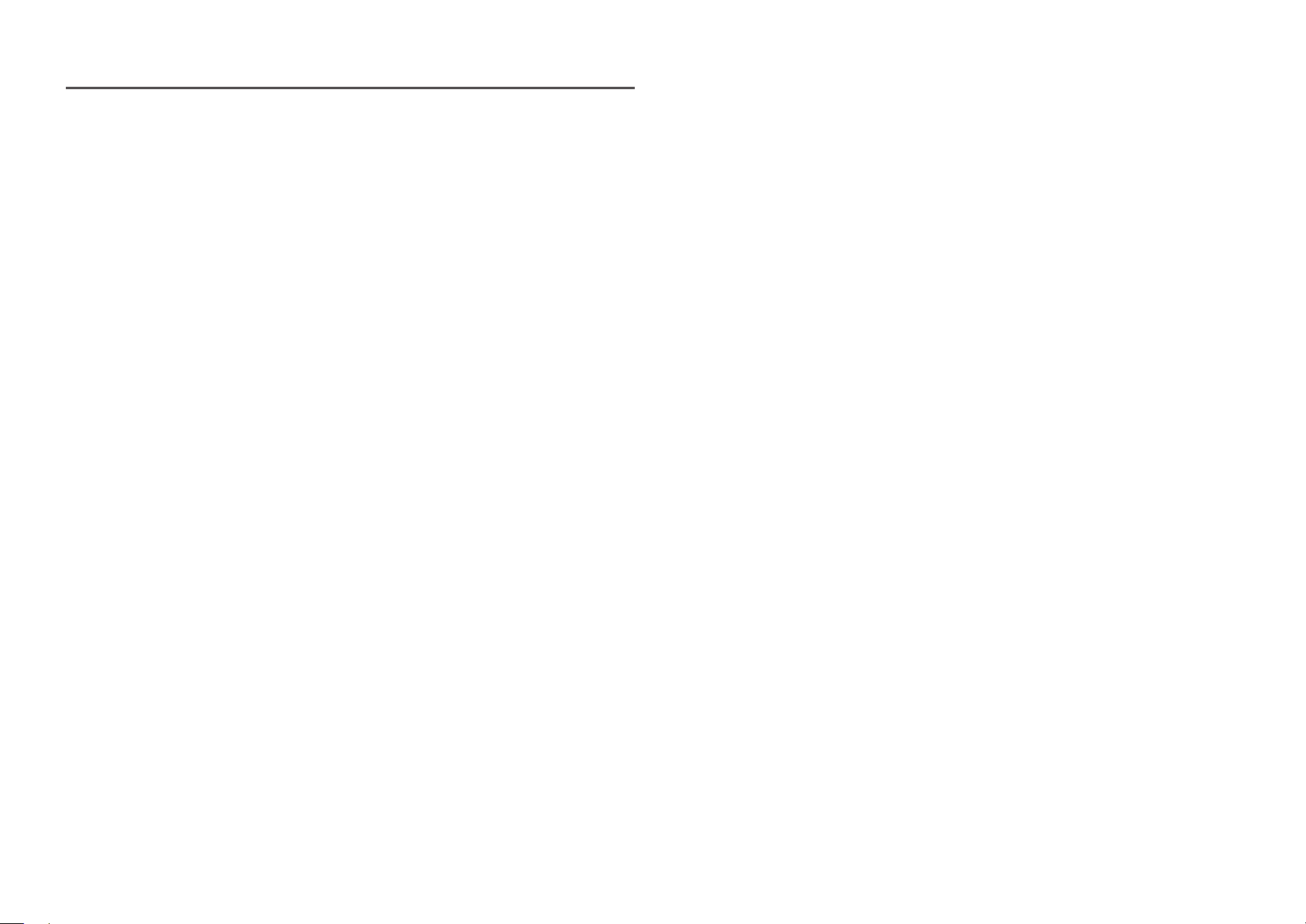
31
Screen Adjustment
―
This menu is available in Analog mode only.
―
This menu is only available when Picture Size is set to Screen Fit in AV Mode.
When a 480P or 576P or 720P or 1080P signal is input in AV mode and the monitor can display normally,
select Screen Fit to adjust horizontal position in 0-6 levels.
Configuring H-Position & V-Position
H-Position: Move the screen to the left or right.
V-Position: Move the screen up or down.
Configuring Coarse
Adjust the screen frequency.
―
S27F358FW*/S32F351FU* models are not supported.
―
This menu is available in Analog mode only.
Configuring Fine
Fine-adjust the screen to obtain a vivid picture.
―
S27F358FW*/S32F351FU* models are not supported.
―
This menu is available in Analog mode only.
Loading ...
Loading ...
Loading ...