Loading ...
Loading ...
Loading ...
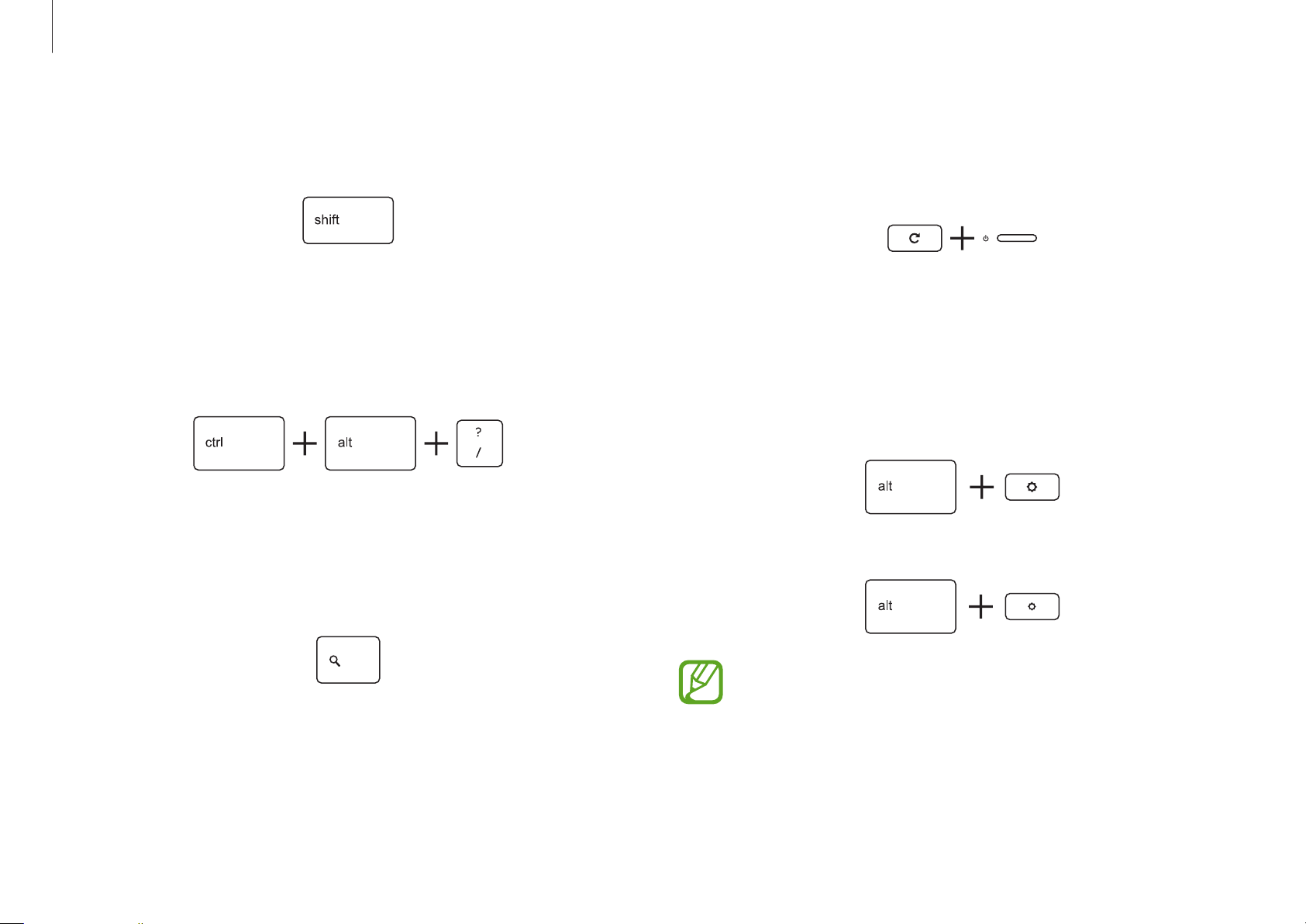
Basics
21
Shift key
Hold the
Shift
key down to enter upper case letters.
Hot key function
Press the following keys at the same time.
You can check the hot keys in Chrome OS.
Search key
Where you’d find the
Caps Lock
key on a traditional keyboard,
we’ve put the
Search
key.
Press the
Search
key to run the Launcher.
If you really need
Caps Lock
, go to the Settings page to make the
Search
key behave like a
Caps Lock
key.
System Reset
If computer is frozen and unresponsive, press the following keys at
the same time.
Keyboard backlight (only for 510C25 models)
To manually control the brightness of the keyboard, use the hot
keys below.
►
Increasing brightness
►
Decreasing brightness
The methods to control the brightness of the keyboard
backlight can be changed by the Chrome OS policy.
Loading ...
Loading ...
Loading ...