Loading ...
Loading ...
Loading ...
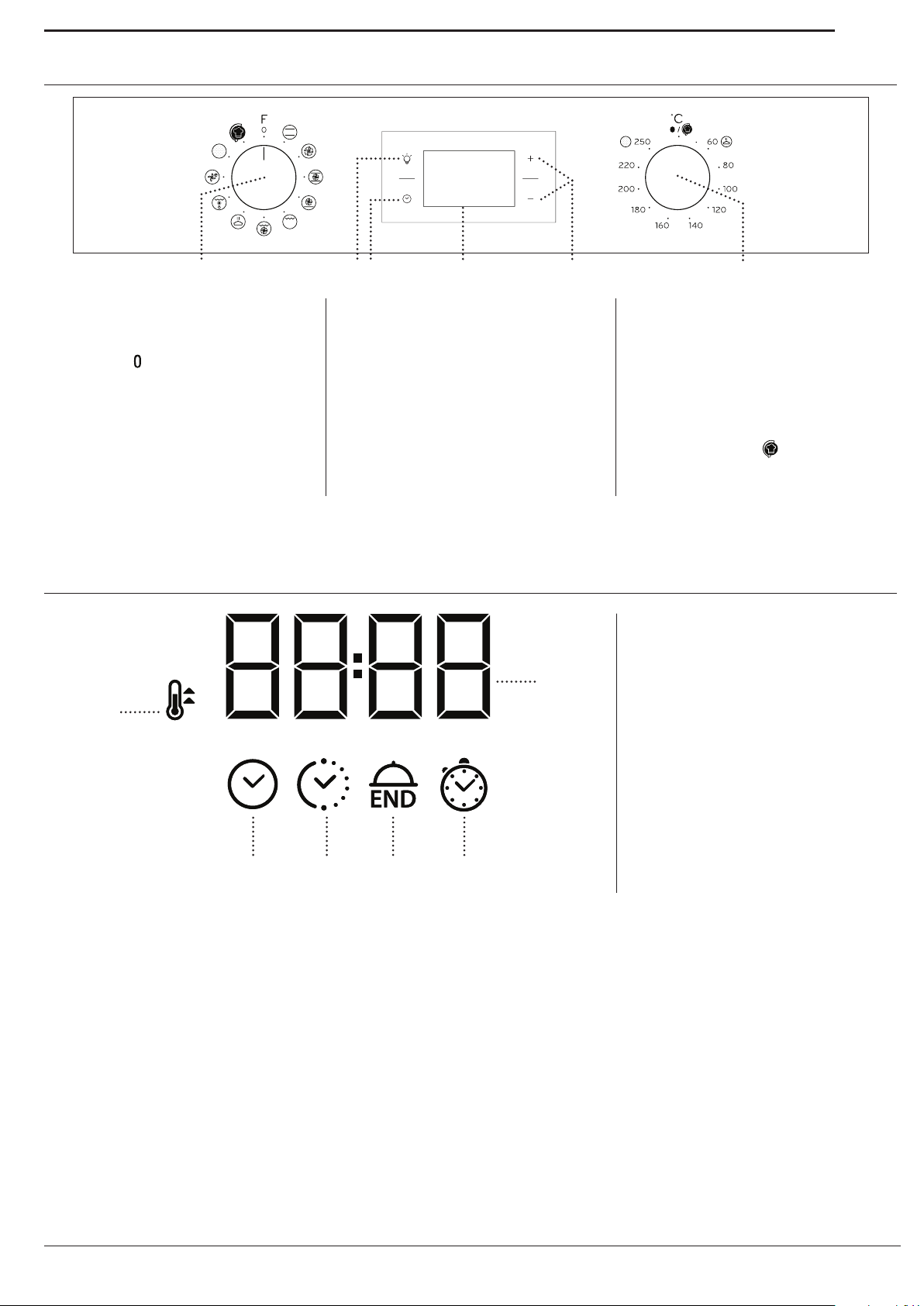
5
EN
CONTROL PANEL
1. SELECTION KNOB
For switching the oven on by
selecting a function.
Turn to the
position to switch
the oven off.
2. LIGHT
With the oven switched on, press
to turn the oven compartment
lamp on or off.
3. SETTING THE TIME
For accessing the cooking time
settings, delayed start and timer.
For displaying the time when the
oven is off.
4. DISPLAY
5. ADJUSTMENT BUTTONS
For changing the cooking time
settings.
6. THERMOSTAT KNOB
Turn to select the temperature you
require when activating manual
functions. For “Turn & Cook”
function keep on
.
1 32 4 5
6
DESCRIPTION OF DISPLAY
1. Preheating symbol
2. Clock; information and
function duration
3. Kitchen timer
4. End of cooking time
5. Duration
6. Clock
1
6 54 3
2
Loading ...
Loading ...
Loading ...