Loading ...
Loading ...
Loading ...
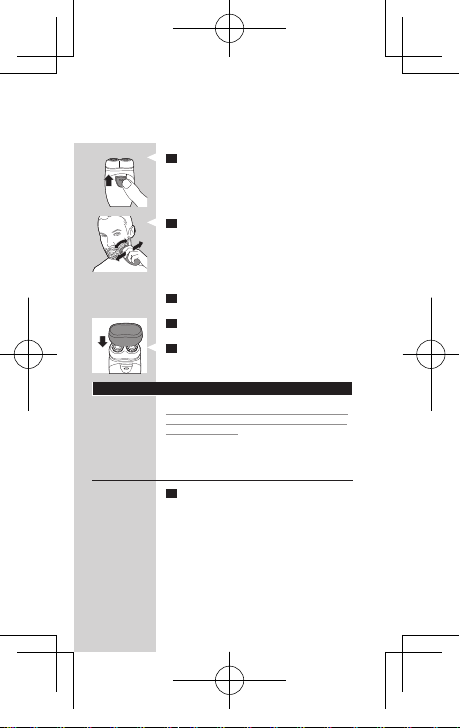
19
20
1 Remove the lid of the battery compartment
2 Place two batteries in the battery
compartment.
Note: Make sure the + and - indications on the
batteries match the indications in the battery
compartment.
Note: The shaver does not work if the batteries have
been placed incorrectly.
3 Put the lid of the battery compartment back
onto the appliance. First place the top part of
the lid (1) and then press down the bottom
part until you hear a click (2).
How to avoid damage due to battery
leakage
Do not expose the appliance to temperatures -
higher than 35°C.
Remove the batteries if you are not going to use -
the appliance for a month or more.
Do not leave empty batteries in the appliance. -
Shaving time
Two new Philips alkaline batteries offer a shaving
time of 60 minutes.
Using the appliance
1 Remove the protection cap.
1
2
ENGLISH
2 Press the on/off slide to unlock it and push it
upwards to switch on the shaver.
The on/off slide has an integrated switch lock to
prevent accidental switching on of the shaver.
3 Move the shaving heads over your skin. Make
both straight and circular movements.
Note: Shave on a dry face only. Do not use the shaver
in combination with gel, foam or water.
Note: Your skin may need 2 or 3 weeks to get
accustomed to the Philips shaving system.
4 Push the on/off slide downwards to switch off
the shaver.
5 Clean the shaver after every shave, see chapter
‘Cleaning and maintenance’.
6 Put the protection cap on the shaver after
use to prevent damage and to avoid dirt
accumulation in the shaving heads.
Cleaning and maintenance
Never use scouring pads, abrasive cleaning agents
or aggressive liquids such as petrol or acetone to
clean the appliance.
Clean the shaver after every shave to guarantee
better shaving performance.
After every shave: shaving unit and hair
chamber
1 Switch off the shaver.
ENGLISH
1 Remove the lid of the battery compartment
2 Place two batteries in the battery
compartment.
Note: Make sure the + and - indications on the
batteries match the indications in the battery
compartment.
Note: The shaver does not work if the batteries have
been placed incorrectly.
3 Put the lid of the battery compartment back
onto the appliance. First place the top part of
the lid (1) and then press down the bottom
part until you hear a click (2).
How to avoid damage due to battery
leakage
Do not expose the appliance to temperatures -
higher than 35°C.
Remove the batteries if you are not going to use -
the appliance for a month or more.
Do not leave empty batteries in the appliance. -
Shaving time
Two new Philips alkaline batteries offer a shaving
time of 60 minutes.
Using the appliance
1 Remove the protection cap.
1
2
ENGLISH
2 Press the on/off slide to unlock it and push it
upwards to switch on the shaver.
The on/off slide has an integrated switch lock to
prevent accidental switching on of the shaver.
3 Move the shaving heads over your skin. Make
both straight and circular movements.
Note: Shave on a dry face only. Do not use the shaver
in combination with gel, foam or water.
Note: Your skin may need 2 or 3 weeks to get
accustomed to the Philips shaving system.
4 Push the on/off slide downwards to switch off
the shaver.
5 Clean the shaver after every shave, see chapter
‘Cleaning and maintenance’.
6 Put the protection cap on the shaver after
use to prevent damage and to avoid dirt
accumulation in the shaving heads.
Cleaning and maintenance
Never use scouring pads, abrasive cleaning agents
or aggressive liquids such as petrol or acetone to
clean the appliance.
Clean the shaver after every shave to guarantee
better shaving performance.
After every shave: shaving unit and hair
chamber
1 Switch off the shaver.
ENGLISH
PQ20899-55CS3改訂.indd20 14.11.258:24:50PM
Loading ...
Loading ...
Loading ...
