Loading ...
Loading ...
Loading ...
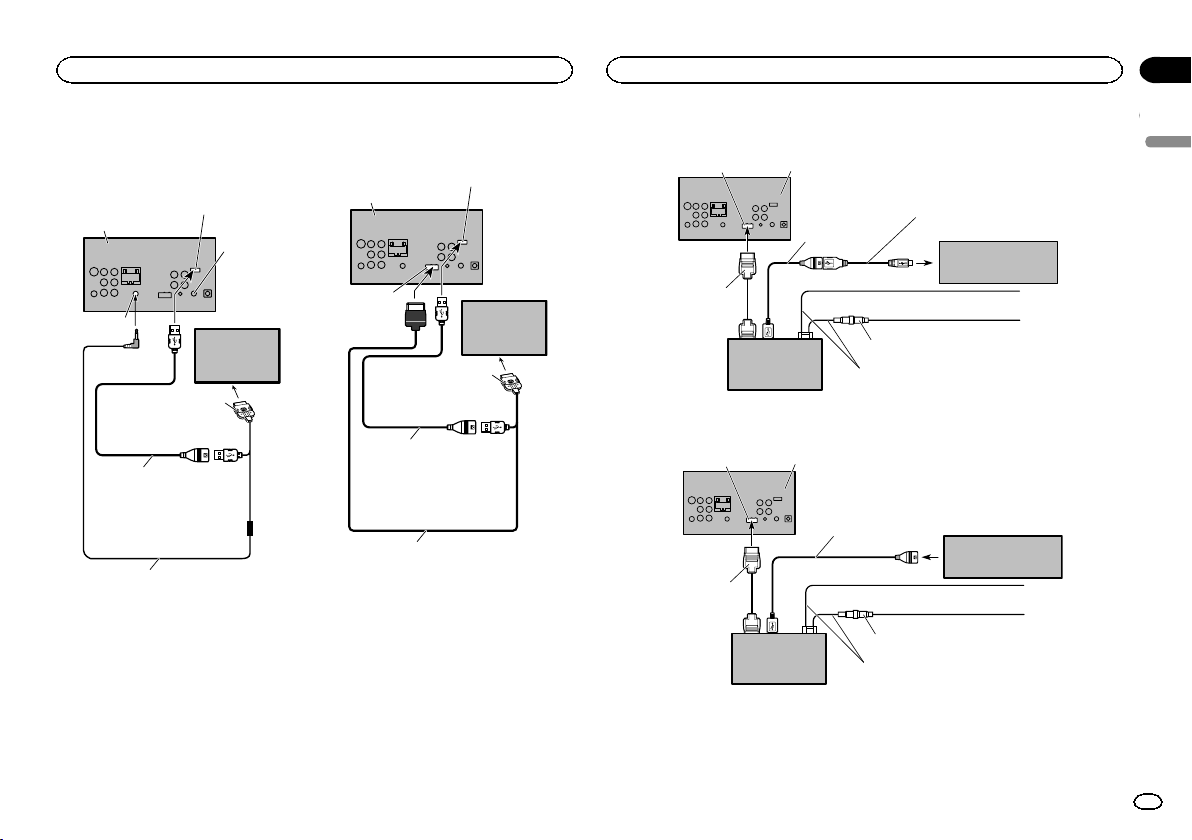
Black plate (53,1)
iPod with 30-pin connector
When connecting with optional
CD-IU201V cable
This product
Interface cable
(CD-IU201V) (sold separately)
AUX input
(AUX)
1.5 m (4 ft. 11 in.)
Dock connector
USB cable
(Supplied with this unit)
Connect to separately sold
USB device.
USB/iPod input
iPod with video
capabilities
(sold separately)
This is wired
remote
input.
Please note
that this is
not AUX
input.
When connecting with optional
CD-IU201S cable
This product
1.5 m (4 ft. 11 in.)
Dock connector
USB cable
(Supplied with this unit)
Connect to separately sold
USB device.
USB/iPod input
iPod with video
capabilities
(sold separately)
RGB input
Interface cable
(CD-IU201S) (sold separately)
Optional Smartphone link adaptor (CD-ML100) connection
RGB input
Smartphone with micro
USB connector (sold
separately)
This product
Black (ground)
To vehicle (metal) body
Yellow
To electric terminal controlled by
ignition switch (12 V DC) ON/OFF
Fuse (2 A)
Smartphone link
adaptor
(CD-ML100) (sold
separately)
Interface cable
(Supplied with
Smartphone
link adaptor)
USB - micro USB cable (Type USB A
- micro USB B) (Supplied with
Smartphone link adaptor)
USB cable (Supplied
with Smartphone
link adaptor)
Power cord (Supplied with Smartphone link
adaptor)
Connection for updating Smartphone link adaptor firmware
Even if music and/or image files are saved on the USB storage device, they cannot be played back.
RGB input
This product
Black (ground)
To vehicle (metal) body
Yellow
To electric terminal controlled by
ignition switch (12 V DC) ON/OFF
Fuse (2 A)
Smartphone link
adaptor
(CD-ML100) (sold
separately)
Interface cable
(Supplied with
Smartphone
link adaptor)
USB cable (Supplied with
Smartphone link adaptor)
Power cord (Supplied with Smartphone link
adaptor)
USB storage device
(sold separately)
English
Connection
53
Section
Connection
En
26
<CRD4844-A>53
Loading ...
Loading ...
Loading ...