Loading ...
Loading ...
Loading ...
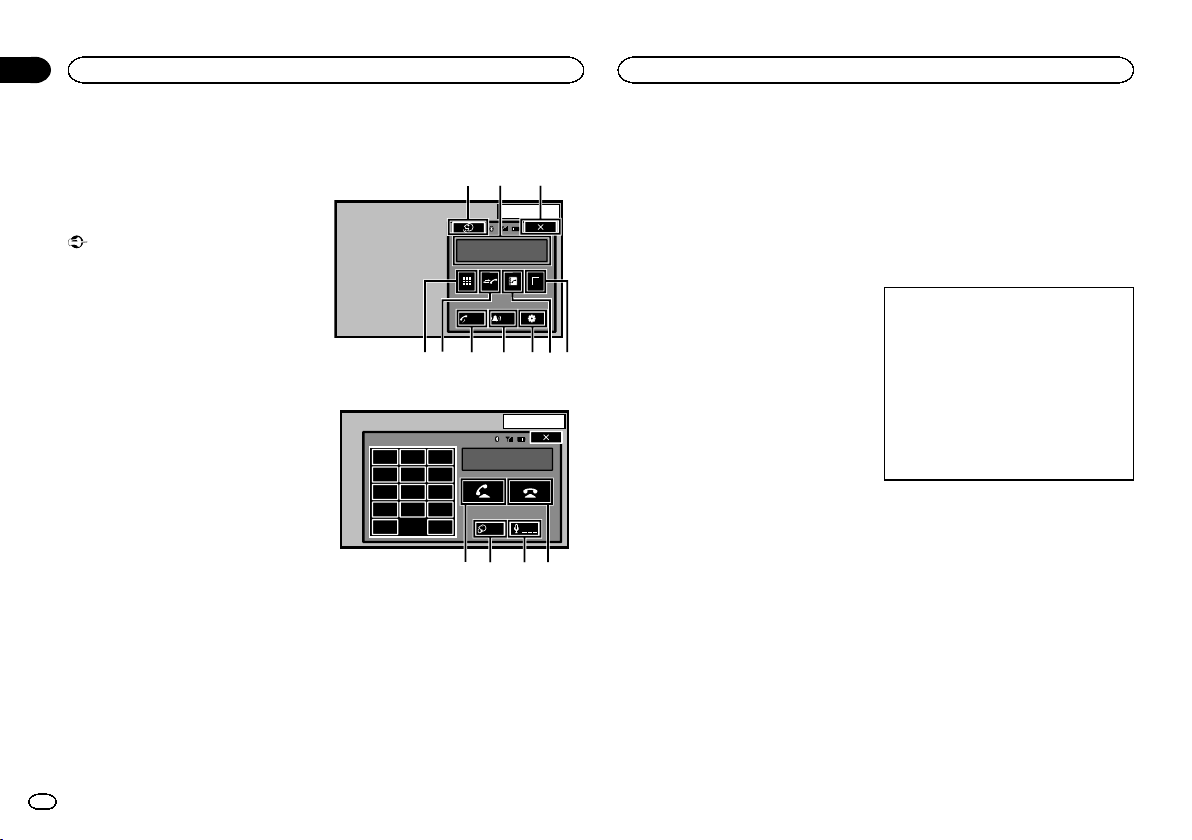
Black plate (32,1)
Bluetooth telephone
operations
(Function of AVH-X5600BHS/AVH-X4600BT/AVH-
X3600BHS/AVH-X2600BT)
You can use Bluetooth telephone.
Important
! Leaving the unit on standby to connect to
your phone via Bluetooth while the engine is
not running can drain the battery.
! Advanced operations that require attention
such as dialing numbers on the monitor,
using the phone book, etc., are prohibited
while driving. Be sure to park your vehicle in
a safe place and apply the parking brake be-
fore proceeding.
! Bluetooth connection menu cannot be se-
lected while driving.
! Operations available may be limited depend-
ing on the cellular phone connected to this
unit.
! If you are unable to complete the connection
using this unit, use the device to connect to
the unit.
! If you connect more than one device at a
time, connected device may not operate
properly. Connecting one device at a time is
recommended.
Touch panel keys
Telephone st andby display
13 ARP
PM
12:25
1
Abcdefghi
1234567890123456
Auto
ON
To n e
OFF
e1
2345678
d
When switching to the entering phone number
mode
13 APR
PM
12:25
1
123
456
789
*0#
C+
Abcdefghi
XXXXXXXXXXXXXXXX
Private
ON
Vol
9abc
1 Close key
Display is closed.
2 Preset dial key
Displaying the preset dial screen.
3 Phone book key
Switching to the phone book mode.
4 Setting key
Displaying the Bluetooth connection menu.
5 Tone key
Turning the ring tone for incoming calls on
or off.
6 Auto-answer key
Turning automatic answering on or off.
7 History key
Switching to the missed, received and dialed
call lists.
8 Key pad key
Switching the mode to enter the phone num-
ber directly.
9 On-hook key
Ending a call.
Rejecting an incoming call.
Canceling call waiting.
a Volume key
Adjusting the other party’s listening volume.
b Private mode key
Turning private mode on or off.
c Off-hook key
Accepting an incoming call.
Making a phone call, when selecting a
phone number.
Switching between callers on hold.
d Voice control key
Notes
! Private mode can only be operated while you
are talking on the phone.
! To end the call, both you and the other caller
must hang up your phones.
! Touch panel keys not listed under Bluetooth
telephone operations may appear on the dis-
play.
Refer to Indicator list on page 61.
Text information
e Incoming call notice
Indicates that an incoming call has been re-
ceived and has not been checked yet.
! Not displayed for calls made when your
cellular phone is disconnected from this
unit.
Setting up for hands-free phoning
1 Connection
First, you need to connect a Bluetooth tele-
phone to this unit.
For detailed instructions on connecting your
phone to this unit via Bluetooth wireless tech-
nology, refer to Pairing from this unit on page
45.
2 Volume adjustment
Adjust the earpiece volume of your cellular
phone to your preference. The unit will record
the adjusted volume level as the default set-
ting.
Notes
! The volume of the caller’s voice and ring
tone may vary depending on the type of cellu-
lar phone.
! If there is a large volume difference between
the ring tone and caller’s voice, the overall
volume level may become unstable.
! Make sure to adjust the volume to a proper
level before disconnecting the cellular phone
from the unit. If the volume is muted (zero
level) on your cellular phone, the volume
level of your cellular phone remains muted
even after the cellular phone is discon-
nected.
Bluetooth telephone
32
Section
Bluetooth telephone
En
17
<CRD4844-A>32
Loading ...
Loading ...
Loading ...