Loading ...
Loading ...
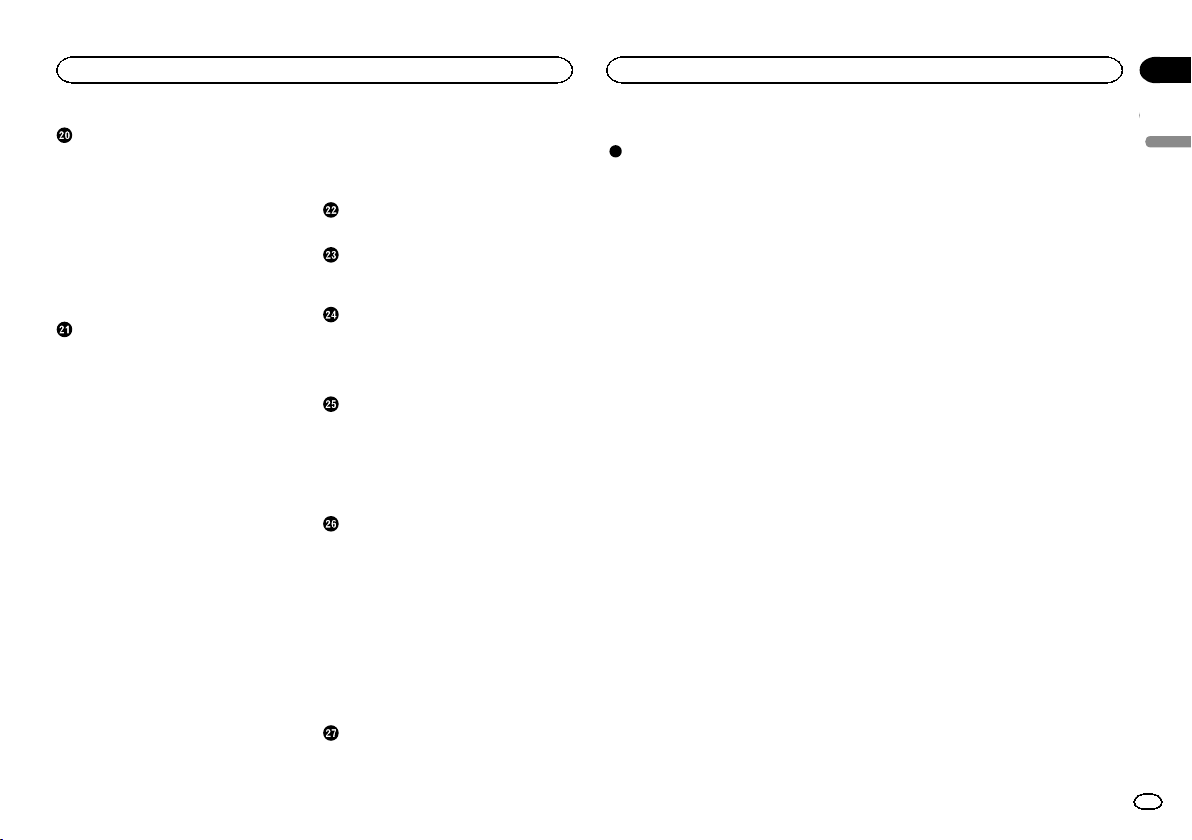
Black plate (3,1)
Setting up the video player
Setting the subtitle language 37
Setting the audio language 37
Setting the menu language 37
Setting the multi-angle DVD display 38
Setting the aspect ratio 38
Setting the slideshow interval 38
Setting parental lock 38
Setting the DivX subtitle file 39
Displaying the DivXâ VOD registration
code 39
Automatic playback of DVDs 39
System settings
Switching the auxiliary setting 40
Setting AV input 40
Setting the navigation system 40
Setting the Pandora connect mode 40
Selecting MirrorLink Mode 40
Updating the firmware for the smartphone
link adaptor 40
Displaying the smartphone link adaptor
firmware version 40
Updating firmware 41
Displaying the firmware version 41
Setting MIXTRAX mode 41
Changing the picture adjustment
(Brightness, Contrast, Color, Hue, Dimmer
and Temperature) 41
Selecting the system language 41
Setting SiriusXM TuneStartä 42
Resetting to default 42
Setting Demo Mode 42
Switching sound muting/attenuation 42
Setting the rear output and subwoofer
controller 42
Using the keyboard 42
Setting the ever scroll 42
Setting the Bluetooth audio 42
Clearing Bluetooth memory 43
Updating Bluetooth software 43
Displaying the Bluetooth software
version 43
Setting the rear view camera (back up
camera) 43
Auto EQ (auto-equalizing) 43
Setting the video signal 44
Favorite menu
Using the Favorite menu 45
Bluetooth connection menu
Bluetooth connection menu
operations 45
Theme menu
Selecting the illumination color 46
Selecting the OSD (on-screen display)
color 46
Selecting the background display 46
Other functions
Adjusting the response positions of the
touch panels (Touch Panel
Calibration) 47
Using an AUX source 47
Resetting the microprocessor 48
Operating the sound mixer 48
Connection
Connecting the power cord 50
When connecting to separately sold power
amp 51
When connecting the external video
component and the display 51
When connecting with a rear view
camera 52
iPod with lightning connector 52
iPod with 30-pin connector 53
Optional Smartphone link adaptor (CD-
ML100) connection 53
Optional SiriusXM Tuner connection 54
Installation
Installation using the screw holes on the
side of the unit 54
Installing the microphone 55
Additional information
Troubleshooting 56
Error messages 57
Understanding auto EQ error
messages 60
Understanding messages 61
Indicator list 61
Handling guidelines 62
Audio compatibility (USB) 63
Compressed file compatibility (disc,
USB) 64
iPod compatibility 64
Sequence of audio files 65
Using the display correctly 65
Bluetooth profiles 66
License, Warranty Disclaimer & Limitation of
Liability 66
Language code chart for DVD 68
Specifications 69
English
Contents
3
Contents
En
<CRD4844-A>3
Loading ...
Loading ...
Loading ...