Loading ...
Loading ...
Loading ...
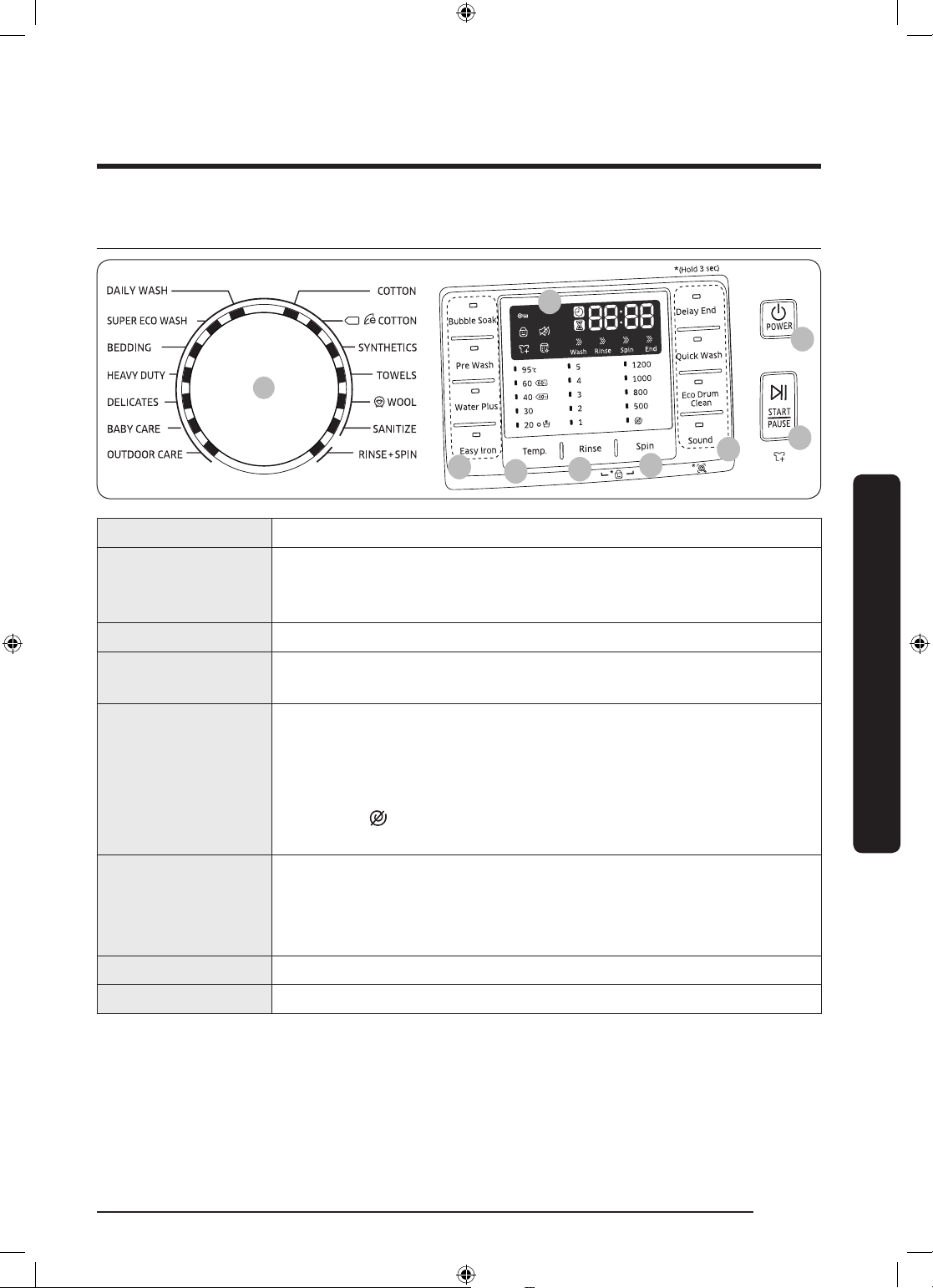
Operations
English 29
Operations
User interface
01
02
06
06
03
04
05
07
08
01 Cycle Selector Turn the dial to select a cycle.
02 Display
The display shows current cycle information and estimated time
remaining, or an information code if the washer needs to be
checked.
03 Temp. Press to change the water temperature for the current cycle.
04 Rinse
Press to change the rinse count for the current cycle. You can set
the rinse count to a max of 5.
05 Spin
Press to change the spinning speed for the current cycle.
• Rinse Hold (No indicator): The nal rinse process is suspended
so that the laundry remains in the water. To unload the laundry,
run a drain or spin process.
• No Spin
: The drum does not spin after the nal drain
process.
06 Options
Press the buttons to select different cycle options.
Select an option to your needs or convenience. Available options
are: Bubble Soak, Pre Wash, Water Plus, Easy Iron, Delay End,
Quick Wash, Eco Drum Clean, Sound.
07 START/PAUSE Press to start or stop operation.
08 POWER Press to turn on/off the washing machine.
WF16J6500EV_DC68-03665C_EN.indd 29 2017/10/20 14:27:54
Loading ...
Loading ...
Loading ...