Loading ...
Loading ...
Loading ...
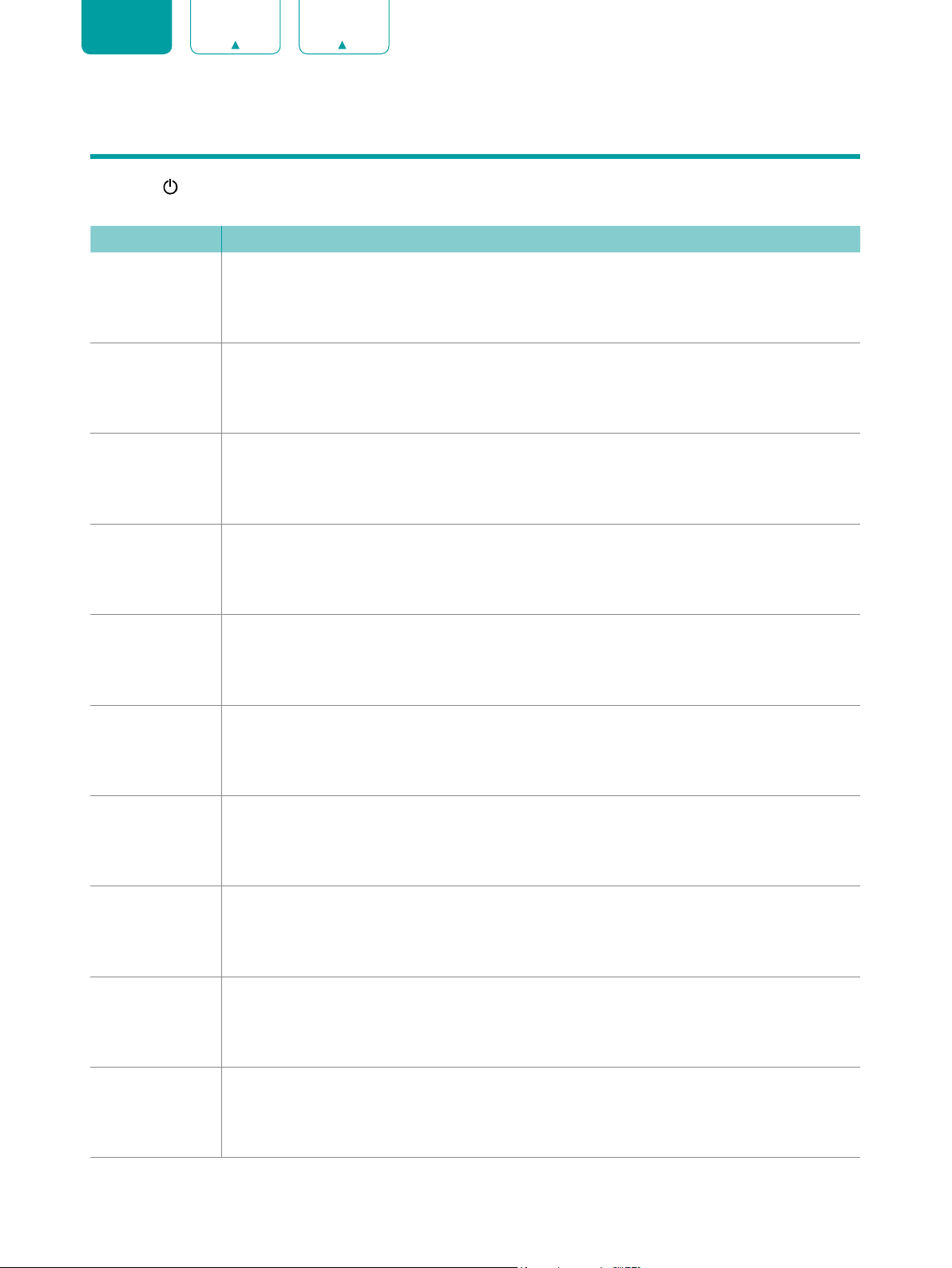
15
ENGLISH FRANÇAIS ESPAÑOL
Completing the First-Time Setup Menu
Press the
[
]
] button on the remote to turn on the TV.
After the splash screen that displays the logo appears, begin the first-time setup menu.
Screen Task
Welcome
Using the D-pad arrows of your remote, choose your
Language
.
End User License
Agreement
Choose
Accept
or
View HIsense End User License Agreement
.
Set up your TV
with an Android
phone or tablet?
Choose Yes or Skip.
Select your Wi-Fi
network
If your TV does not automatically detect an Ethernet connection, then use a wireless network.
Select your network from the list that displays, input the password. Also you can add a hidden
network.
Terms of Service
Choose
Accept
or view these services.
Location
Choose Yes or No.
Help improve
Android
performance
Choose Yes or No.
Choose a name
for your TV
Choose a name for your TV or enter custom name.
Select your
country
Using the D-pad arrows of your remote, choose your country.
Select your time
zone
Using the D-pad arrows of your remote, choose your time zone.
Loading ...
Loading ...
Loading ...