Loading ...
Loading ...
Loading ...
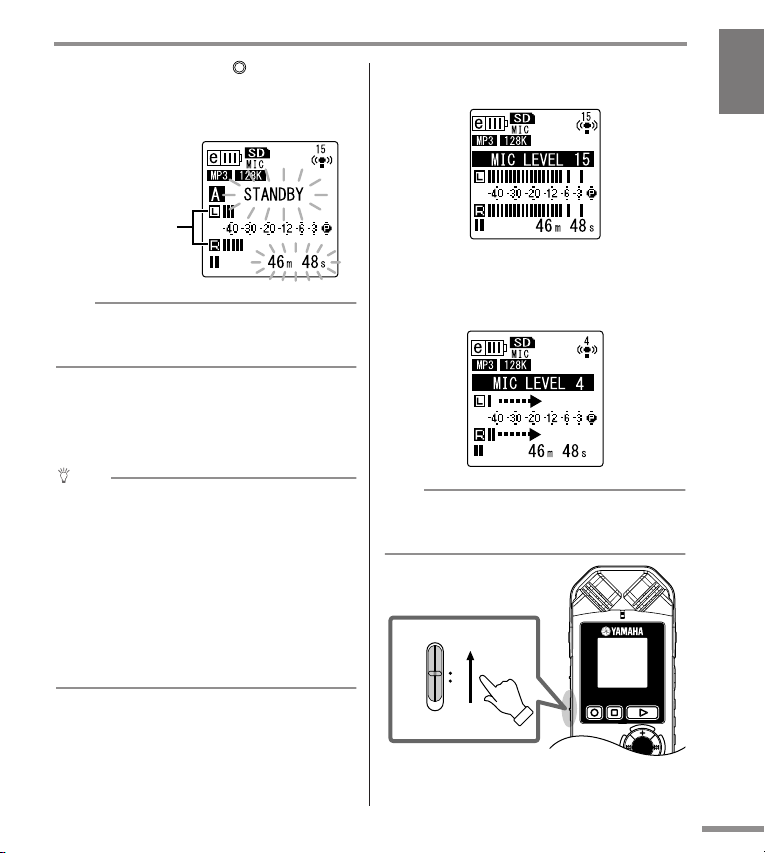
POCKETRAK CX Owner’s Manual
19
Recording
2. Press the [REC/PAUSE ] button once
again.
The unit enters recording [STANDBY]
mode. (Recording has not started yet.)
Note:
· The level meter will move left or right in
response to the sound level from the micro-
phone.
3. Press the [
T
]/[
Y
] buttons to adjust
the MIC LEVEL (recording level).
Adjust the recording level while playing
music, speaking, etc.
Setting the recording peak limiter
When the recording peak limiter is set to ON, the
recorder reduces sound distortion by automatically
adjusting excessive peaks. It is recommended that
you set the limiter to ON when you are recording
audio.
To set the recording peak limiter to ON, press and
hold down the [MENU/ENTER] button for at least
two seconds to access [REC MENU], then select
“ON” for [REC LIMITER].
The peak limiter is available only when the ALC is
set to OFF.
Adjusting the recording level
• Setting an appropriate recording level
The recording level is appropriate when
the level meter moves as far to the right as
possible without deflecting all the way, and
the recording LED remains illuminated.
• If the recording level is too low:
Press the [
Y
] button to adjust the
recording level so that the level meter will
move moderately to the right.
Note:
· If an appropriate recording level cannot be
achieved even if you raise the level to “40,” slide
the [MIC SENS] switch to [HIGH].
level meter
Hint:
MENU
ENTER
SPEEDPAUSE ESC
PLAY
STOP
REC
MIC SENS
HIGH LOW
Loading ...
Loading ...
Loading ...