Loading ...
Loading ...
Loading ...
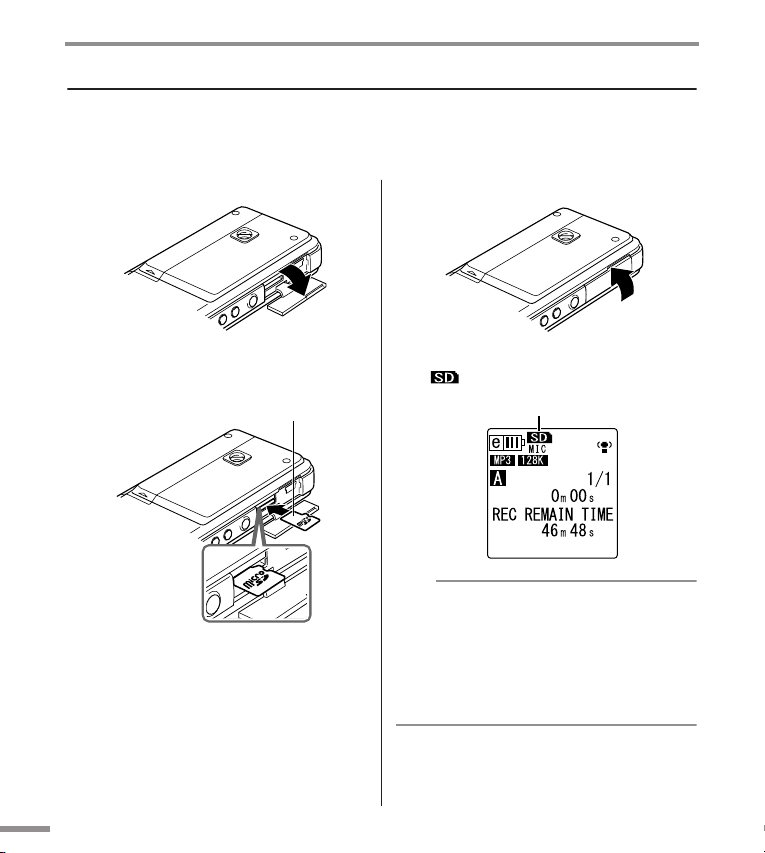
POCKETRAK CX Owner’s Manual
12
Starting Up
Inserting a microSD card
Use a microSD card to store the recording/playback data.
You must format a commercially available microSD card using the recorder before you use the
card for the first time (page 16).
1. Open the microSD card slot cover.
2. Insert the card straight in the direction
shown in the illustration until it clicks.
3. Push the card gently with the tip of
your finger until it clicks again.
4. Close the card slot cover.
5. Turn the power on.
“” will appear on the LCD.
Note:
· If the recorder displays “NO MEDIA!” on the
LCD, it means that the recorder does not recog-
nize the card. In this case, remove the card,
then insert the card again.
· Be sure to format the card using the recorder.
The recorder may not recognize some microSD
cards formatted by other devices, such as a
computer.
To remove the card, open the slot cover and
push in the card gently. The card will be
ejected slightly. Pull out the card carefully.
microSD card
microSD card indicator
Loading ...
Loading ...
Loading ...