Loading ...
Loading ...
Loading ...
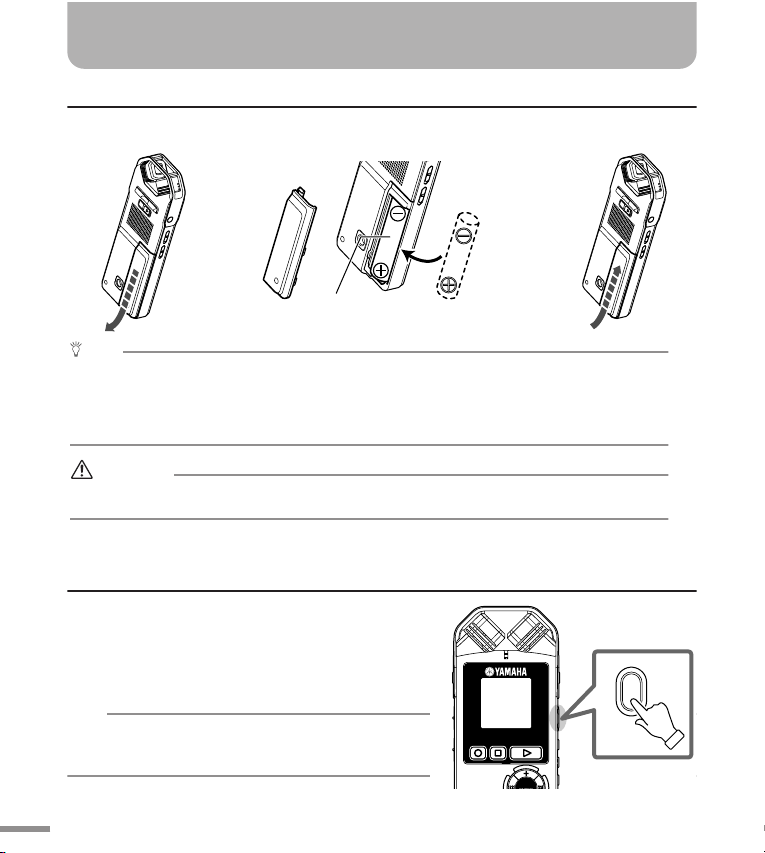
POCKETRAK CX Owner’s Manual
10
Starting Up
Inserting a battery
Turning the power on or off
Turning the power on
Press the [POWER] button.
Turning the power off
Press and hold down the [POWER] button for at least
two seconds while the recorder is stopped.
Note:
· If you leave the recorder turned on for about 15 minutes
without using it, the recorder will automatically turn off
(when AUTO OFF is turned ON) (page 16).
1. Open the battery
cover.
2. Insert the included
eneloop battery.
3. Close the battery
cover.
Hint:
·You can use the “eneloop” battery repeatedly by recharging it. For information on recharging the
“eneloop” battery, refer to page 26.
·You can also use commercially available AA alkaline batteries.
· If you use an alkaline battery, press and hold down the [MENU/ENTER] button for at least two sec-
onds to access [COMMON MENU], then select “ALKALINE” for [BATTERY SET].
WARNING
· Be sure to use batteries at an ambient temperature between 5 and 35 degrees Celsius (41 and 95
degrees Fahrenheit). In particular, do not leave the recorder in a car during warm weather.
Eneloop AA recharge-
able battery (1)
MENU
ENTER
SPEEDPAUSE ESC
PLAY
STOP
REC
POWER
Loading ...
Loading ...
Loading ...