Loading ...
Loading ...
Loading ...
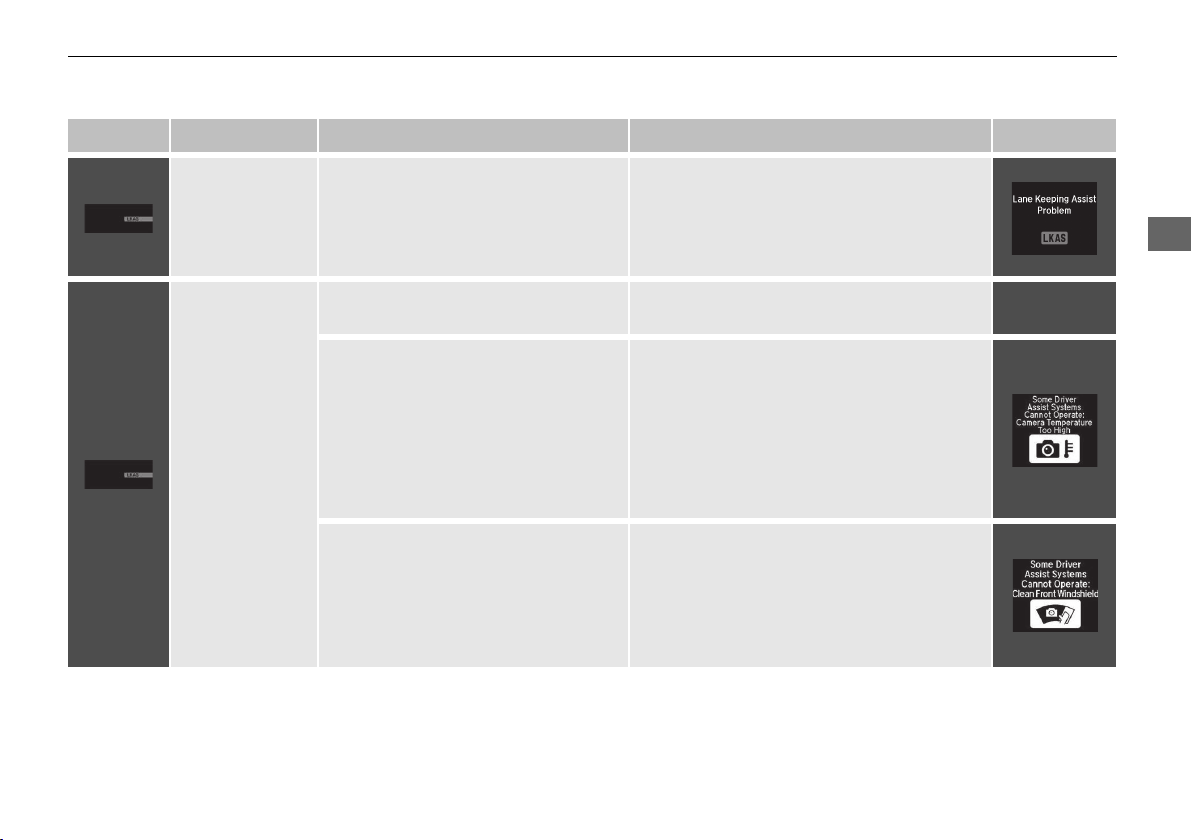
83
uuIndicatorsu
Continued
Instrument Panel
Indicator Name On/Blinking Explanation Message
Lane Keeping
Assist System
(LKAS) Indicator
(Amber)
*
●
Comes on for a few seconds when
you change the power mode to ON,
then goes off.
●
Comes on if there is a problem with
the LKAS.
●
Stays on constantly - Have your vehicle
checked by a dealer.
Lane Keeping
Assist System
(LKAS) Indicator
(Green)
*
●
Comes on when you press the MAIN
button.
2 Lane Keeping Assist System (LKAS)
*
P. 386
—
●
Comes on if the temperature inside
the camera is too high.
●
The LKAS has been automatically
canceled.
●
Use the climate control system to cool down
the camera.
●
Goes off - The camera has been cooled
down. Pressing the LKAS button can
resume the system.
2 Front Sensor Camera
*
P. 359
2 Lane Keeping Assist System (LKAS)
*
P. 386
●
Comes on when the area around the
camera is blocked by dirt, mud, etc.
Stop your vehicle in a safe place, and
wipe it off with a soft cloth.
●
May come on when driving in bad
weather (rain, snow, fog, etc.)
●
Have your vehicle checked by a dealer if the
indicator and message come back on after
you cleaned the area around the camera.
* Not available on all models
17 ACURA RLX-31TY26300.book 83 ページ 2016年6月17日 金曜日 午前8時12分
Loading ...
Loading ...
Loading ...