Loading ...
Loading ...
Loading ...
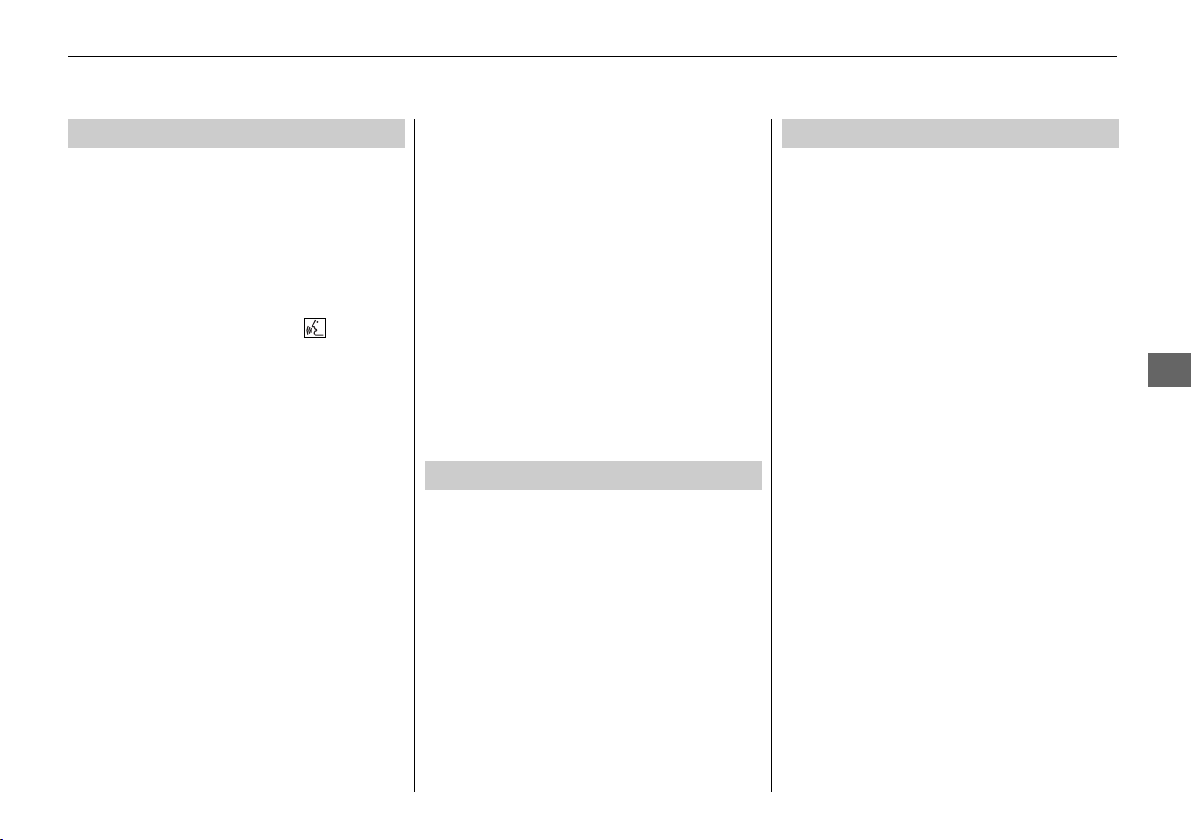
215
uuAudio System Basic OperationuVoice Control Operation
Features
The system accepts these commands on the
Music Search screen.
■ Using Song By Voice
Song By Voice
TM
is a feature that allows you
to select music from your iPod or HDD
device using Voice Commands. To activate
this mode, you must press the (Talk)
button and say: “Music Search”.
■ Song By Voice Commands
• Music Search
• What am I listening to?
• Who am I listening to?
• Who is this?
• What's playing?
• Who's playing?
• What album is this?
■
Music Search Commands
■ Play Commands
• Play artist <Name>
• Play album <Name>
• Play song <Name>
• Play composer <Name>
• Play genre <Name>
• Play playlist <Name>
■ List Commands
• List artist <Name>
• List album <Name>
• List composer <Name>
• List genre <Name>
• List playlist <Name>
• What time is it?
• What is today's date?
■
General Commands
The system accepts these commands on the
Climate control screen.
• Climate Control Automatic
• Climate Control On
*1
• Climate Control Off
*1
• Air conditioner On
*1
• Air conditioner Off
*1
• Defrost On
*1
• Defrost Off
*1
• Vent
• Dash and Floor
• Floor Vents
• Floor and Defrost
• Fan Speed Up
• Fan Speed Down
• Fan Speed <1-7>
• Temperature Up
• Temperature Down
• Temperature Max Heat
• Temperature Max Cool
• Temperature <57-87> Degrees (U.S.)
• Temperature <18-32> Degrees (Canada)
*1: These commands toggle the function
on and off, so the command may not match
your intended action.
■
Climate Control Commands
17 ACURA RLX-31TY26300.book 215 ページ 2016年6月17日 金曜日 午前8時12分
Loading ...
Loading ...
Loading ...