Loading ...
Loading ...
Loading ...
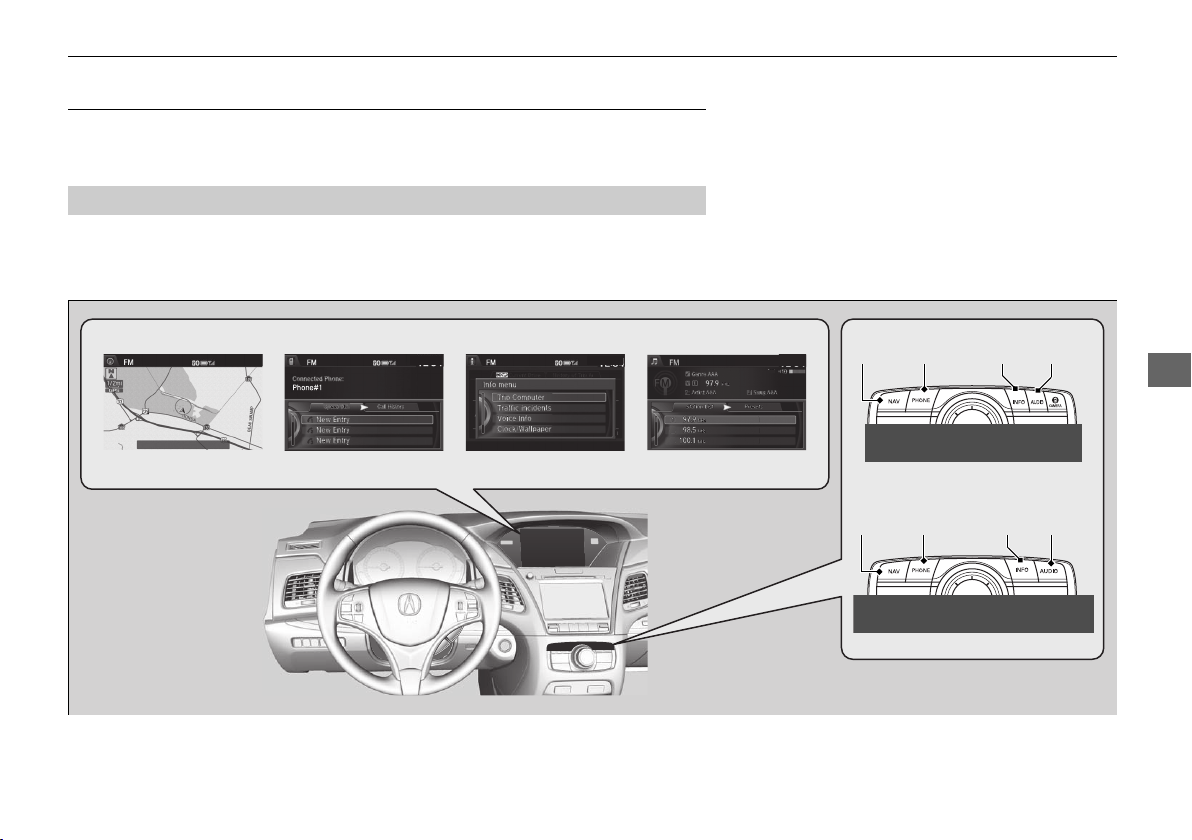
205
uuAudio System Basic OperationuAudio/Information Screen
Continued
Features
Audio/Information Screen
Displays the audio status and wallpaper. From this screen, you can go to various
setup options.
Press the NAV, PHONE, INFO and AUDIO buttons to go to the corresponding
display.
■
Switching the Display
AudioInfoNavigation Phone
AUDIO
Button
NAV
Button
PHONE
Button
INFO
Button
Models with surround view
camera system
Models without surround view
camera system
AUDIO
Button
NAV
Button
PHONE
Button
INFO
Button
17 ACURA RLX-31TY26300.book 205 ページ 2016年6月17日 金曜日 午前8時12分
Loading ...
Loading ...
Loading ...