Loading ...
Loading ...
Loading ...
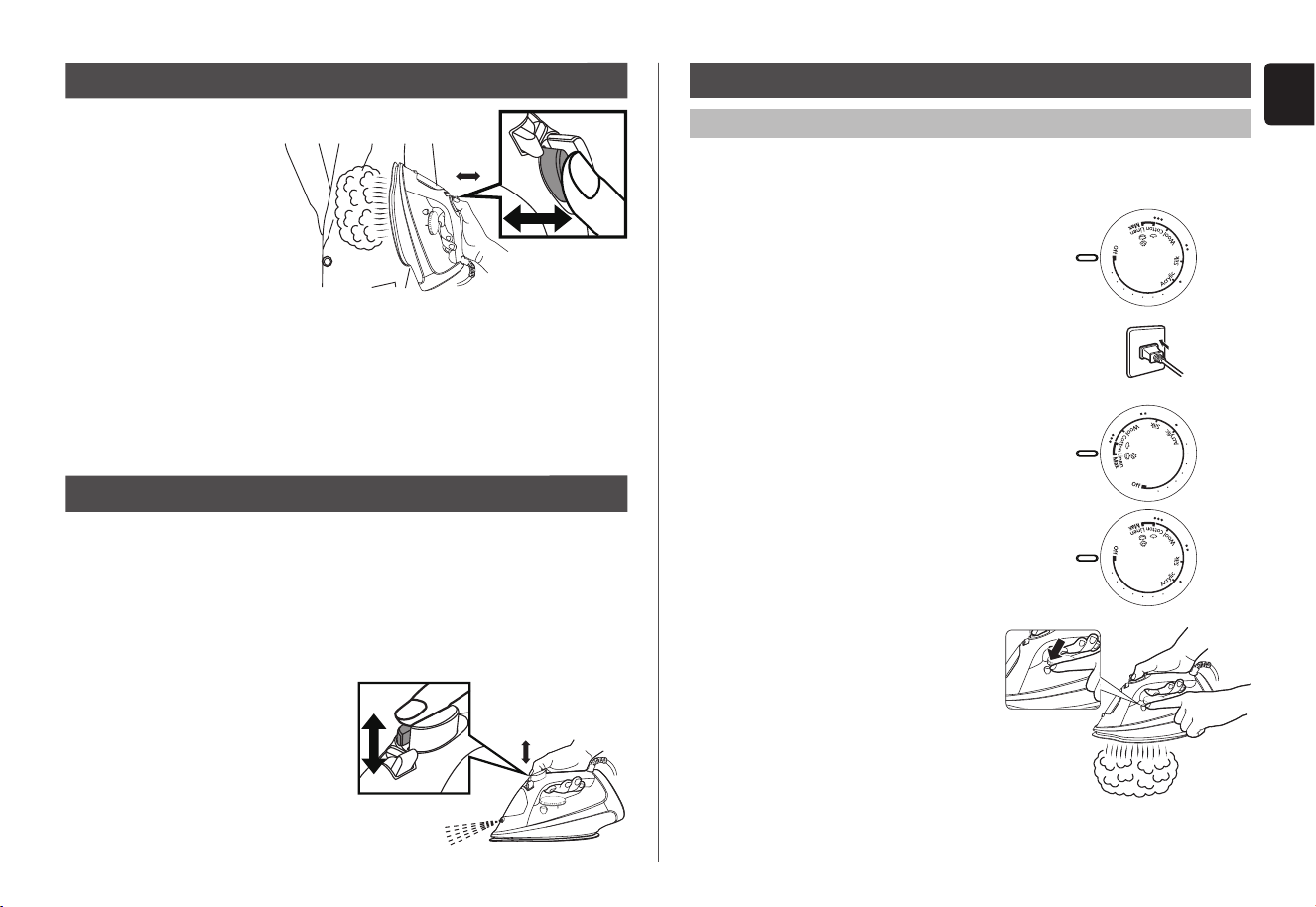
Please make sure the temperature select indicator setting is on
" MAX " when using " high steam ".
Notes:
•
The anti-drip system will activate when the temperature of
the soleplate’s surface drops. The thermostat operating
indicator light will go on and steam will stop. It is normal to
hear clicking sound during this process. Resume usage only
after the thermostat operating indicator light has turned off.
•
Use an ironing board to support a steam iron.
CAUTION:
Do not aim the steam at any parts of your body or others.
Dry
Low
steam
High
steam
Steam/Dry
selector
Temperature
zone
Recommendations
Choose
according to
the type of
fabrics
For polyester and other
synthetic fiber material.
For thin or delicate
fabrics requiring a small
amount of steam.
For fabrics requiring a
lot of steam. (i.e. thick
materials, items with
stubborn wrinkles).
Guide for Steam/Dry selector
11
English
English
10
How to care for and store your iron
3-way cleaning
►
METHOD(1) Using the self-cleaning feature
1. Fill the water tank with tap water as described in the
" How to use as an iron " on P8.
2. Set the temperature select indicator
to " OFF ".
3. Plug into a 120V AC household outlet.
4. Stand the iron up and set the temperature
select indicator to the " MAX " position.
5. After the thermostat operating indicator
light goes off, set the temperature
select indicator to " OFF " and unplug.
6. Hold the iron horizontally
over the sink, press and hold
the self-cleaning button and
shake the iron back and forth.
Impurities and scale (if any),
together with steam and boiling
water will be flushed out. Steam
will flush out first, and boiling water will flush out after
approx. 30 seconds. (Caution: water will be scalding hot)
The
"
power shot
"
feature provides extra steam which goes
deep into the garment and is helpful for removing stubborn
wrinkles. It is necessary to clean the inside of the iron before
using the "power shot" feature, if you have not used the
“power shot” feature for a prolonged period. Simply test the
“power shot” feature several times away from the ironing
board and clothes to be ironed. This will prevent brown
spotting or water spotting on the clothes.
Set the steam/dry selector to the dry position.
Set the temperature selector to the " MAX " position.
Using the “power shot”
• Pump the power shot button several times at the beginning of
each ironing session.
•
Press the power shot button in intervals of at least 2 seconds
between use to prevent water spotting.
• If the power shot weakens, wait until the thermostat
operating Indicator light goes on, and then off.
• Use a press cloth if necessary.
To get better results
when using vertical
steam, hang the
garment on a hanger.
Curtains and drapes
may also be steamed
once they are hung.
Hold the iron away from
your body, close to but
not touching the fabric. Pull the fabric tightly and pump
the power shot button at 2 seconds intervals as you press
the iron over the wrinkled fabric.
• If the power shot weakens, wait until the thermostat
operating indicator light goes on, and then off.
The spray feature is particularly helpful for removing stubborn
wrinkles and where extra dampen is needed.
The spray may be used with steam or dry ironing.
Simply push the spray mist button
whenever spray is desired.
• If the spray does not work
immediately, keep triggering
until it does.
Simply pump the power shot button
Using the " vertical shot "
Using the " spray "
steam zone
Loading ...
Loading ...
Loading ...