Loading ...
Loading ...
Loading ...
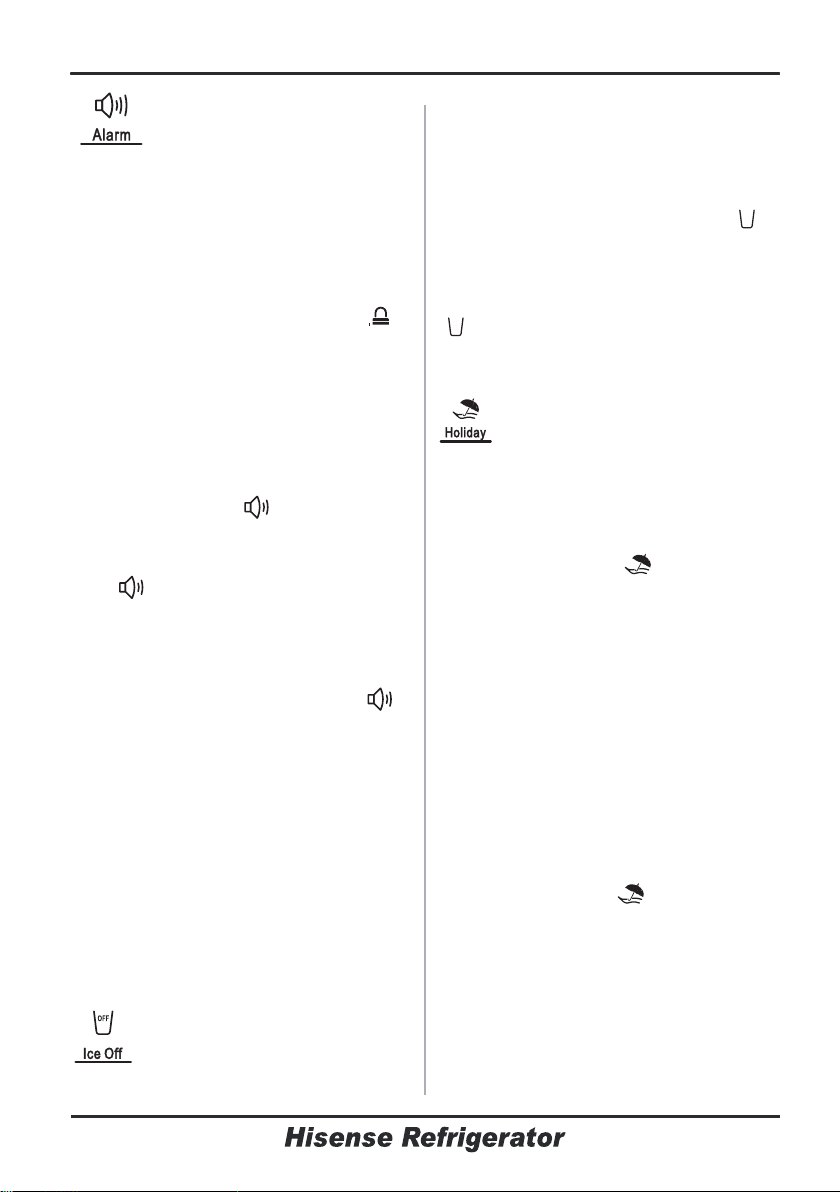
In
case of alarm, “ ” icon will show
and a buzzing sound will be heard.
Touch “Alarm” key to clear alarm then
the “ ” icon will turn off and the
buzzing will stop.
Press and hold “Alarm” for 3 seconds
to lock the all the Control Panel
including dispenser functions. If
Control panel is locked, the icon “ ”
will be illuminated, and none of the
buttons on the Control panel work.
“Child Lock and Door Alarm”
This button serves two purposes:
To unlock the Control panel, please
press and hold “Alarm” for 3 seconds
again.
1.Child Lock
2.Door Alarm
When the fridge or freezer door is
open over 2 minutes, the door alarm
will come on. In case of alarm, “ ”
icon will be on and a
buzzing sound
will be heard. The buzzer will sound 3
times per minute and will stop after 10
minutes. Also it can be stoped by
closing the door.
When Child Lock is off, and the doors
are open, you can turn the alarm off
by touching “Alarm” .
To save energy, please avoid
keeping doors open for a long time
when using the refrigerator.
“Ice Control”
This button controls the ice maker.
“Holiday”
If you are going to be away for a long
period of time such as a long holiday
or business trip, you can activate this
function by touching the “Holiday”
button, and the icon “ ” will be
illuminated.
When the holiday function is
activated, the temperature of the
fridge is automatically switched to
15℃ and the freezer to -18℃ to
minimize the energy consumption.
The fridge temperature seting
displays “—” and the freezer
compartment remains on.
When the holiday function is on, you
can switch off it by touching “Holiday”
again, and the icon “ ” will go off.
When the holiday function is on, the
ice maker will automatically turn off.
The refrigerator will retain the setting
when powered off.
Child Lock 3"
Note:
Do not store any food in the
fridge when using the “Holiday”
function as it will quickly deteriorate
You can touch “Ice Off” button to
control the ice maker. When the Child
Lock is off, and the ice function is on,
you can touch the “Ice Off” icon to
lock the ice maker, and the icon “ ”
OFF
will be illuminated. If you want to
unlock the ice maker, please touch
the “Ice Off” icon again, and the icon
OFF
“ ” will be off.
Note: When the “Ice Off” is on, it only
locks the ice maker not the dispenser
14
Loading ...
Loading ...
Loading ...