Loading ...
Loading ...
Loading ...
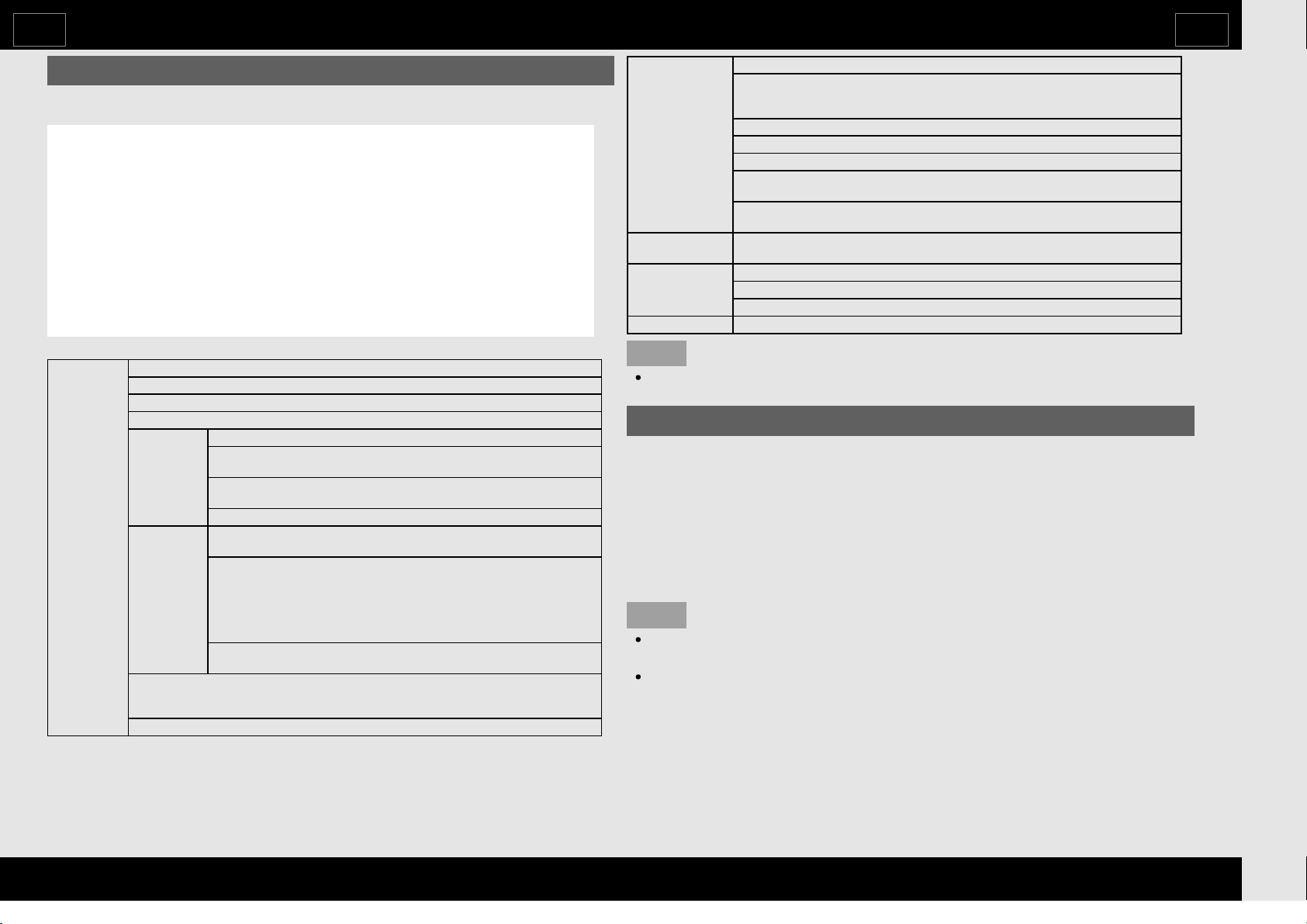
Settings
VariousAndroidsettingscanbeconfiguredfromSettingsontheHOME
screen.Thefollowsettingscanbeconfigured.
Device Network:ConfiguretheWiFiandEthernetsettings.
GoogleCast:ConfigurevariousGoogleCastsettings.
Systemsounds:SwitchSystemSoundsOn/OffforHOMEscreen.
Apps:Viewalistofapplications.
Daydream Daydream:ConfiguretheDaydream(screensaver)settings.
Whentodaydream:Sethowmanyminutesfromnowtostartthe
Daydream.
NooperationOFF:TheTVautomaticallyshutsdownifnooperation
isperformed.
Startnow:StarttheDaydreamimmediately.
Control PowerIndicatorLight:Whenthisfunctionissetto"On",theLED
onthefrontoftheTVturnson.
PowerControl
【ECO1】Standard:Optimizespowerreductionbaseduponvideo
content.
【ECO2】Advanced:Optimizespowerreductionbaseduponvideo
contentandengagesLightSensor.
Off:Thisfunctiondoesnotwork.
WakeonLAN/MHL:EnabletheTVtobestartedbyasignalovera
LANorMHLfromanotherdevice.
Storage&Reset:Viewthememoryusagestatusorperformareset.
Whenyouperformareset,theTVwillbereturnedtothefactorypresetvalues,
andtheGoogle™Accountswillalsobedeleted.
About:Checkforsystemupdatesandviewvariousinformation.
Preference
Date&time:Setthedateandtime.
Language:Youcanselectalanguage.Selectfromamong11languages.
(English(UK),English(US),French,Portuguese,SimplifiedChinese,
Indonesian,Thai,Vietnamese,Arabic,RussianandPersian)
Keyboard:Switchthekeyboardsetting.
Search:SwitchtheSearchfunctionsetting.
Speech:SwitchtheVoicesearchsetting.
Inputs:Changethelabelforaninputterminal,andswitchbetweenHDMI
CECcontrolsettings.
Accessibility:ConfigureCaption,Talkback,andSwitchAccesssettings.
SomeoftheCaptionsettingsmaynotbeapplied.
Remote&
accessories
Addaccessory:PairaBluetoothdevice.
Personal
Location:Configurethelocationsettings.
Security&Restrictions:Configurethesecurityandrestrictionsettings.
Addaccount:Addanaccount.
TVSetup JumptoTVSetup:ConfigurevariousTVSetup.
NOTE
ThemenumaybedifferentdependingonwhenyoupurchasedtheTV.
GoogleCastdevices
WhenyouconnectadevicesuchasaGoogleCast-compatiblesmartphone
ortablettothisTV,youcanenjoyvideoandaudiofromthedeviceonthe
TV'slargescreenandspeakers.
1Configurethesettingsfrom"HOME">"Settings">"Device">"Google
Cast".
2EnabletheGoogleCastfunctionontheGoogleCast-compatibledevice
andconnecttotheTV.
(TheTVscreenchangesaccordingtothebehaviorofthedevice)
NOTE
WhentheTVisturnedoffortheconnectionisendedonthedevice,you
mustconnectthedeviceagain.
FordetailsabouttheoperationoftheGoogleCast-compatibledevice,
checkthemanualforthatdevice.
HowtoselecttheTVMode
EN2-7
ENGLISH | FRANÇAIS | PORTUGUÊS | РУССКИЙ | 中文 | INDONESIA | ภาษาไทย | TIẾNGVIỆT | ﻲﺑﺭﻋ | АҒЫЛШЫН | O'ZBEKTILIDA
>><<
Loading ...
Loading ...
Loading ...