Loading ...
Loading ...
Loading ...
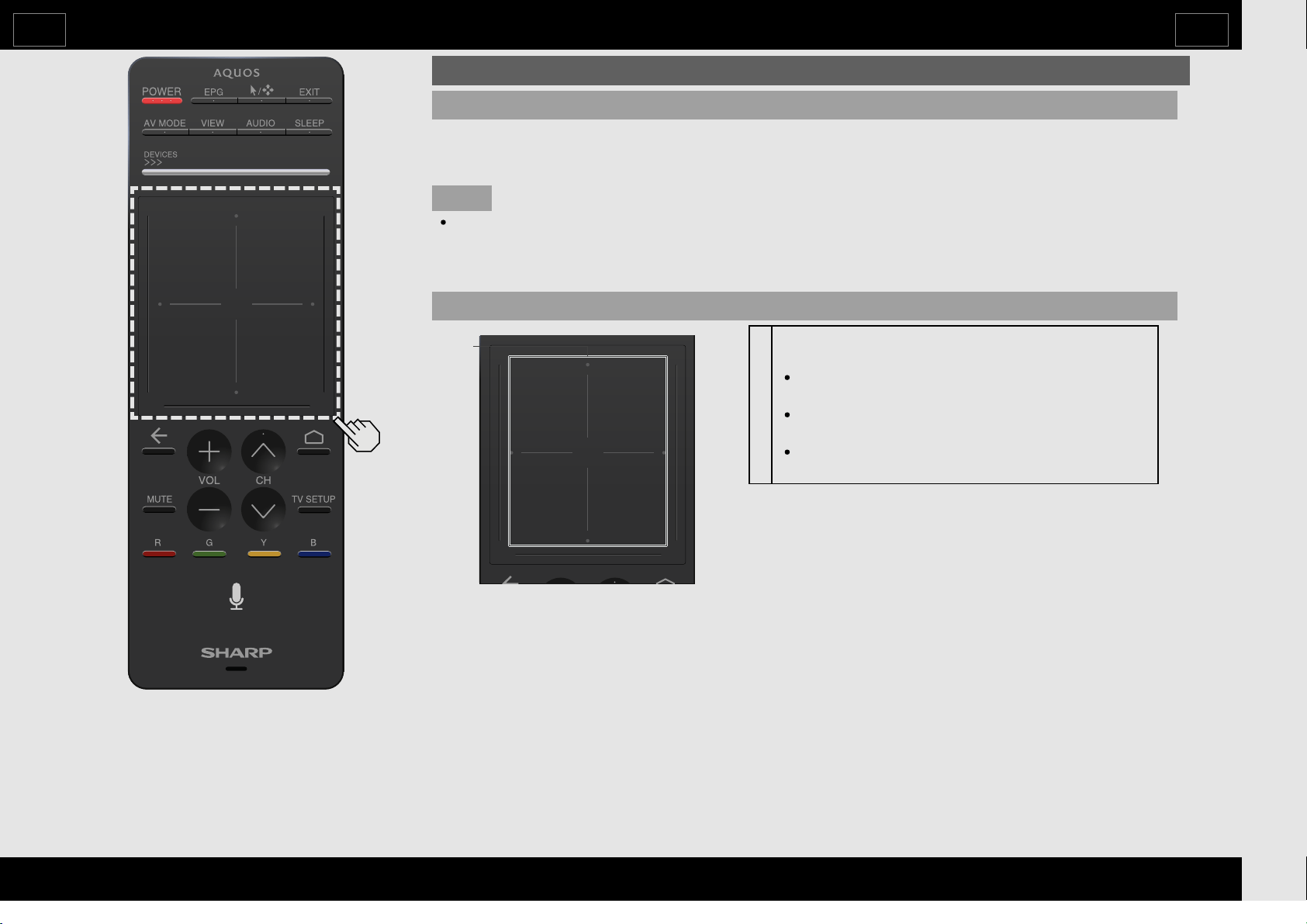
HowtoselecttheTVMode
UsingtheTouchpadRemoteControlUnit(Continue)
Touchpad
SwitchbetweenMousemodeandFlickmodewhenusingthetouchpad.
UsetheMouse/FlickmodeswitchbuttontoswitchbetweenMousemodeandFlickmode.
ThefollowingoperationscanbeperformedinFlickmodeandMousemode.
NOTE
Ifyouperformnooperationsonthetouchpadremotecontrolunitfor1minuteorlonger,itwillenter
Sleepmode.YoucanreturnthetouchpadremotecontrolunitfromSleepmodebypressingthe
centerofthetouchpad.However,itwilltakethetouchpadremotecontrolunit2to3secondsto
returnfromSleepmode.
Flickmode
a
a
Pressthetouchpadorslideyourfingersacrossitto
operatetheTV.
Slideonefingerhorizontallyorvertically:Move
thefocus.
Pressa"•"markwithafinger:Moveup,down,
left,orright.
Pressthecenterwithafinger:Confirma
selection.
EN2-3
ENGLISH | FRANÇAIS | PORTUGUÊS | РУССКИЙ | 中文 | INDONESIA | ภาษาไทย | TIẾNGVIỆT | ﻲﺑﺭﻋ | АҒЫЛШЫН | O'ZBEKTILIDA
>><<
Loading ...
Loading ...
Loading ...