Loading ...
Loading ...
Loading ...
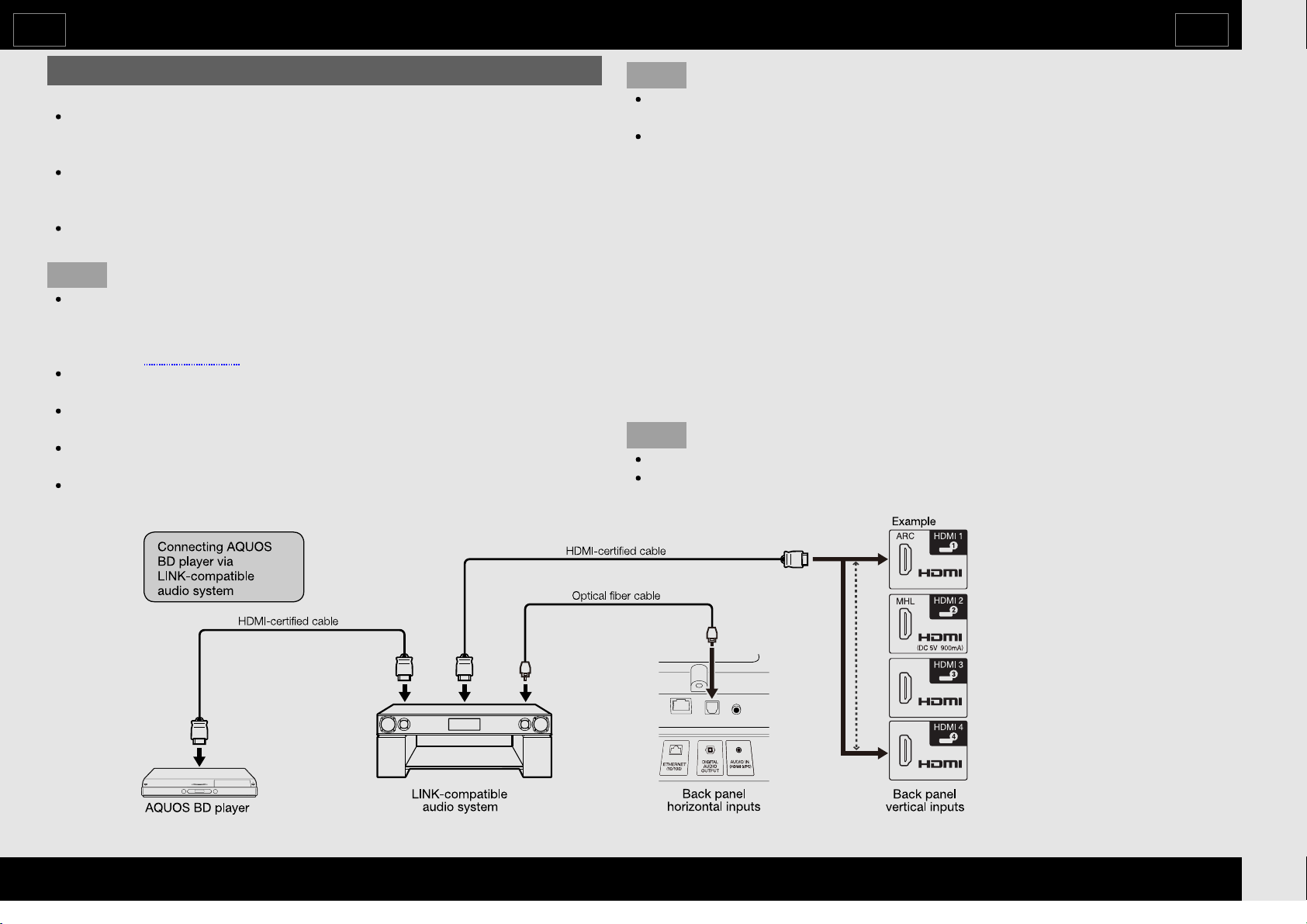
ControllingHDMIEquipmentUsingLINKOperation
What’sLINKOperation?
UsingtheHDMICEC(ConsumerElectronicsControl)protocol,withLINK
Operationyoucaninteractivelyoperatecompatiblesystemequipment
(Blu-raydiscequipment,AVamplifier,DVD).
ByconnectingLINK-compatibledeviceswithHDMI-certifiedcablestothe
TV,youcancontrolarecorderorAVamplifierusingtheremotecontrolof
theTV.
LINKOperationallowsyoutooperatetheHDMI-connectedequipment
withoneremotecontrol.
NOTE
HDMIIN1,2,3and4terminalsareallcapableofreceiving4K60P4:4:4
signals.
Toreceive4K60P4:4:4signals,ontheDevicesmenu,settheHDMItype
to"Full".(
Seepage4-1)
ForconnectingtheTVtoLINK-compatibleequipment,usecommercially
availablecables.
PointtheremotecontroltowardtheTV,nottoconnectedHDMI
equipment.
VideonoisemayoccurdependingonthetypeofHDMIcableused.Make
suretouseanHDMI-certifiedcable.
Upto3piecesofHDMIrecordingequipmentandoneAVamplifiercanbe
connectedusingthissystem.
NOTE
Iftheequipmentdoesnotoperate,turnontheequipmentandselectthe
appropriateinputsourceusingDEVICES.
TheLINKfeaturemaynotoperateproperlywhenanHDMIsplitterorAV
selectorunitisused.Thesedevicesmaycauseinterruptionstothe
imageand/orsound.
ConnectedLINK-compatibledevicescanbeoperatedwithoutchangingthe
settingsoftheremotecontrolunit.
OneTouchPlay
WhiletheTVisinstandbymode,itautomaticallyturnsonandplaysback
theimagefromtheHDMIsource.
Singleremotecontrol
TheLINKOperationautomaticallyrecognizestheconnectedHDMIdevice
andyoucancontroltheTVandthedevicesasifusingauniversalremote
control.
ControltheLINK-compatibleaudiosystem
SetthevolumeofLINK-compatibleaudiosystem.
NOTE
TheabovedescriptionisanexampleoftheLINKOperationfunction.
RefertothisoperationmanualandtheoperationmanualoftheLINK-
compatibledevicetobeusedwiththisTV.
UsingLINKOperation
EN7-1
ENGLISH | FRANÇAIS | PORTUGUÊS | РУССКИЙ | 中文 | INDONESIA | ภาษาไทย | TIẾNGVIỆT | ﻲﺑﺭﻋ | АҒЫЛШЫН | O'ZBEKTILIDA
>><<
Loading ...
Loading ...
Loading ...