Loading ...
Loading ...
Loading ...
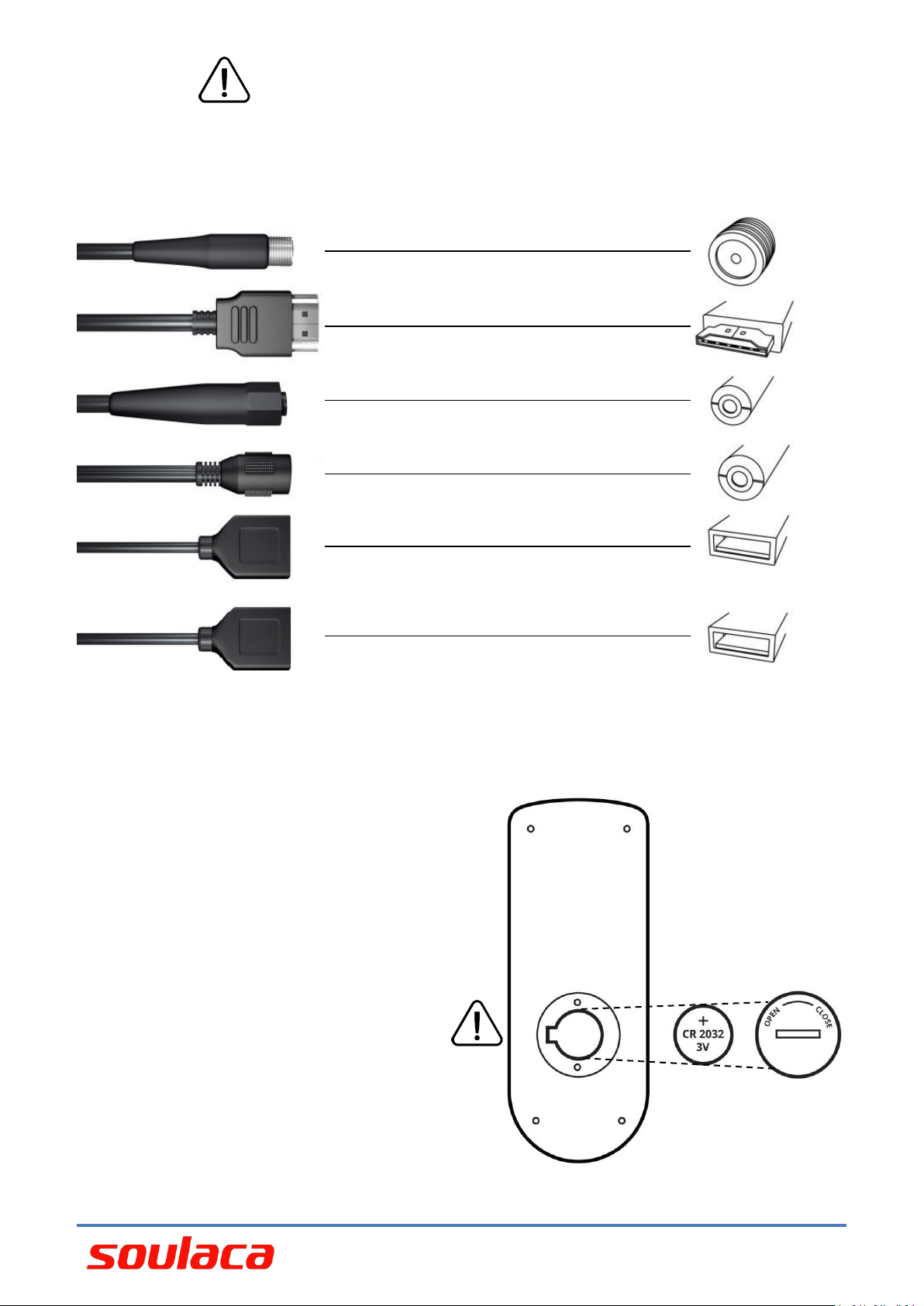
www.swicn.com
7
CONNECTION
Your TV must be properly connected to the signal cable.
Turn off and unplug all components before making connections.
Do not turn on the TV until connection setup is completed.
The interfaces vary by different models.
REMOTE CONTROL
Inserting and Replacing Battery
• Use a 3V CR2032 button cell battery with the IR
remote control.
• Find the notch on the round back cover of the
remote. Insert a coin and twist open the round
cover.
• Remove the round cover and insert a 3V CR2032
button cell battery. Make sure the “+” sign on the
battery faces to the round cover.
Caution about the Remote Control and Battery
• Observe the correct polarity when inserting battery.
• Handle the remote with care. Do not drop or step on
it.
• Do not place the remote in a location near a heat
source.
TV Input
HDMI Input
USB1: Signal Receiver Input
Audio Out
Power Input
USB2: Media Source Input
Loading ...
Loading ...
Loading ...