Loading ...
Loading ...
Loading ...
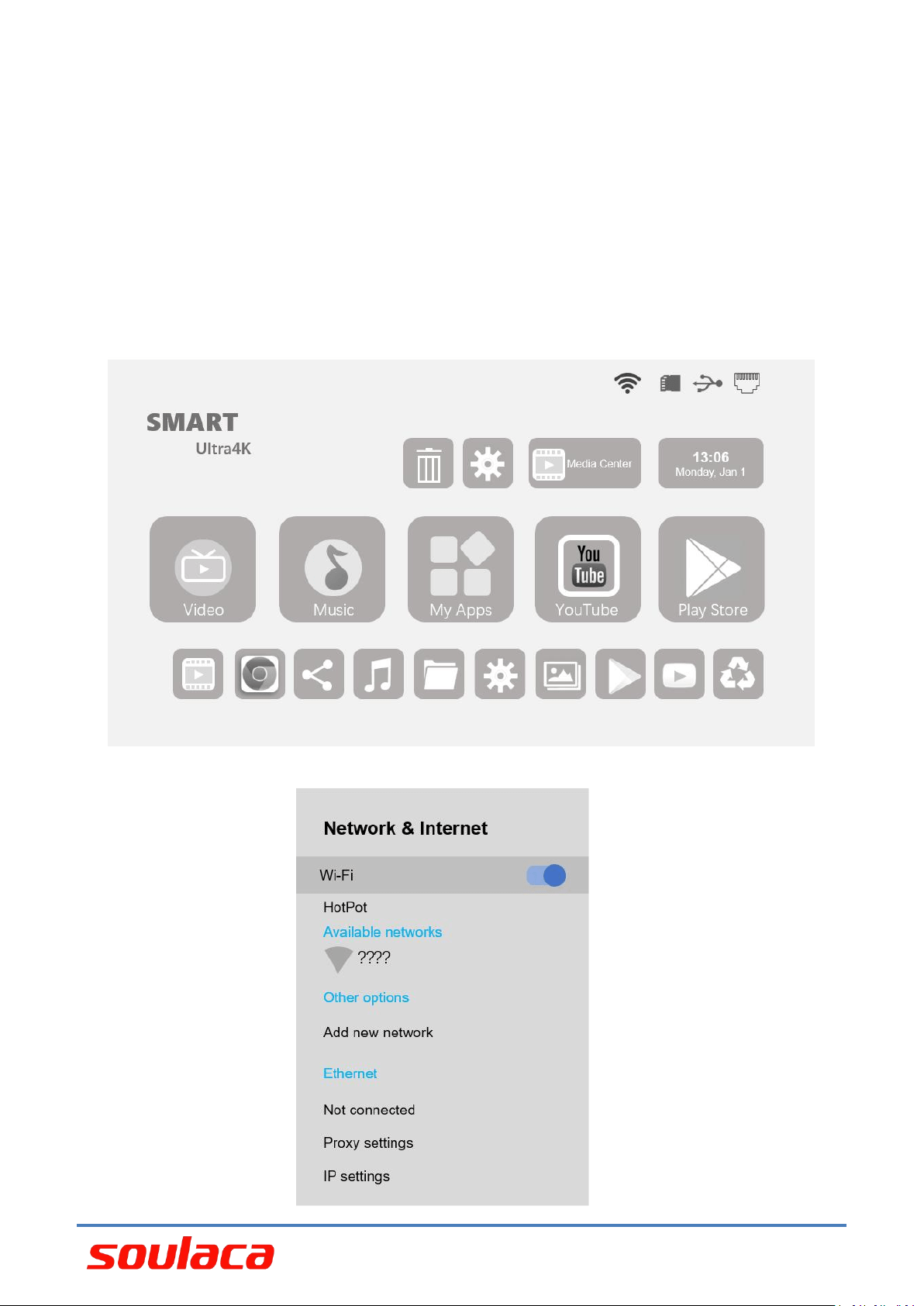
www.swicn.com
13
Android Setting (Applicable to Android TV Only)
Press INPUT button to enter into Input Source menu, select HDMI2 to connect Android driver.
Press POWER button in the IPTV key area on the remote control to turn on Android system.
Press HOME button to enter into Android System.
Press ◀
/
▶ and ▲ / ▼ buttons to select Setting icon to enter into Setting menu.
Select Network & Internet to connect internet via Wi-Fi or Ethernet. If you select Ethernet, please
make sure your TV is connected to internet LAN wire in advance.
Remark:
When operating the Android manuals, use RETURN button on the remote control as exit function.
Android Menu
Wi-Fi Connection
Loading ...
Loading ...
Loading ...