Loading ...
Loading ...
Loading ...
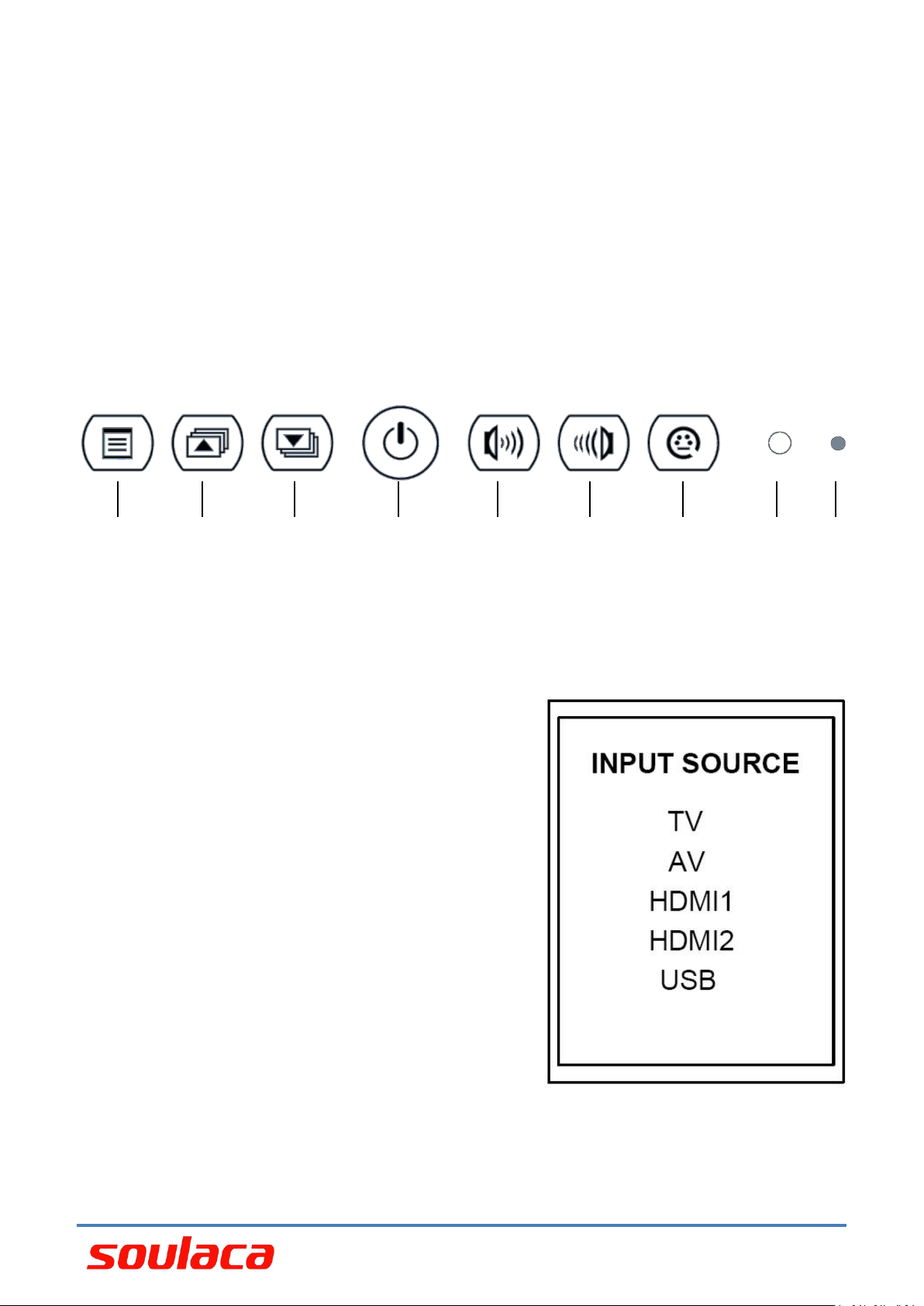
www.swicn.com
9
TOUCH KEYS (Applicable to some of mirror TV models only)
Key Function
1. Menu Launch OSD (On Screen Display) menu
2. CH + Chanel +
3. CH - Chanel –
4. Power Power On/Off
5. VOL + Volume +
6. VOL - Volume –
7. Input Launch input source menu
8. IR Window Receive IR signal from remote controller
9. Power Indicator Red: Power Off, Blue: Power On
1 2 3 4 5 6 7 8 9
OSD MENU
Input Source
Press the INPUT button on the remote control to enter into input source menu.
Press ▲ / ▼ to select the input source you want to select.
Press the OK button on the remote control to enter into the
input source.
Press the EXIT button to quit.
TV: TV Signal (Make sure TV signal cable is connected)
AV: AV Signal (Make sure AV cable is connected)
HDMI1: External HDMI Signal (Make sure external HDMI
cable is connected)
HDMI2: Internal Android Connection (The HDMI2 is
connected inside the TV, no need extra connection)
USB: Media Source (Make sure USB device is connected)
Remark:
1. Input source may vary by model
2. HDMI2 is the source for Android system. It’s only applicable to Android TV.
Loading ...
Loading ...
Loading ...