Loading ...
Loading ...
Loading ...
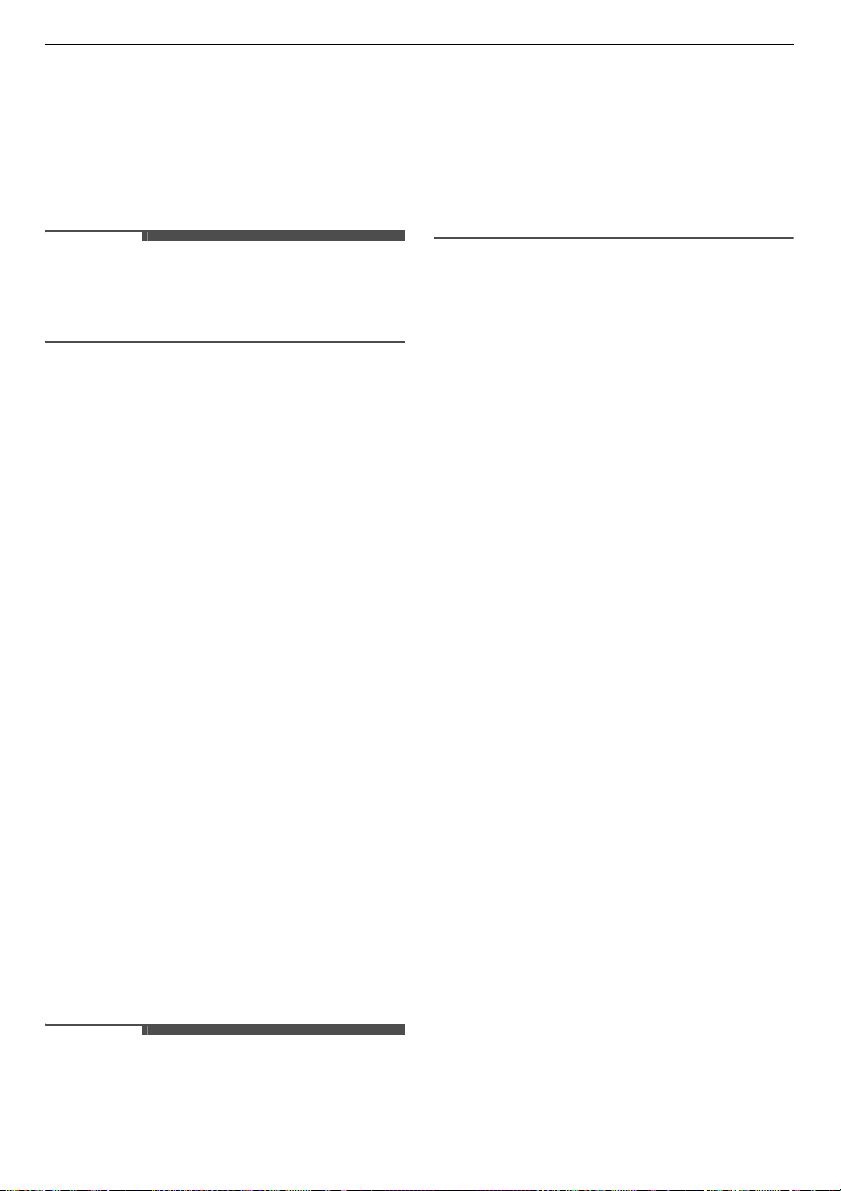
29
OPERATION
EN
Saving and Recalling your Favourite
Programme
Use the
Favourite
and
Save Favourite
functions to
save and recall your favorite washing programmes.
You can customize washing programmes by
adjusting options, if needed.
NOTE
• Washing method, number of rinses, spin
intensity and water temperature etc. can be
saved in this customized function.
How to save your favourite programme
1
Press the
Power
button.
2
Select a washing programme and set your
preferred options as desired.
3
Press and hold the
Favourite
button for 3
seconds to save the favorite programme.
How to recall your favourite programme
Recall a customized washing programme that was
previously saved.
1
Press the
Power
button.
2
Load the laundry into the drum and add
detergents.
3
Press the
Favourite
button and press the
Start/Pause
button.
Settings
Child Lock
Use this option to disable the controls. This
function can prevent children from changing cycles
or operating the appliance.
NOTE
• Once this function is set, all buttons are locked
except the
Power
button.
• When the controls are locked,
[L
and the
remaining time are alternatively shown on the
display during the wash while this function is
engaged.
• Turning off the power will not reset this function.
You must deactivate this function before you can
access any other functions.
Locking the Control Panel
1
Turn on the power.
2
Press and hold the
Child Lock
button for 3
seconds to activate this function.
• A beeper will sound, and
CL
will appear on
the display.
Unlocking the Control Panel
1
Turn on the power.
2
Press and hold the
Child Lock
button for 3
seconds to deactivate this function.
Loading ...
Loading ...
Loading ...