Loading ...
Loading ...
Loading ...
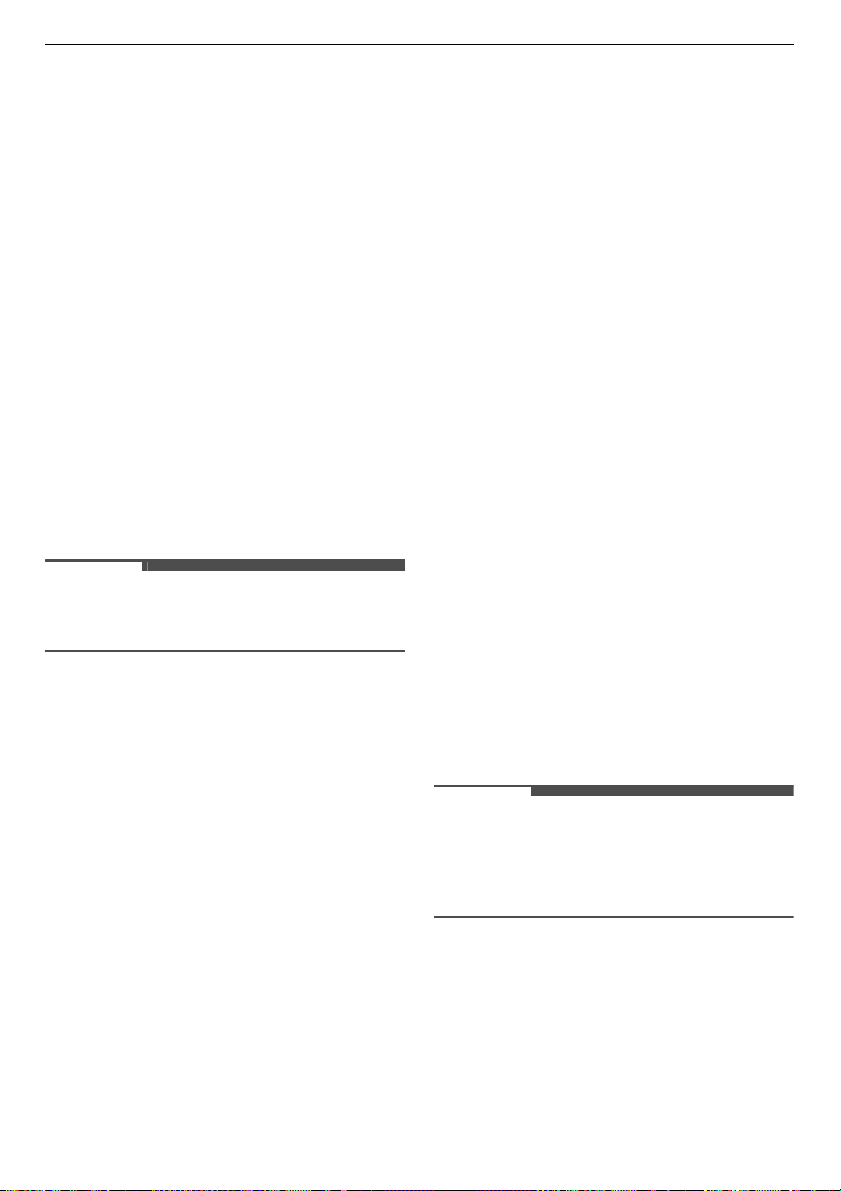
27
OPERATION
EN
Extra Options and
Functions
You can use the extra options and functions to
customize the programmes.
Customizing a Washing
Programme
Each programme has default settings that are
selected automatically. You may also customize
these settings using these buttons.
Wash
Press the
Wash
button repeatedly until the desired
soil level is selected.
•
Soak
: for excessively dirty clothes
•
Pre Wash
: for heavily soiled clothes
•
Heavy
: for normal and heavily soiled clothes
•
Medium
: for normal soiled clothes
•
Light
: for lightly soiled clothes
NOTE
• Selectable options will differ depending on the
selected programme.
Rinse
The number of rinses can be selected by pressing
the
Rinse
button. This function is recommended
for people with detergent allergies.
Spin
The spin intensity level can be selected by pressing
this button repeatedly.
Press the
Spin
button to select spin speed.
Temp.
This button selects the wash temperature for the
selected programme.
Press the
Temp.
button until the desired setting is
lit.
• Select the water temperature suitable for the
type of load you are washing. Follow the
garment fabric care labels for best results.
Follow the next steps to customize a
washing programme:
1
Prepare the clothes and load the drum.
2
Press the
Power
button.
3
Add detergent.
4
Select a washing programme.
5
Customize the washing programme (
Wash
,
Rinse
,
Spin
, and
Temp.
) as necessary.
6
Press the
Start/Pause
button.
Only Using a Spin Function
1
Prepare the clothes and load the drum.
2
Press the
Power
button.
• Do not select a washing programme and do
not add a detergent.
3
Press the
Spin
button.
4
Press the
Start/Pause
button.
NOTE
• If you select the washing programme, you will be
unable to select a spin only. If this occurs, press
Power
button twice to cycle the machine off and
back on.
Loading ...
Loading ...
Loading ...