Loading ...
Loading ...
Loading ...
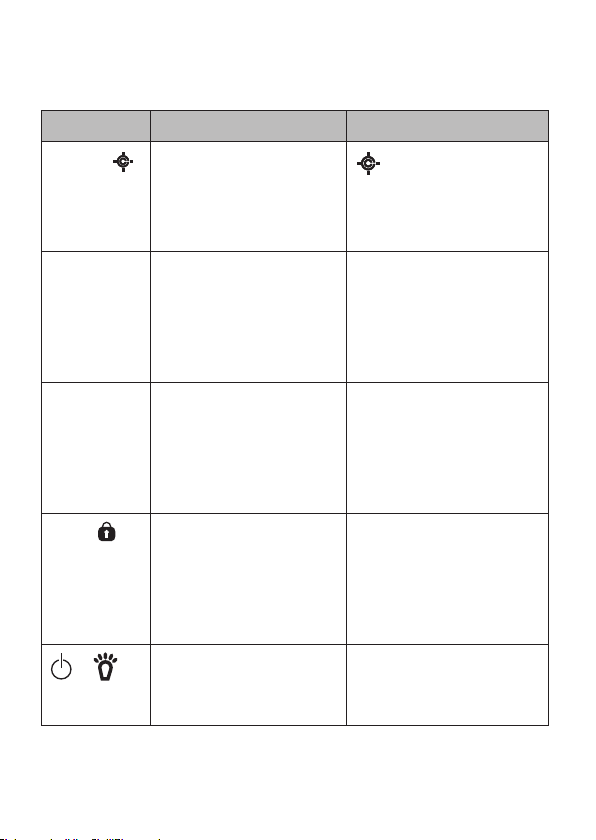
30
If your scanner’s keys seem confusing at rst, the following
information should help you understand each key’s
function.
Key/Icon Primary Function Key
Hold /
Hold - Stays on a
frequency until
released.
Close Call - lets
scanner lock into
nearby transmissions
(see page 42).
Scan Cycles through
channels looking
for transmissions on
stored frequencies
(see page 39).
NA
Srch/Svc Searches through
frequencies looking
for transmissions (see
page 35).
Service Search -
cycles through
preprogrammed
service bands (see
page 37).
L/O /
Temporarily or
permanently
lockout a channel or
frequency (see page
44).
Locks the keypad (see
page 48).
/
Turn scanner on and
o.
Turns display
backlight on and o
(see page 49).
Loading ...
Loading ...
Loading ...