Loading ...
Loading ...
Loading ...
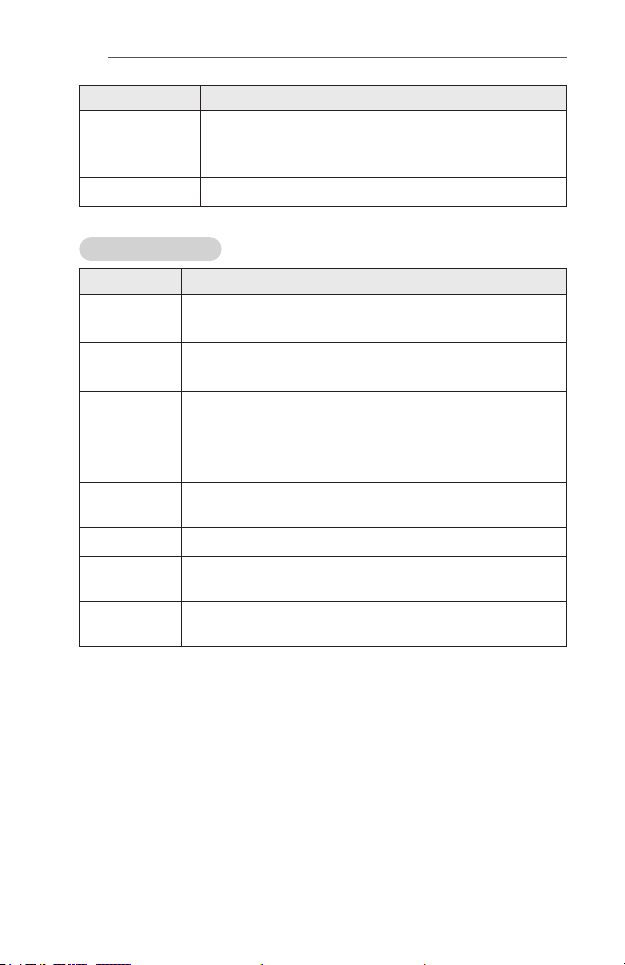
60
CUSTOMIZINGSETTINGS
Menu Description
PictureReset
Resets values customized by the user.
Each picture mode is reset. Select the picture mode
you wish to reset.
AspectRatio Resizes the picture.
AdvancedControl
Menu Description
Dynamic
Contrast
Adjusts contrast and colour to the optimal level
according to the screen’s brightness.
Dynamic
Color
Adjusts colours for more natural-looking colours.
Color
Gamut
Selects the range of colours that can be expressed.
• Standard : Displays the original colors of an input
signal regardless of the display features.
• Wide : Makes use of the display's rich colors.
SkinColor
Skin colour spectrum can be separately set to
implement the skin colour as dened by the user.
SkyColor Sky colour is set separately.
GrassColor
Natural colour spectrum (meadows, hills, etc.) can be
separately set.
Gamma
Sets the gradation curve according to the output of the
picture signal in relation to the input signal.
* Depending on input signal or other picture settings, the range of detailed
items for adjustment may differ.
Loading ...
Loading ...
Loading ...