Loading ...
Loading ...
Loading ...
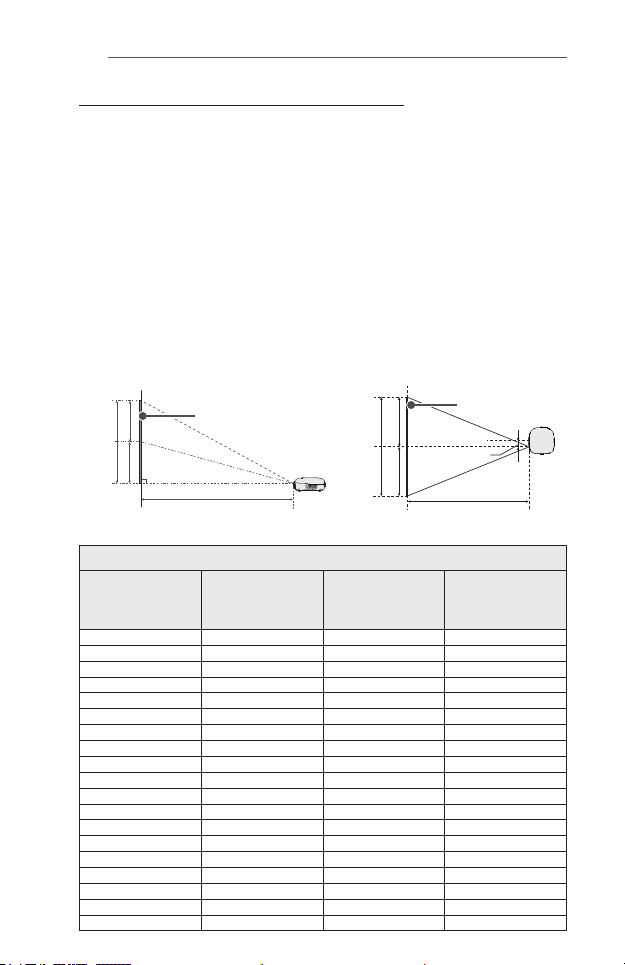
22
PREPARATION
ProjectionDistanceperScreenSize
1 Place the projector on a sturdy, level surface, together with the
computer or audio/video source.
2 Place the projector an appropriate distance away from the screen.
The distance between the projector and the screen determines the
actual size of the image.
3 Position the projector so that the lens is at a right angle to the screen.
If the lens is not perpendicular to the screen, the projected image will
appear distorted. To correct the distortion, use the Keystone function.
(See page 32.)
4 Connect the power cords of the projector and the connected devices to
the wall outlet.
Ratioofupwardprojection:100%
X/2 X/2
Projection Distance (D)
Screen Height(X)
Screen
Y/2 Y/2
26.0 mm
Projection Distance (D)
Screen Width (Y)
Screen
16:9AspectRatio
ScreenSize
(mm)
ScreenWidth
(Y)(mm)
ScreenHeight
(X)(mm)
Projection
Distance
(D)(mm)
254 221 125 363
381 332 187 545
508 443 249 726
635 553 311 907
762 664 374 1089
889 775 436 1271
1016 886 498 1454
1143 996 560 1636
1270 1107 623 1818
1397 1218 685 2000
1524 1328 747 2182
1651 1439 809 2364
1778 1550 872 2547
1905 1660 934 2729
2032 1771 996 2911
2159 1882 1058 3093
2286 1992 1121 3275
2413 2103 1183 3457
2540 2214 1245 3640
Loading ...
Loading ...
Loading ...