Loading ...
Loading ...
Loading ...
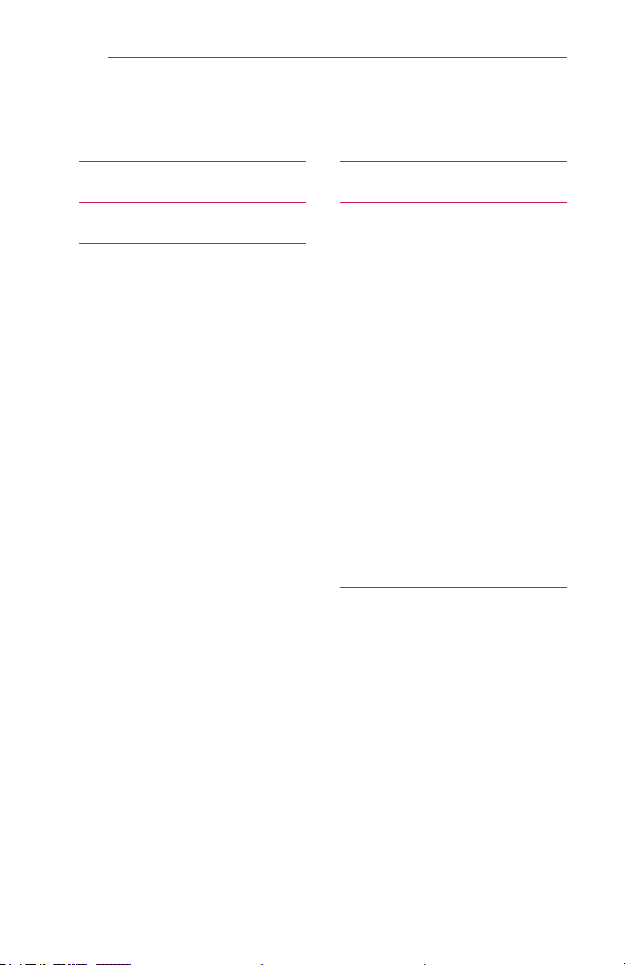
12
CONTENTS
CONTENTS
REMOTECONTROL 25
USINGTHEPROJECTOR
27
UsingTheBattery 27
Batteryusingtimeinformation
27
WatchingProjector 29
- Turning the Projector On 29
- Focus of the Screen Image
29
- Using the projector 30
AdditionalOptions 31
- Adjusting Aspect Ratio 31
- Using the Keystone Function
32
- Changing input device 32
- Blank Function 33
UsingtheQuickMenu 34
ENTERTAINMENT 35
UsingSCREENSHARE 35
LICENSES 2
SAFETYPRECAUTIONS 3
PREPARATION 14
Accessories 14
OptionalExtras 15
PartsandComponents 16
- Main Unit 16
- Side 17
- Back 18
UsingtheJoystickButton 19
- Basic functions 19
- Adjusting the menu 20
ProjectorStatusIndicators 20
Installation 21
- Installation Precautions 21
- Projection Distance per
Screen Size 22
- How to Install the Projector
On a Tripod 23
- Kensington Security System
24
Loading ...
Loading ...
Loading ...