Loading ...
Loading ...
Loading ...
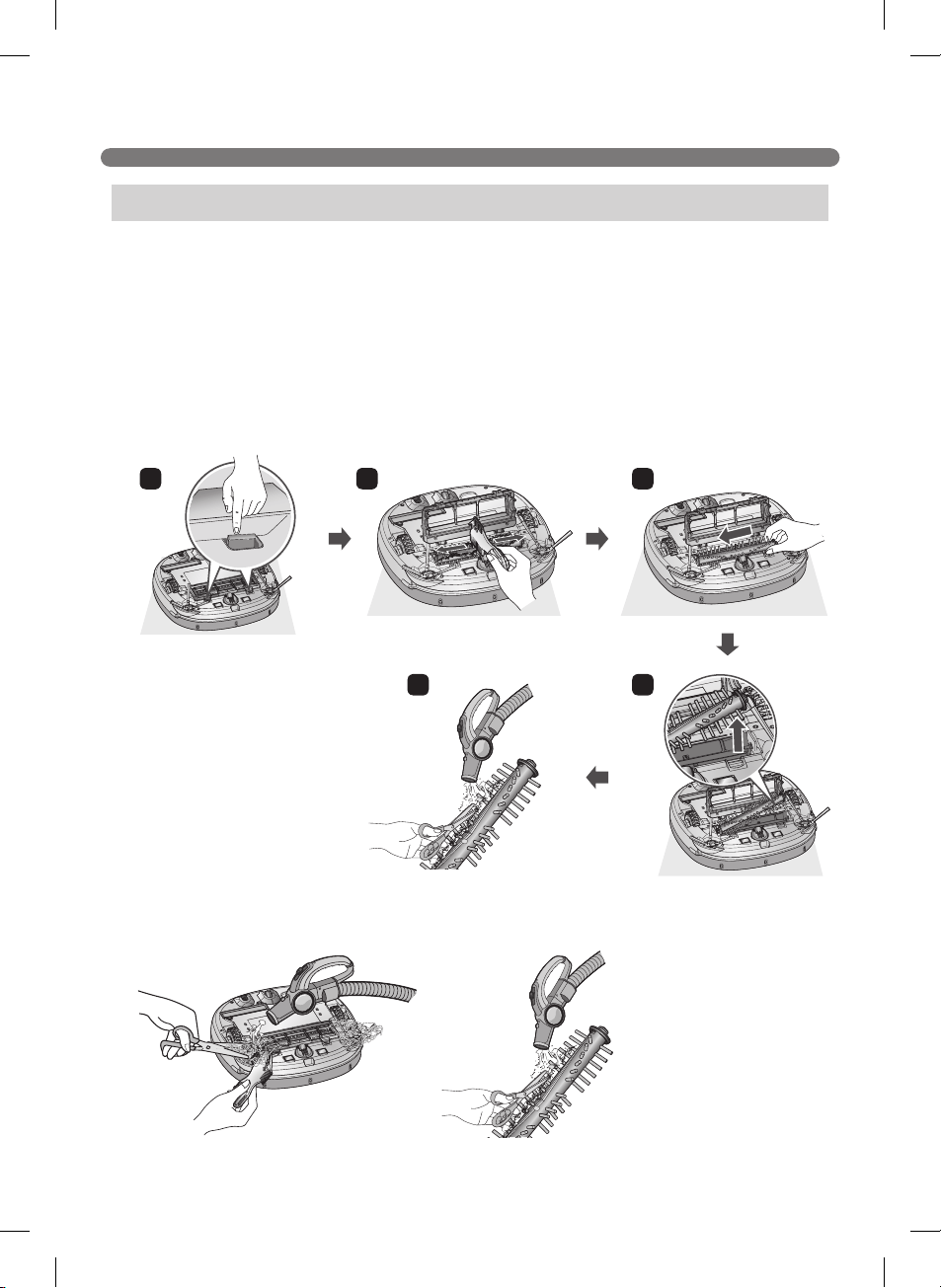
41
TROUBLESHOOTING
※
A warning message will be given if foreign materials restrict the brush's rotation.
Turn off the main power switch on the rear of the Robot Cleaner. Lay a soft cloth on the floor and put
the Robot Cleaner upside down on it.
※
Before turning over the main unit, remove the Dust Bin.
Otherwise, it will cause dust to fall from the Dust Bin.
Confirm the correct assembly of the brush by checking the separation groove of the brush
Remove the lower rotating brush from the Robot Cleaner and remove any foreign material from
the brush.
Remove any foreign materials such as cables, thread or hair caught in the side brushes or the
lower rotating brush.
"Please remove foreign material from the brushes on the bottom."
1 2 3
45
Loading ...
Loading ...
Loading ...
