Loading ...
Loading ...
Loading ...
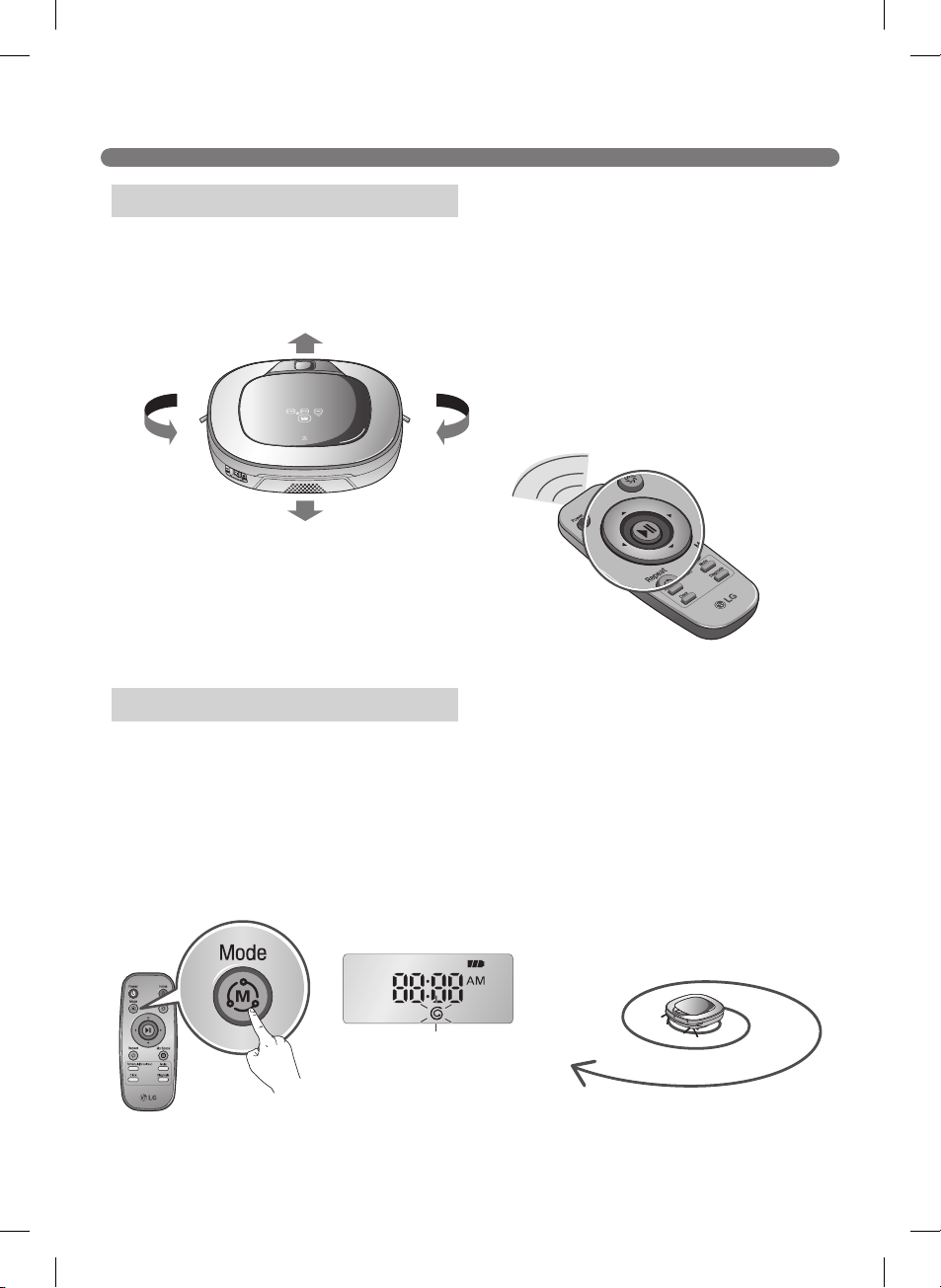
25
AUXILIARY CLEANING MODES
Manual mode moves the Robot Cleaner manually to the front, back and either side using the arrow
buttons on the remote.
While in Manual mode, the Robot Cleaner runs into obstacles placed behind it if the back arrow key
on the remote is held down.
2 ftm) diameter.
Starting Spot Mode
2. Press the Mode button continuously until the Spot mode icon displays in the screen.
※
The Spot mode cannot be selected while the Robot Cleaner is recharging.
Manual Cleaning
Spot Cleaning
It stops at the original position after
completing the cleaning(takes 4~5 min.).
Loading ...
Loading ...
Loading ...
