Loading ...
Loading ...
Loading ...
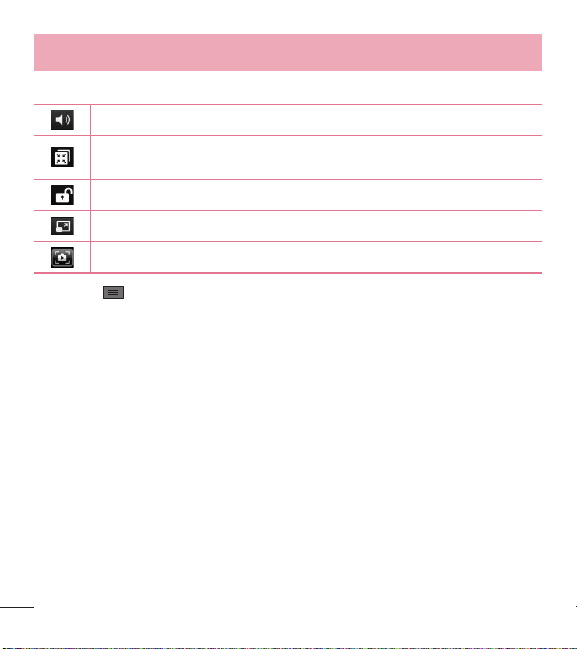
56
Video camera
While playing a video, the following options are available.
Increases the volume in the selected area during video playback.
Access QSlide and enable an overlay on your phone's display for easy
multi-tasking.
Locks the touch keys to prevent unintentional touches.
Allows you to adjust the screen ratio.
Captures a screen shot while playing a video.
Menu Key - Tap to access Subtitle, Share, Trim, Delete, Settings, Details and
Help.
Watching your saved videos
1 In the viewfinder, tap the image preview at the bottom of the screen.
2 Your Gallery will appear on the screen.
3 Tap a video to play it automatically.
Adjusting the volume when viewing a video
To adjust the volume of a video while it is playing, use the Volume Keys on the left
side of the phone.
Loading ...
Loading ...
Loading ...