Loading ...
Loading ...
Loading ...
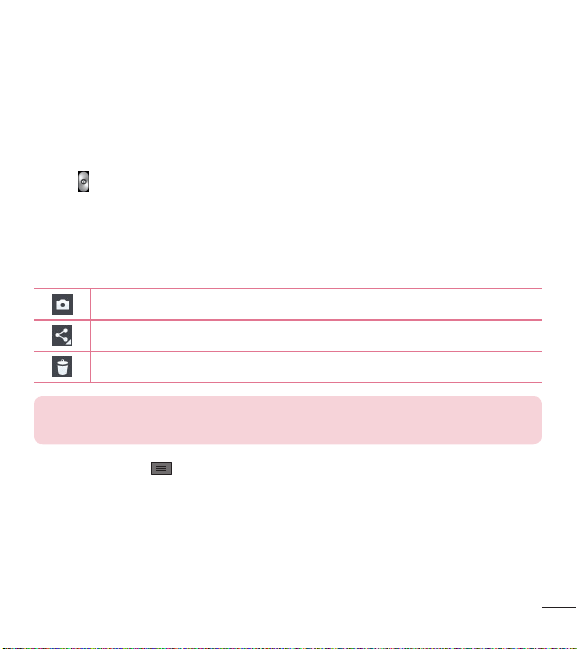
51
Taking a quick photo
1 Open the Camera application.
2 Holding the phone horizontally, point the lens towards the subject you want to
photograph.
3 Tap to capture the photo.
Once you've taken a photo
Tap the image preview at the bottom of the screen to view the last photo you
captured. Choose to view the photo with the Gallery.
Tap to take another photo immediately.
Tap to send your photo to others.
Tap to delete the photo.
TIP! If you have an social networking account set up on your phone, you
can share your photo with your social networking community.
Tap the Menu Key to open the following advanced options.
Set image as – Tap to use the photo as a Contact photo, Home screen
wallpaper, Lock screen wallpaper, or Wallpaper.
Move – Tap to move the photo to another album.
Copy – Tap to copy the selected photo and save it to another album.
Copy to Clip Tray – Tap to copy the selected photo and save it to Clip Tray.
Loading ...
Loading ...
Loading ...