Loading ...
Loading ...
Loading ...
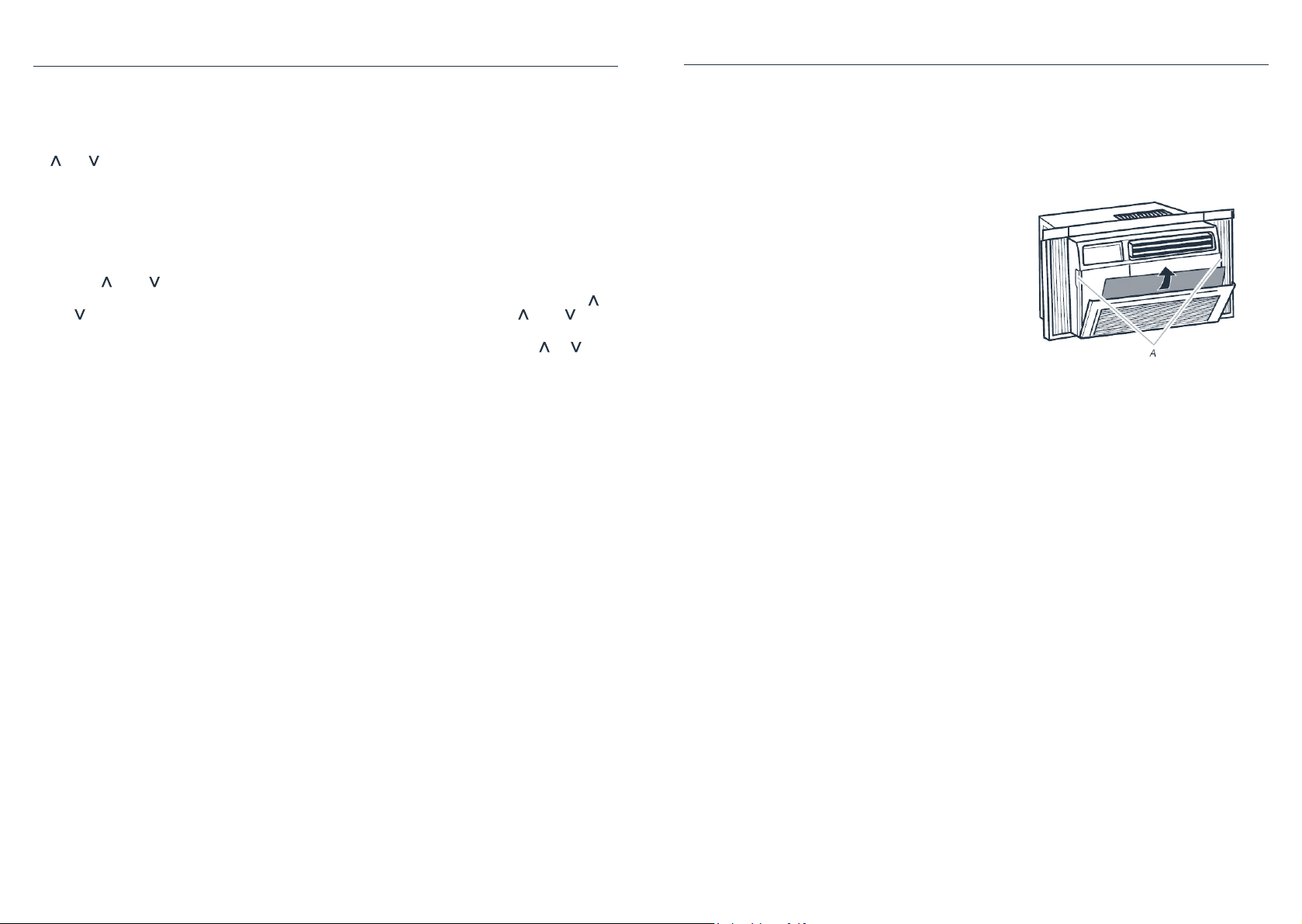
24 25
Operating Instructions
REMOTE CONTROL (CONT.)
1. POWER: Turn the air conditioner on or off.
2. COOL: Press the COOL button to enter COOL mode.
3. and : Use these buttons on the control panel and remote to increase or decrease the Set
Temperature or Timer. Temperature range: 61°F-88°F or 16°C-31°C.
4. SLEEP: Press the SLEEP button, all of the display lights will turn off after a while with only the Sleep
light on. In SLEEP mode, the air conditioner will automatically adjust the temperature and fan speed
to make the room comfortable while you sleep. The set temperature will automatically rise every
30-60 minutes and at most change six times until the set temperature reaches 81°F or 82°F.
5. TIMER:
Timer Off: When the unit is on, press TIMER button to set timer off. Set the timer by pressing the
button “ ” or “ ” until your desired time is reached. Press TIMER button again to conrm.
Timer On: When the unit is off, press TIMER button once and set the temperature by pressing “ ”
or “ ” . Press TIMER button a second time, set the timer by pressing the button “ ” or “ ” .
Press TIMER button a third time to conrm the setting.
NOTE: It can be set to automatically turn off or on in 0.5-24 hours. Each press of the “ ” “ ”
buttons will increase or decrease the timer in 0.5 hour increment below 10hours and 1 hour
increment for 10 hours or above. The SET light will turn on while setting. To cancel the set function,
press the TIMER button again.
6. AUTO MODE: In AUTO mode the unit automatically chooses the mode of operation (COOL, DRY or
FAN). In this mode the temperature will be set automatically according to the room temperature
(tested by the temperature sensor which is incorporated in the indoor unit.).
7. SPEED: Press the SPEED button for various fan speed options. You can choose Hi, Med, Lo or auto
speed in COOL mode and choose Hi, Med, Lo in FAN mode.
8. DISPLAY: Press the DISPLAY button to switch off/on all lights or LED display.
9. ECO: When the unit is in ECO mode, the light will turn on. In ECO mode, the unit will turn off once
the room is cooled to the set temperature. The unit will turn back on when the room temperature
rises above the set temperature. Before the compressor starts, the fan motor will turn on and off
repeatedly to provide comfortable feeling and save energy.
10. FAN ONLY: Press the FAN ONLY button if you need Fan Only mode.
Cleaning and Maintenance
Clean your air conditioner to keep it looking new and to minimize dust build-up.
AIR FILTER CLEANING
The air lter should be checked at least once every month to see if it needs cleaning. Trapped particles
and dust can build up in the lter and may decrease airow as well as cause the cooling coils to
accumulate frost. To clean the air lter:
1. Remove the lter by pulling down on the indents of the
lter door on the front of the unit. (See FIG. 16)
2. Wash the lter using liquid dish soap and warm water.
Rinse the lter thoroughly. Gently shake the lter to
remove excess water.
3. Let the lter dry completely before placing it into the
air conditioner.
4. If you do not wish to wash the lter, you may vacuum
the lter to remove the dust and other particles.
WEAR AND TEAR
To minimize wear and tear on the air conditioner, always wait at least 3 minutes before changing modes.
This will help prevent the compressor from overheating and the circuit breaker from tripping.
CABINET CLEANING
To clean the air conditioner cabinet:
• Unplug the air conditioner to prevent shock or a re hazard. The cabinet and front panel of the air
conditioner may be dusted with an oil free cloth or washed with a cloth dampened in a solution of
warm water and mild liquid soap. Rinse thoroughly with a damp cloth and wipe dry.
• Never use harsh cleaners, wax or polish on the cabinet front.
• Be sure to wring excess water from the cloth before wiping around the controls. Excess water in or
around the controls may cause damage to the air conditioner.
WINTER STORAGE
To store the air conditioner when it is not in use for an extended period of time, remove it carefully
from the window according to the installation instructions and cover it with plastic or place it in the
original box.
FIG. 15
FIG.16
A. Indents
Loading ...
Loading ...