Loading ...
Loading ...
Loading ...
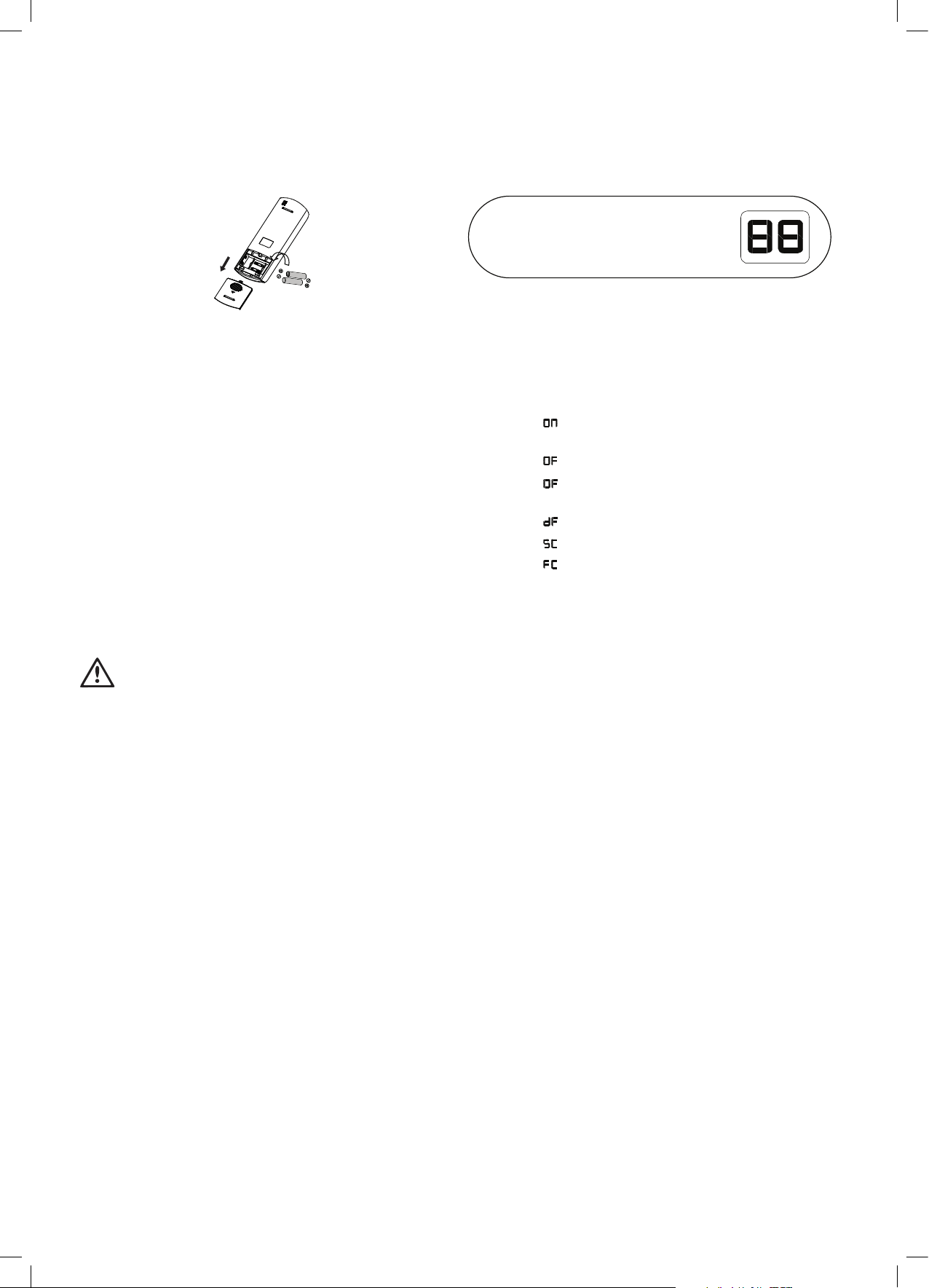
7Indoor unit display
Replacing batteries
The following cases signify exhausted batteries.
Replace old batteries with new ones.
• Receiving beep is not emitted when a signal is transmitted.
• Indicator fades away.
The remote controller is powered by two dry batteries (2x AAA
1.5V) housed in the back rear part and protected by a cover.
1. Remove the cover in the rear part of the remote controller.
2. Remove the old batteries and insert the new batteries, placing
the(+) and (-) ends correctly.
3. Put the cover back on.
NOTE: When the batteries are removed, the remote controller
erases all programming. After inserting new batteries, the remote
controller must be reprogrammed.
warning
• Do not mix old and new batteries or batteries of
different types.
• Do not leave the batteries in the remote controller if they are
not going to be used for 2 or 3 months.
• Do not dispose batteries as unsorted general waste. Collection
of such waste separately for special treatment
is necessary.
Indoor unit display
Digital display
• Displays the temperature settings when the air conditioner is
operational.
• Displays the room temperature in FAN mode.
• Displays the self-diagnostic codes.
• Displays '
' for three seconds when Timer ON, Swing
or Turbo feature is activated.
• Displays '
' for three seconds when Timer OFF is set.
• Displays '
' for three seconds when Swing orTurbo
feature is cancelled.
• Displays '
' under defrosting operation.
• Displays '
' during self clean operation (if applicable).
• Displays '
' when forced cooling mode is activated by pressing
• If you want to turn off the indoor unit display (for example to
the manual start button 2 times within 5 seconds (refer page 16).
make the room dark for sleeping), press the LED button on the
remote control.
Loading ...
Loading ...
Loading ...