Loading ...
Loading ...
Loading ...
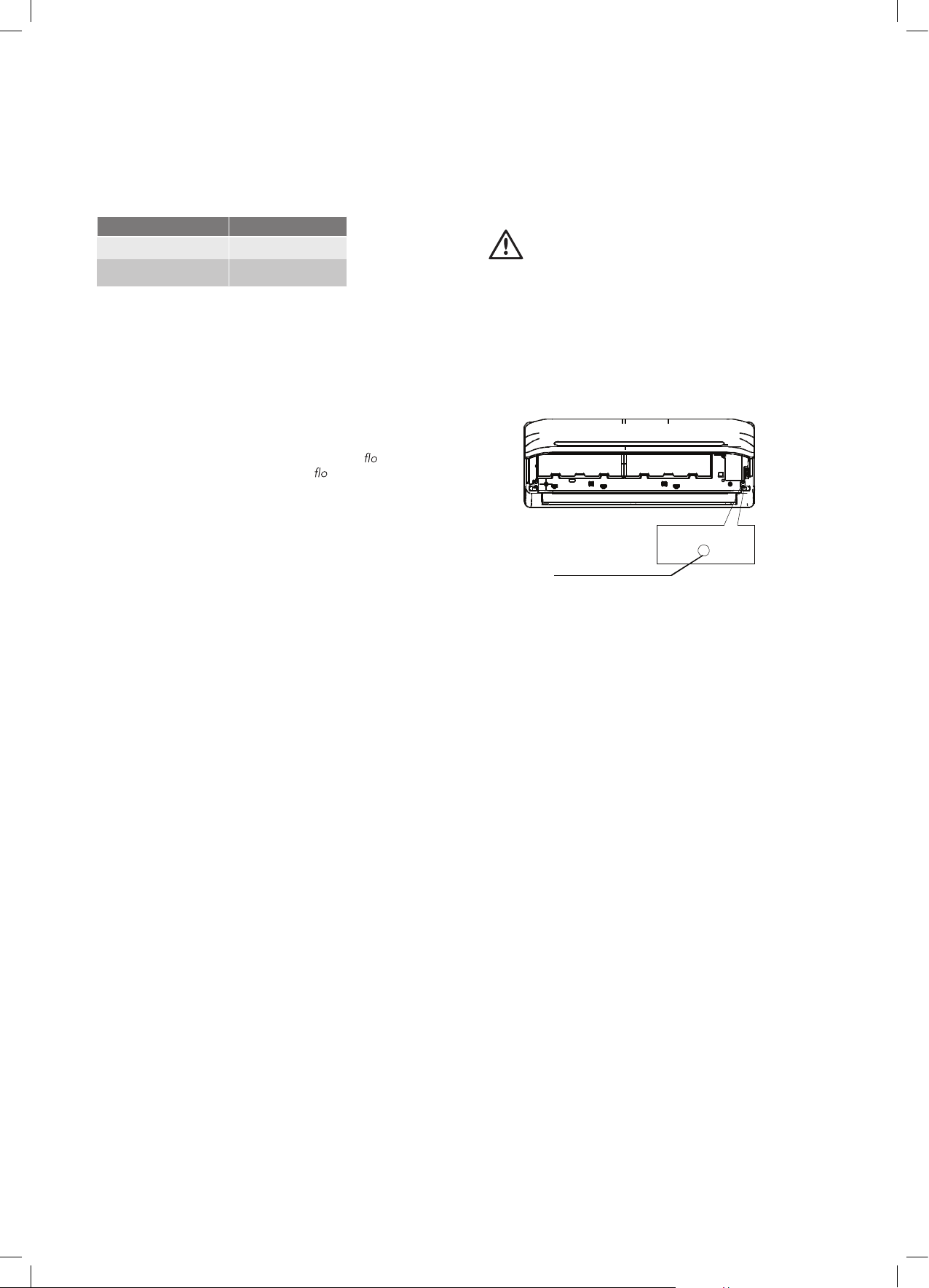
Manual operation
caution
• This switch is used for testing purposes only. Please do not use
it unless necessary.
• To restore the remote controller operation, use the remote
controller directly.
This air conditioner is equipped with a manual switch to allow
operation should the remote control fail to work. It can be accessed
by opening the front panel.
Manual switch
AUTO/COOL
NOTE: The unit must be turned off before operating the manual
control button. If the unit is operational, continue pressing the
manual control button until the unit is off.
• Open the front panel until it locks. There is a "click" when the
mechanism engages.
• One press of the manual control switch will lead to the forced
AUTO operation. Press the switch twice within 5 seconds to
ope
rate in forced COOL mode, “FC” will be shown on the
display. After about 30 minutes operation in forced COOL
mode, the air conditioner will switch to AUTO mode and “FC”
will be replaced with AUTO mode set temperature of “24”
on the display.
• Close the panel after manual operation has been started.
• Press the button again while the air conditioner is running to
turn off.
Operating temperature
The Air conditioner temperature can be set between the range of
17°C to 30°C.
NOTE:
1. Optimum performance will be achieved within these operating
temperatures. If the air conditioner is used outside of the above
conditions, certain safety protection features might come into
operation and cause the unit to function abnormally.
2. If the air conditioner runs for a long time in cooling mode
and the humidity is high (over 80%) , condensed w
ater may
drip out of the unit. Please set the vertical air
w louvre to
its maximum angle (vertically to the
or), and set HIGH fan
mode.
16 Operating temperature
Location Temperature range
Room 17°C – 32°C
0°C – 50°C
Outside
Loading ...
Loading ...
Loading ...