Loading ...
Loading ...
Loading ...
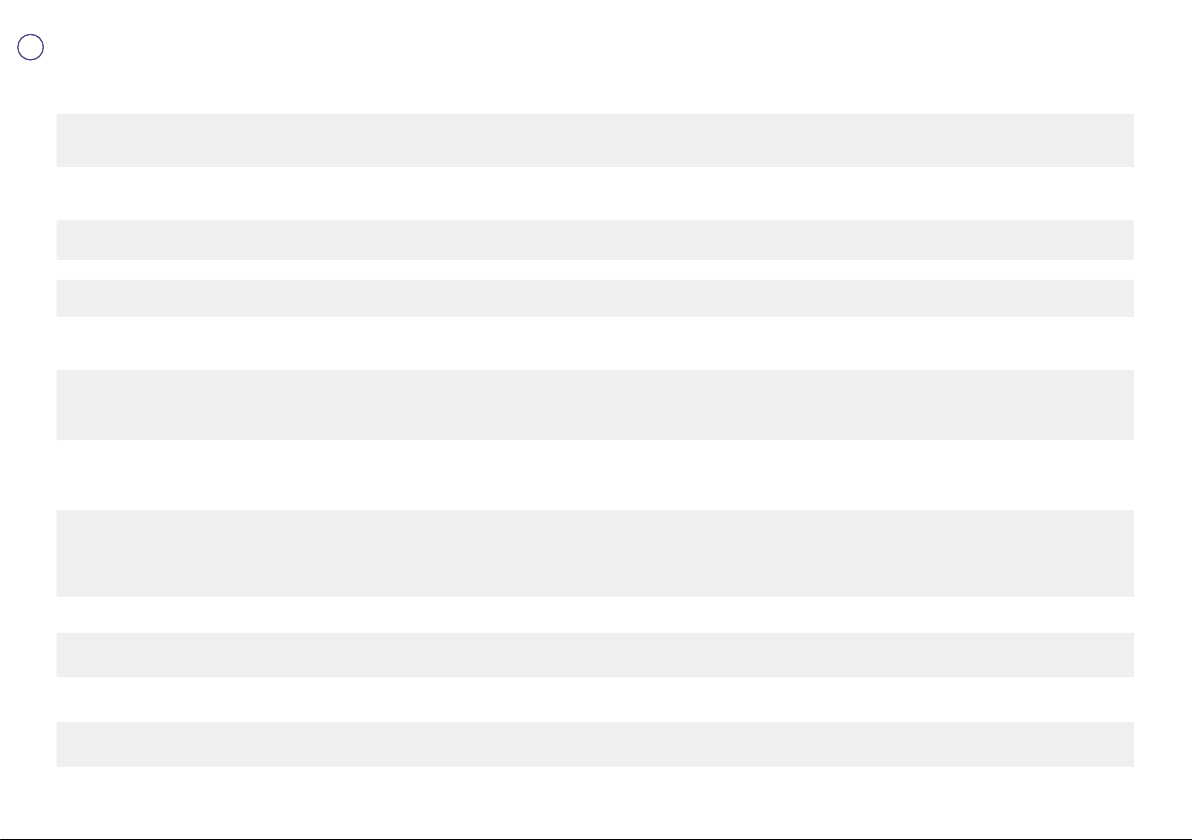
EN
27
EN
Buttons not illuminated.
- Machine turns OFF automatically. See paragraph on «Energy Saving
Concept».
- Press START/CANCEL or SELECT to turn to «ON-mode».
- Check the outlet: plug, voltage, fuse.
No steam or hot water
- Press START/CANCEL or SELECT to turn to «ON-mode». - Check the outlet: plug, voltage, fuse.
No coffee, no water, unusual coffee flow.
- Check if the water tank is correctly positioned, if empty, fill with potable
water.
- Descale the machine, if necessary.
Coffee is not hot enough.
- Preheat cup. - Descale the machine, if necessary.
The capsule lever does not close
completely
- Empty the capsule container. - Check that no capsule is blocked inside the machine. (Note: do not put the
finger inside the machine)
Leakage (water under the machine).
- Empty drip tray if full.
- Check drip tray is securely inserted.
- If problem persists, call the Nespresso Club.
No coffee flow, water goes directly into
the capsule bucket (despite inserted
capsule).
- Ensure capsule lever is closed. - Empty capsule bucket and check that no capsule is blocked inside the
machine. (NOTE: do not put finger inside the machine) If problem persists, call
the Nespresso Club.
Colour display is dim and hard to see/read
- Machine display dims automatically after 2 minutes of non use.
- See paragraph on «Energy Saving Concept».
- Press START/CANCEL or SELECT to turn to «ON-mode».
- Adjust the screen brightness setting. Navigate to Settings menu. Select Screen
Brightness. Turn the dial and Select High.
Buttons flashing
- Follow on screen prompt.
- Check the water tank. If empty, fill with potable water and brew a coffee.
- Check steam tip for blockages. Use pin cleaning tool stored under the water
tank to unblock each of the holes.
- Descale machine, if necessary.
- Complete a Clean Steam Wand cycle, if necessary.
Fill Water Tank alert remains on display
(water tank is full)
- Check if the water tank is correctly positioned. - If problem persists, call the Nespresso Club.
Descale Now alert is displayed
- Descale the machine. Navigate to Maintenance menu.
- Select Descale and follow the on-screen prompts.
Machine Error message is displayed
- A major fault has occurred. - Visit Nespresso.com or call the Nespresso Club to contact your local service
centre.
Machine is ON but ceases to operate
- Power machine off by holding START/CANCEL.
- Wait 60 minutes and press START/CANCEL or SELECT to turn to «ON-mode». - If problem persists, call the Nespresso Club.
Machine turns to OFF mode.
- To save energy the machine will turn to OFF mode after 10 minutes of non
use. See paragraph on «Energy Saving Concept».
- Press START/CANCEL or SELECT to turn to «ON-mode».
Troubleshooting
Loading ...
Loading ...
Loading ...