Documents: Go to download!
- Owner's manual - (English, Spanish)
- Features
- Operating instructions
- Care and Cleaning
- Troubleshooting
Table of contents
Kenmore Microwave Hood Combination User and Care Guide for model 401.8505*
Features
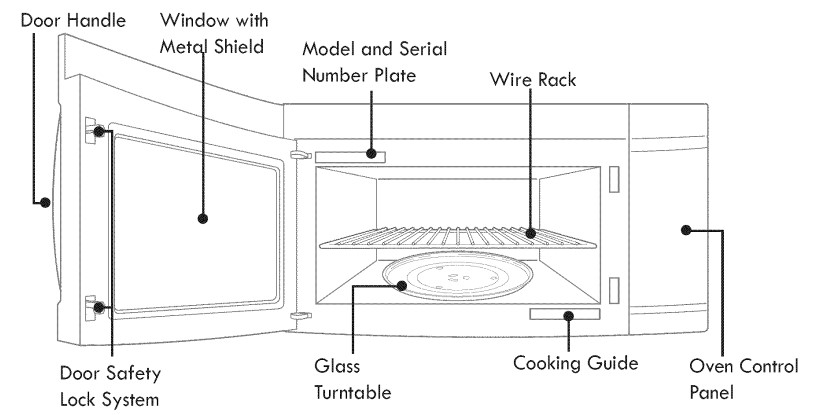
Oven Specifications
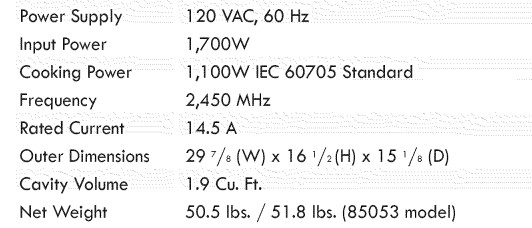
Wire rack
The wire rack gives you extra space when cooking in more than one container at the same time.
To use rack:
1. Place rack securely in the four plastic supports.
Rack MUST NOT touch metal walls or back of microwave oven.
2. Place equal amounts of food both ABOVE AND BELOW rack.
Amount of food must be approximately the same to balance out cooking energy.
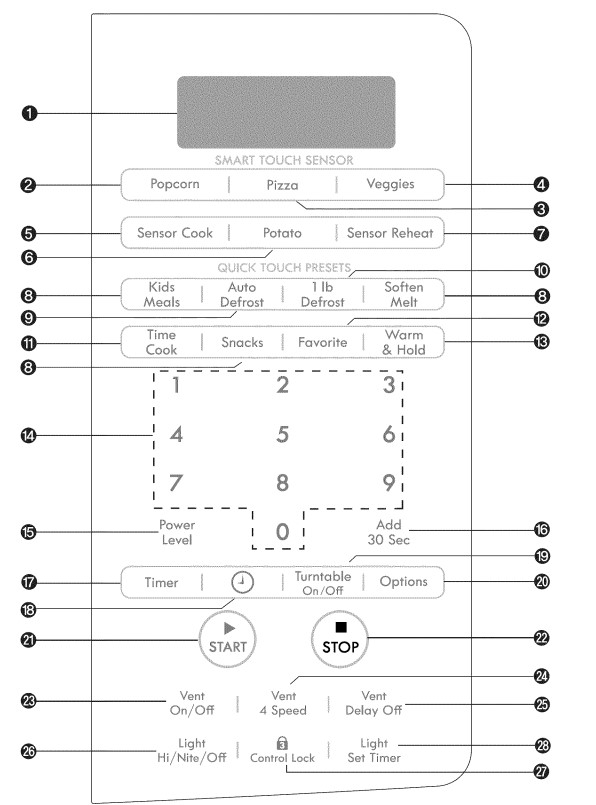
Features
1. DISPLAY : The Display includes a clock and indicators to tell you time of day, cooking time settings and cooking functions selected.
2. POPCORN : Touch this pad when popping popcorn in your microwave oven. The oven’s sensor will tell the oven how long to cook depending on the amount of humidity it detects from the popcorn.
3. PIZZA : Touch this pad to reheat pizza. The oven’s sensor will tell the oven how long to cook depending on the amount of humidity it detects.
4. VEGGIES : Touch this pad to cook fresh or frozen vegetables. The oven’s sensor will tell the oven how long to cook depending on the amount of humidity it detects from the vegetables.
5. SENSOR COOK : Touch this pad to cook beverage, frozen dinner, frozen breakfast, or chicken breast. The oven’s sensor will tell the oven how long to cook depending on the amount of humidity coming from the food.
6. POTATO : Touch this pad to cook potatoes. The oven’s sensor will tell the oven how long to cook depending on the amount of humidity it detects from the potato.
7. SENSOR REHEAT : Touch this pad to reheat dinner plate, casserole, and pasta. The oven’s sensor will tell the oven how long to cook depending on the amount of humidity coming from the food.
8. KIDS MEALS, SOFTEN/MELT, SNACKS : Touch these pads to cook specific food.
9. AUTO DEFROST: Touch this pad to defrost food by weight.
10. LB DEFROST : Touch this pad to defrost 1.0 pound of frozen food.
11. TIME COOK : Touch this pad to input cooking time.
12. FAVORITE : Touch this pad to recall one cooking instruction previously programmed into memory.
13. WARM & HOLD : Touch this pad to keep hot, cooked food warm in your microwave oven for up to 99 minutes 99 seconds.
14. NUMBER : Touch number pads to enter cooking time, power level, quantities, or weights.
15. POWER LEVEL : Touch this pad to select a cooking power level.
16. ADD 30 SEC : Touch this pad to set and start cooking quickly at 1 00% power level.
17. TIMER : Touch this pad to set the kitchen timer.
18. CLOCK : Touch this pad to enter the time of day.
19. TURNTABLE ON/OFF : Touch this pad to turn off the turntable. OFF will appear in the display. TURNTABLE ON/OFF is not available in sensor cook and defrost modes.
20. OPTIONS : Touch this pad to change the oven’s default settings.
21. START : Touch this pad to start a function.
If you open the door after oven begins to cook, close the door and touch ENTER/ START pad again.
22. STOP : Touch this pad to stop the oven or to clear all entries.
23. VENT ON/OFF : Touch this pad to turn the fan on/off.
24. VENT 4 SPEED: Touch this pad to choose one of 4 fan speeds.
25. VENT DELAY OFF : Touch this pad when setting ventilation time (1,3, 5, 1 0, 30 minutes).
26. LIGHT HI/NITE/OFF : Touch this pad to turn on the cooktop light.
27. CONTROL LOCK : Touch and hold this pad more than 3 seconds to lock the control panel.
28. LIGHT SET TIMER : Touch this pad to set the light timer.
Operating instructions
Learn about your microwave oven
This section introduces you to the basics you need to know to operate your microwave oven. Please read this information before use.
CAUTION
+ To avoid risk of personal injury or property damage. do not run oven empty.
+ To avoid risk of personal injury or property damage. do not use stoneware. aluminum foil. metal utensils. or metal trimmed utensils in the oven.
Clock
Example: To set 8:00 AM
 | 1. Touch Clock pad. |
 | 2. Enter the time by using the number pads |
 | 3. Touch ENTER/STAR pad |
 | 4. Touch 1 for AM |
 | 5. Touch STAR pad. |
Kitchen Timer
You can use your microwave oven as a timer. Use the Kitchen Timer for timing up to 99 minutes, 99 seconds.
Example: To set for 8 minutes.
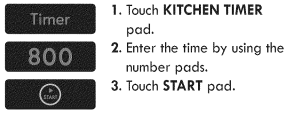
When the time is over. you will hear beeps and END will display.
Options
You can change the default values. See following chart for more information.
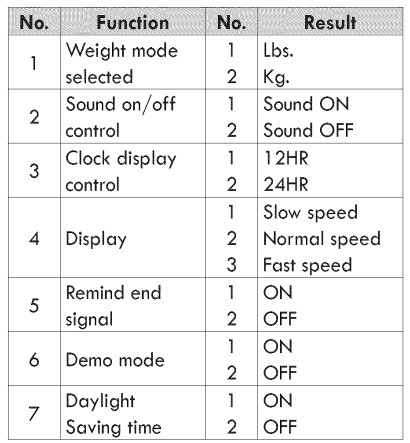
Example: To change weight mode (from Lbs. to Kg).
 | 1. Touch OPTIONS pad. |
 | 2. Touch number 1 pad. |
 | 3. Touch number 2 pad. |
For best cooking results. leave the turntable on. It can be turned off for large dishes.
1. Touch TURNTABLE ON/OFF pad to turn the turntable on or off.
NOTES:
+ This option is not available in sensor cook. auto cook and defrost modes.
+ Sometimes the turntable can become hot to touch. Be careful touching the turntable during and ofter cooking.
+ Do not operate oven if it is empty.
Vent Fan
The VENT moves steam and other vapors from the cooking surface.
Example: To set Level 2.
 | 1. Touch ON/OFF pad. This shows the last level until you select the fan speed level. |
 | 2. Touch 4 SPEED pad until Level 2 appears in the display. |
 | 3 Touch ON/OFF pad to turn off fan when desired. |
NOTES:
If the temperature gets too hot around the microwave oven, the fan in the vent hood will automatically turn on at the LEVEL 1 setting to cool the oven. When this occurs, the fan cannot be turned off manually. The fan will automatically turn off when the internal parts are cool.
The vent fan will operate only in LEVEL 1 -2 while the microwave is working.
Delay Off
Example: To turn off fan after 30 minutes for Level 2
 | 1. Touch ON/OFF pad. |
 | 2. Touch 4 SPEED pad until Level 2 appears in the display. |
 | 3. Touch DELAY OFF pad five times. AFTER 30 MINUTES will appear in the display. |
Control Lock
You may lock the control panel to prevent the microwave from being accidentally started or used by children.
The Control Lock feature is also useful when cleaning the control panel. Control Lock prevents accidental programming when wiping the control panel.
Example: To set the control lock. Touch and hold CONTROL LOCK pad more than 3 seconds. CHILD LOCK ON will appear in the display window with two beeps.
Example: To cancel the control lock. Touch and hold CONTROL LOCK pad more than 3 seconds. LOCKED will disappear and you will hear two beeps.
Add 30 Sec
A time-saving pad. this simplified control lets you quickly set and start microwave cooking.
Example: To set ADD 30 SEC for 2 minutes.

Touch ADD 30 SEC pad 4 times and touch START pad. The oven begins cooking and display shows time counting down.
Light Set Timer
You can set the LIGHT to turn on and off automatically at any time. The light comes on at the same time every day until reset.
Example: Turn on 2:00 AM, turn off 7:00 PM.
12 hour clock mode.
 | 1. Touch LIGHT SET TIMER pad. |
 | 2. Enter the time you want the LIGHT to turn on. |
 | 3. Touch START pad. |
 | 4. Touch 1 for AM. |
 | 5. Touch START pad. |
 | 6. Enter the time you want the LIGHT to turn off. |
 | 7. Touch START pad. |
 | 8. Touch 2 for PM. |
 | 9. Touch START pad. |
24 hour clock mode.
 | 1. Touch LIGHT SET TIMER pad. |
 | 2. Enter the time you want the LIGHT to turn on. |
 | 3. Touch START pad. |
 | 4. Enter the time you want the LIGHT to turn off. |
 | 5. Touch START pad. |
Light Hi/Nite/Off
Touch LIGHT HI/NITE/OFF pad once for bright light. twice for night light. or three times to turn the light off.

Cooking at high power levels
Example: To cook food for 8 minutes 30 seconds at 100% power.
 | 1. Enter the cook time. |
 | 2. Touch START pad. |
When the cook time is over. you will hear four beeps and END will display.
Cooking at lower power levels
HIGH power cooking does not always give you the best results with foods that need slower cooking, such as roasts, baked goods, or custards. Your oven has 9 power settings in addition to HIGH.
Example: To cook food for 7 minutes 30 seconds at 70% power.
 | 1. Enter the cook time. |
 | 2. Touch POWER LEVEL |
 | 3. Enter the power level |
 | 4. Touch START pad |
When the cook time is over, you will hear four beeps and END will display.
IMPORTANT: To avoid damge to the oven, DO NOT store or use the wire rack in this oven unless more than one item is being cooked or a recipe calls for it.
NOTE: If the oven is set to cook for more than 20 minutes, it will automatically adjust itself to 70 percent power after 20 minutes to avoid overcooking.
Multi - stage cooking
For best results, some recipes call for one Power Level for a certain length of time, and another Power Level for another length of time. Your oven can be set to automatically change from one power level to another for two cooking stages, or for three stages.
Example: To cook food for 3 minutes at 90% power and then 70% power for 7 minutes 30 seconds.
 | 1. Enter the cook time. |
 | 2. Touch POWER LEVEL pad. |
 | 3. Enter the power level. |
 | 4. Enter the second cook time. |
 | 5. Touch POWER LEVEL pad. |
 | 6. Enter the power level. |
 | 7. Touch START pad. |
When the cook time is over, you will hear four beeps and END will display.
NOTE: You can set the second cook cycle to 0 power to conveniently establish a period of standing time within the oven.
Cooking guide for power levels
The power levels allow you to choose the best amount of heating energy for the food you are cooking. Below are listed all the power levels. examples of foods best cooked at each level. and the amount of microwave power you are using.
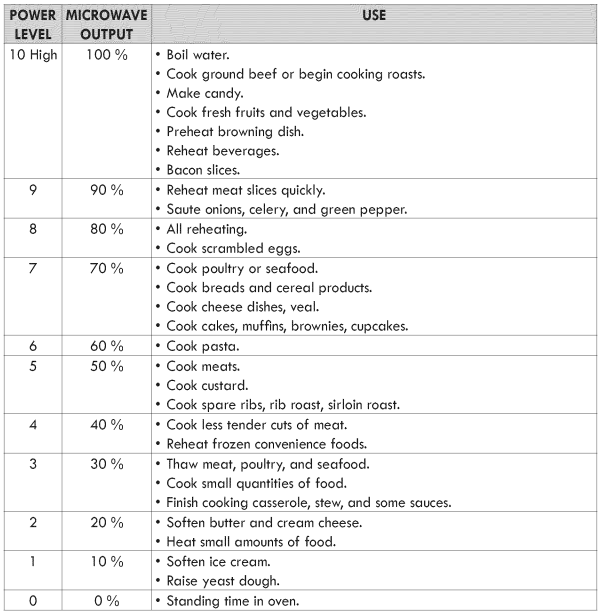
Sensor operating instructions
(Following page 20 ~ 22)
Sensor Cook allows you to cook most of your favorite foods without selecting cooking times and power levels. The display will indicate the sensing period by scrolling the name of the food category that you select. The oven automatically determines required cooking time for each food item. When the internal sensor detects a certain amount of humidity coming from the food. it will tell the oven how much longer to cook. The display will show the remaining heating time.
For best results when cooking by Sensor. follow these recommendations:
1. Food cooked with the sensor system should be at normal storage temperature.
2. Glass turntable and outside of container should be dry to assure best cooking results.
3. Most foods should always be covered loosely with microwavable plastic wrap. waxed paper. or a lid.
4. Do not open the door or touch the STOP/CLEAR pad during the sensing time. When sensing time is over. the oven beeps and the remaining cooking time will appear in the display window. Aft this time you can open the door to stir. turn. or rearrange the food.
See sensing chart on page 22.
IMPORTANT:When using sensor cook. the oven must cool for 5 minutes between uses or food will not cook properly.
Sensor cooking guide
Appropriate containers and coverings help assure good Sensor cooking results.
1. Always use microwavable containers and cover them with lids or vented plastic wrap.
2. Never use tight-sealing plastic covers. They can prevent steam from escaping and cause food to overcook.
3. Match the amount to the size of the container. Fill containers at least half full for best results.
4. Be sure the outside of the cooking container and the inside of the microwave oven are dry before placing food in the oven. Beads of moisture turning into steam can mislead the sensor.
NOTE: If food is not thoroughly cooked or reheated when using the sensor feature. complete using a power level and cooking time. DO NOT continue using the sensor pad.
Popcorn
POPCORN pad lets you pop commercially packaged microwave popcorn. Pop only one package at a time. For best results. use fresh bags of popcorn.
Example: To pop popcorn.

When the cook time is over. you will hear four beeps and END will display.
+ Recommended amounts: 3.0-3.5 ozs.
CAUTION
+ DO NOT leave microwave oven unattended while popping corn.
+ When popping commercially packaged popcorn. remove the rack from the oven; Do not place the bag of microwave popcorn on the rack or under the rack.
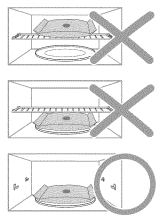
Pizza
The PIZZA pad lets you reheat one to four slices of pizza without selecting cooking times and power levels.
Example: To reheat 2 slices of pizza.
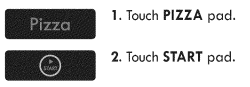
When the cook time is over. you will hear four beeps and END will display.
+ Recommended amounts: 1-4 slices.
Veggies
VEGGIES pad has preset cooking times and power levels power for 2 food categories: Fresh. Frozen.
Example: To cook Frozen Vegetables.

When the cook time is over. you will hear four beeps and END will display.
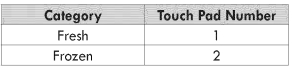
+ Recommended amounts: 1 to 4 servings.
Sensor Cook
Using SENSOR COOK pad lets you heat common microwave-prepared foods without needing to program cooking times and power levels. SENSOR COOK has 4 preset food categories: Beverage. Frozen Dinner. Frozen Breakfast and Chicken Breast.
Example: To cook Frozen Breakfast.
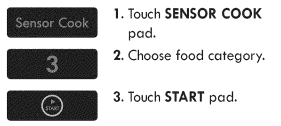
When the cook time is over. you will hear four beeps and END will display.

Potato
The POTATO pad lets you bake one to six potatoes without selecting cooking times and power levels.
Example: To cook 2 potatoes. 
When the cook time is over. you will hear four beeps and END will display.
+ Recommended amounts: 1-6 potatoes, about 6-8 oz. each.
NOTES:
++ Cooking time is based on a 6-8 02. potato.
+ Before baking. pierce potato with fork several times.
+ If potatoes are not completely cooked. continue cooking using cooking time.
+ After baking. let stand for 5 minutes.
Sensor Reheat
SENSOR REHEAT pad lets you heat foods without needing to program cooking times and power levels. SENSOR REHEAT has 3 preset categories: Dinner Plate. Casserole and Pasta.
Example: To reheat Casserole.

Sensor Cook Table
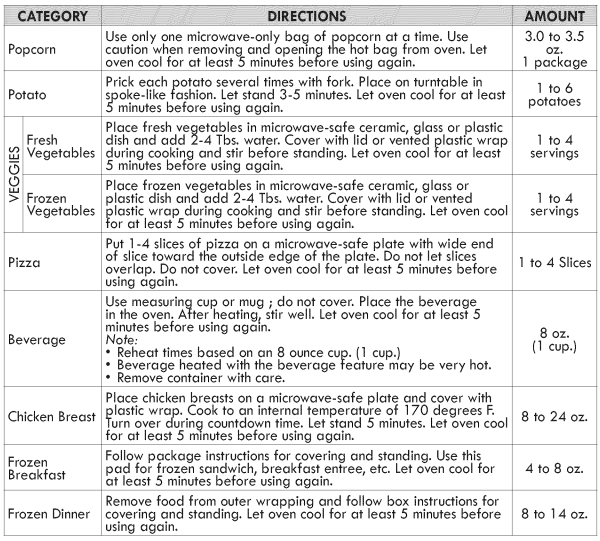
Sensor Reheat Table

Kids Meals Table

Soften /Melt Table
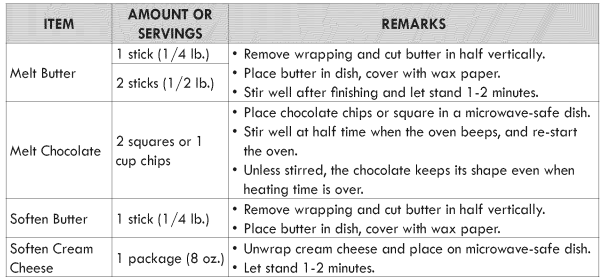
Auto Defrost
Defrost choices are preset in the oven. The defrost feature provides you with the best defrosting method for frozen foods. because the oven automatically sets the defrosting times according to the weight you enter.
For added convenience. the AUTO DEFROST beeps to remind you to check or turn over the food during the defrost cycle.
After touching the AUTO DEFROST pad once. enter the food weight.
Available weight ranges are 0.1 to 6.0 Ibs.
Example: To defrost 1.2 lbs of meat.
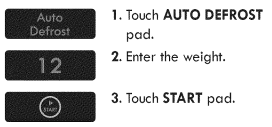
NOTES:
+ After you touch START pad. the display counts down the defrost time. The oven will beep at two different times during the defrost cycle. At each time. open the door and turn the food as needed. Remove any portions that have thawed. then return frozen portions to the oven and touch START pad to resume the defrost cycle.
+ When the oven beeps. the defrost cycle will continue uninterrupted unless the oven door is opened.
Weight conversion table
You are probably used to food weights os being in pounds and ounces that are fractions of a pound (for example. 4 ounces equals 1/4 pound). However. in order to enter food weight in Auto Defrost. you must specify pounds and tenths of a pound.
If the weight on the food package is in fractions of « pound. you can use the following table to convert the weight to decimals.
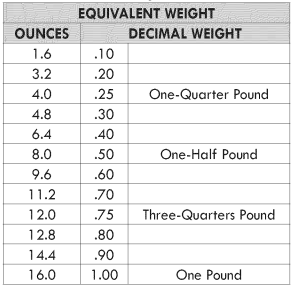
Note: If between two decimal weights. choose the lower weight for the best defrosting results.
Defrosting guide
Follow the instructions below when defrosting different types of food.
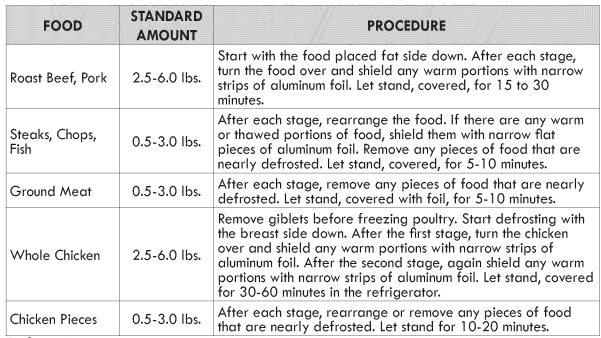
Defrost tips
+ When using AUTO DEFROST. the weight to be entered is the net weight in pounds and tenths. of pounds (the weight of the food minus the container).
+ Use AUTO DEFROST only for raw food. AUTO DEFROST gives best results when food to be thawed is a minimum of O°F (taken directly from a true freezer). If food has been stored ina refrigerator-freezer that does not maintain a temperature of 5°F or below. always program a lower food weight (for a shorter defrosting time) to prevent cooking the food.
+ If the food is stored outside the freezer for up to 20 minutes. enter a lower food weight.
+ The shape of the package alters the defrosting time. Shallow rectangular packets defrost more quickly than a deep block.
+ Separate pieces as they begin to defrost. Separated pieces defrost more easily.
+ Shield areas of food with small pieces of foil if they start to become warm.
+ You can use small pieces of aluminum foil to shield foods like chicken wings. leg tips. and fish tails. but the foil must not touch the side of the oven. Foll causes arcing. which can damage the oven lining.
1 Lb Defrost
The 1 LB DEFROST feature provides a rapid defrost for 1.0 pound frozen food. The oven automatically sets the defrosting time. Place directly on turntable tray or wax paper. Do not use extra tray.
Example: To defrost 1lb.
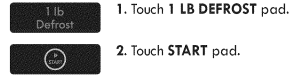
Cooking guide
Guide for cooking meat in your microwave
+ Place meat on a microwave-safe roasting rack in a microwave-safe dish.
+ Start meat fat-side down. Use narrow strips of aluminum foil to shield any bone tips or thin meat areas.
+ Check the temperature in several places before letting the meat stand the recommended time.

+ The following temperatures are removal temperatures. The temperature of the food will rise during the standing time.
+ Expect a 10°F rise in temperature during the standing time.

Guide for cooking poultry in your microwave
- Place poultry on a microwave-safe roasting rack in a microwave-safe dish.
- Cover poultry with wax paper to prevent spattering.
- Use aluminum foil to shield bone tips. thin meat areas. or areas that start to overcook.
- Check the temperature in several places before letting the poultry stand the recommended time.
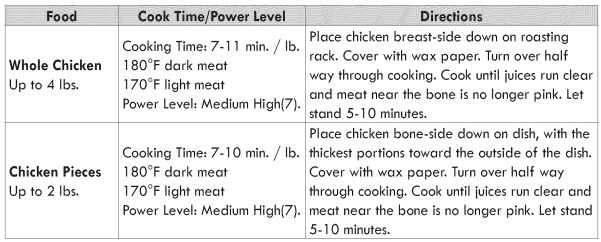
Guide for cooking seafood in your microwave
- Cook fish until it flakes easily with a fork.
- Place fish on a microwave-safe roasting rack in a microwave-safe dish.
- Use a tight cover to steam fish. A lighter cover of wax paper or paper towel provides less steaming.
- Do not overcook fish; check it at minimum cooking time.
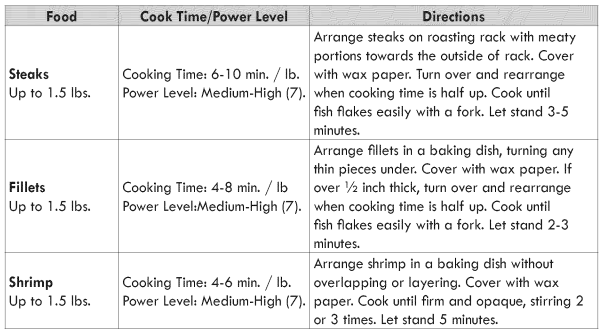
Guide for cooking eggs in. your microwave
+ Never cook eggs in the shell. and never warm hard-cooked eggs in the shell; they can explode.
+ Always pierce whole eggs to keep them from bursting.
+ Cook eggs just until set; they become tough if overcooked.
Guide for cooking vegetables in your microwave
+ Vegetables should be washed just before cooking. Often. no extra water is needed. If dense vegetables such as potatoes. carrots and green beans are being cooked. add about 1/4 cup water.
+ Small vegetables (sliced carrots, peas, lima beans. etc) will cook faster than larger ones.
+ Whole vegetables. such as potatoes. acorn squash or corn on the cob. should be arranged in a circle on the turntable before cooking. They will cook more evenly if turned over after half the cooking time has passed.
+ Always place vegetables like asparagus and broccoli with the stem ends pointing towards the edge of the dish and the tips toward the center.
+ When cooking cut vegetables. always cover the dish with a lid or vented microwavable plastic wrap.
+ Whole. unpeeled vegetables such as potatoes. squash. eggplant. etc. should have their skin pricked in several spots before cooking to prevent them from bursting.
+ For more even cooking. stir or rearrange whole vegetables halfway through the cooking time.
+ Generally. the denser the food. the longer the standing time. (Standing time refers to the time necessary for dense. large foods and vegetables to finish cooking once the timed cooking period ends.) A baked potato should stand for five minutes. while a dish of peas can be served immediately.
Care and Cleaning
Care and Cleaning
For best performance and safety, keep the oven clean inside and outside. Take special care to keep the inner door panel and the oven front frame free of food or grease build-up. Never use rough powder or pads. Wipe the microwave oven inside and out, including the hood bottom cover, with a soft cloth and a warm (not hot) mild detergent solution. Then rinse and wipe dry. Use a chrome cleaner and polish on chrome, metal and aluminum surfaces. Wipe spatters immediately with a wet paper towel, especially after cooking chicken or bacon. Clean your oven weekly or more often, if needed.
Follow these instructions to clean and care for your oven.
- Keep the inside of the oven clean. Food particles and spilled liquids can stick to the oven walls, causing the oven to work less efficiently.
- Wipe up spills immediately. Use a damp cloth and mild soap. Do not use harsh detergents or abrasives.
- To help loosen baked on food particles or liquids, heat two cups of water (add the juice of one lemon if you desire to keep the oven fresh) in a four-cup measuring glass at High power for five minutes or until boiling. Let stand in the oven for one or two minutes.
- Remove the glass tray from the oven when cleaning the oven or tray. To prevent the tray from breaking, handle it carefully and do not put it in water immediately after cooking. Wash the tray carefully in warm sudsy water or in the dishwasher.
- Clean the outside surface of the oven with soap and a damp cloth. Dry with a soft cloth. To prevent damage to the operating parts of the oven, don’t let water seep into the openings.
- Wash the door window with very mild soap and water. Be sure to use a soft cloth to avoid scratching.
If steam accumulates inside or outside the oven door, wipe with a soft cloth. Steam can accumulate when operating the oven in high humidity and in no way indicates microwave leakage. - Never operate the oven without food in it; this can damage the magnetron tube or glass tray. You may wish to leave a cup of water in the oven when it is not in use to prevent damage if the oven is accidentally turned on.
Cleaning the grease filter
1. To remove grease filter, slide filter to the side. Pull filter downward and push to the other side. The filter will drop out.
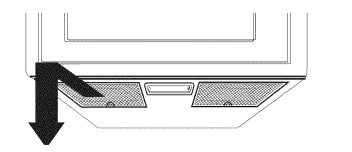
2. Soak grease filter in hot water and a mild detergent. Rinse well and shake to dry. Do not use ammonia or place in a dishwasher. The aluminum will darken.
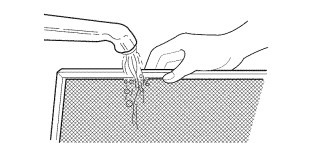
3. To reinstall the filter, slide it into the side slot, then push up and toward oven center to lock.
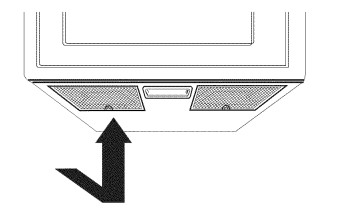
Charcoal Filter replacement
If your oven is vented to the inside, the charcoal filter should be replaced every 6 to 1 2 months, and more often if necessary. The charcoal filter cannot be cleaned. The charcoal filter is available from
1. Unplug the oven plug or turn off the power at the main power supply.
2. Open the door.
3. Remove the vent grille mounting screws (4 middle screws).
4. Slide the vent grille to the left, then pull it straight out.
5. Push the hook and remove the old filter.
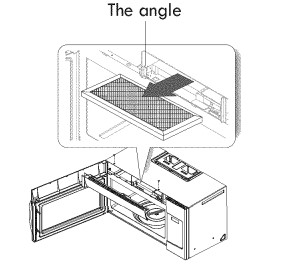
6. Slide a new charcoal filter into place. The filter should rest at the angle shown.
7. Replace the vent grille and 4 screws and close the door. Turn the power back on and set the clock.
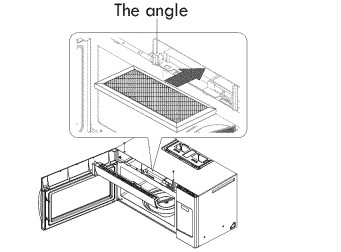
Cooktop/Night Light replacement
1. Unplug the oven or turn off power at the main power supply.
2. Remove the bulb cover mounting screws.
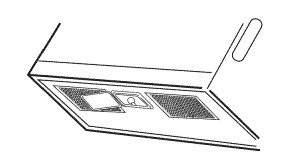
3. Replace bulb with 20 watt Halogen bulbs with gloves or a tissue. The oils from your finger can make the bulb burn out prematurely.
4. Replace bulb cover, and mounting screws.
5. Turn the power back on at the main power supply.
Oven Light replacement
- Unplug the oven or also turn off the power at the main power supply.
- Open the door.
- Remove the vent cover mounting screws (2 middle screws).
- Slide the vent grille to the left, then pull it straight out.
- Remove the charcoal filter, if present.
- Remove the cover by pushing the hook and pushing up the lever.
- Remove the bulb by turning it gently.
- Replace the bulb with a 40 watt incandescent lamp.
- Replace the bulb holder.
- Replace the vent grille and the 4 screws.
- Plug the oven back in and turn the power back on at the main power supply if it was off.
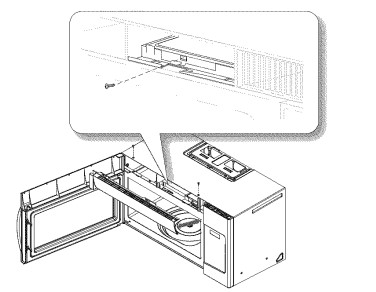
Troubleshooting
Before you call a repair person for your oven, check this list of possible problems and solutions.
Neither the oven’s display nor the oven operate.
• Properly insert the plug into a grounded outlet.
• If the outlet is controlled by a wall switch, make sure the wall switch is turned on.
• Remove the plug from the outlet, wait ten seconds, then plug it in again.
• Reset the circuit breaker or replace any blown fuse.
• Plug another appliance into the outlet; if the other appliance doesn’t work, have a qualified electrician repair the outlet.
• Plug the oven into a different outlet.
The oven’s display works, but the power won’t come on.
• Make sure the door is closed securely.
• Check to see if packing material or other material is stuck to the door seal.
• Check for door damage.
• Press STOP/CLEAR pad twice and re-enter all cooking instructions.
The power goes off before the set time has elapsed.
• If there has not been a power outage, remove the plug from the outlet, wait ten seconds, then plug it in again. If there was a power outage, the time indicator will display: PLEASE TOUCH CLOCK AND SET TIME OF DAY. Reset the clock and any cooking instructions.
• Reset the circuit breaker or replace any blown fuse.
The food is cooking too slowly.
• Make sure the oven is on its own 20 amp circuit line. Operating another appliance on the same circuit can cause a voltage drop. If necessary, move the oven to its own circuit.
• This microwave can control power level 0-1 00%. Too show cooking can be caused by low power level.
You see sparks or arcing.
• Remove any metallic utensils, cookware, or metal ties. If using foil, use only narrow strips and allow at least one inch between the foil and interior oven walls.
The turntable makes noises or sticks.
• Clean the turntable, roller ring and oven floor.
• Make sure the turntable and roller ring are positioned correctly.
Using your microwave causes TV or radio interference.
• This is similar to the interference caused by other small appliances, such as hair dryers. Move your microwave further away from other appliances, like your TV or radio.
Normal noise during operation.
• Buzzing can be caused by the magnetron.
• Dull thumping sound while oven is operating.
• Slight vibration is considered normal during operation.
• The powerful hood fan can make noise. You can control the fan speed 1 -4 level.
NOTE: If the oven is set to cook for more than 20 minutes, it will automatically adjust itself to 70 percent power after 20 minutes to avoid overcooking.
See other models: 79094193315 27002 27003 27009 38517822490
