Loading ...
Loading ...
Loading ...
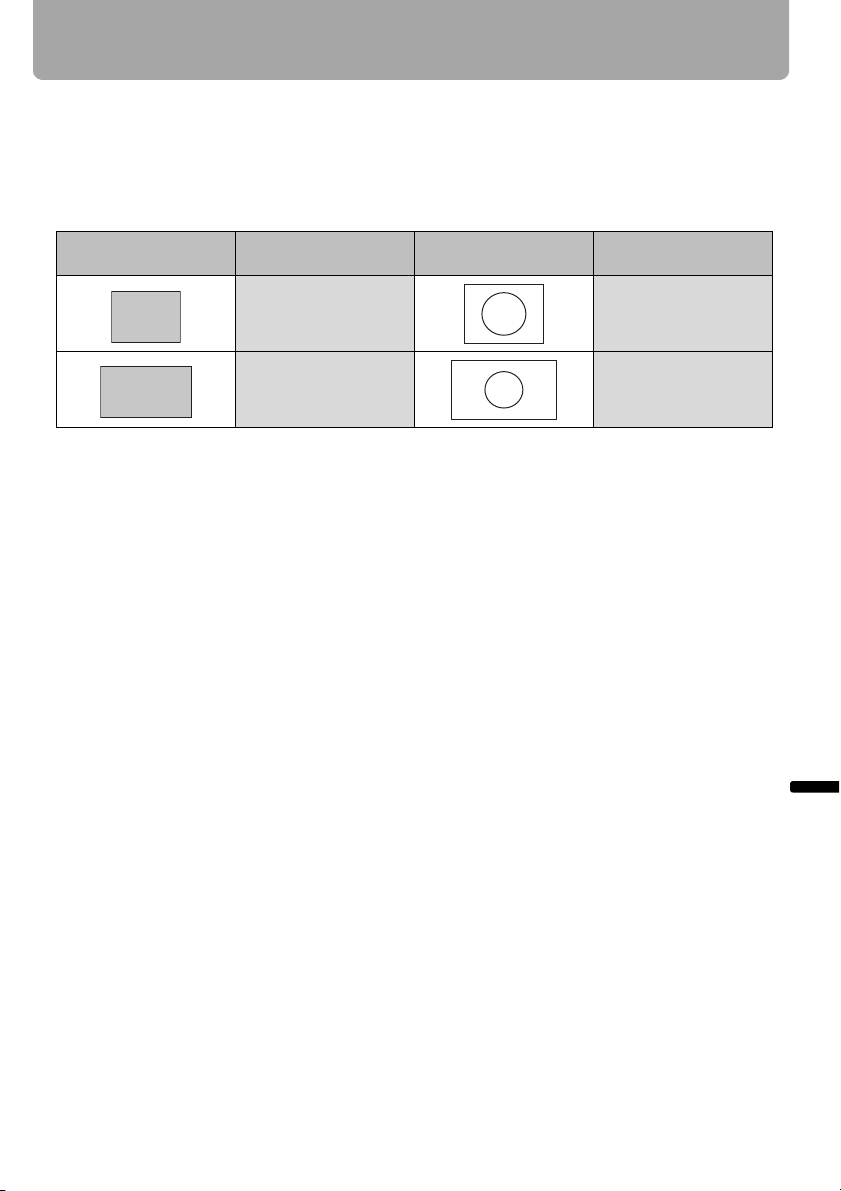
149
Relationship between Aspect and Screen Aspect
Appendix
When Projecting an Image from a Digital Camera or a USB
Flash Memory (SX80 II)
The [Auto] mode is automatically selected for the aspect ratio when displaying an image
from a digital camera or USB flash memory (selecting [USB] as the input signal).
The image is expanded fully on the screen with the screen aspect maintained.
*
To perform keystone adjustment (P60), select [16:9] for [Screen aspect].
Screen
Screen Aspect Ratio
Setting
Projection Result Aspect Setting
[4:3] [Auto]
[16:9]
[16:9 D. image shift]
*
[Auto]
4:3
16:9
Loading ...
Loading ...
Loading ...