Loading ...
Loading ...
Loading ...
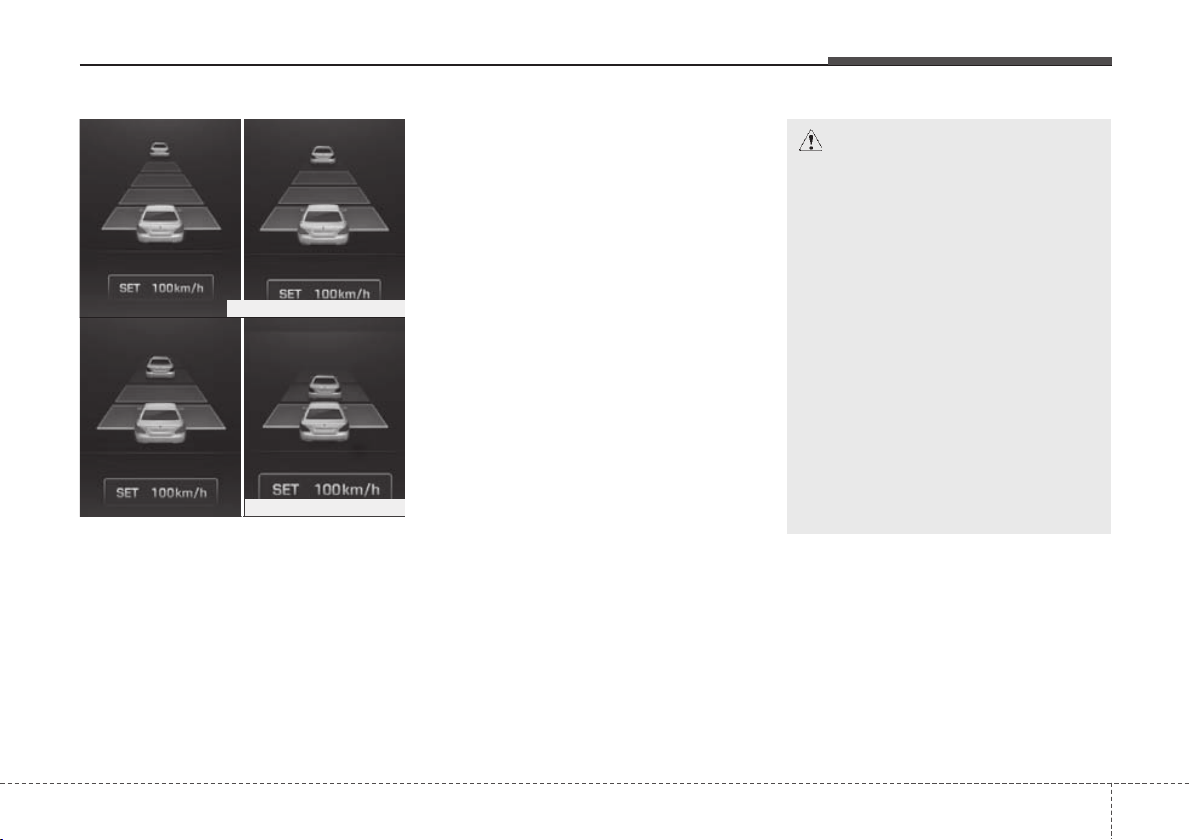
561
Driving your vehicle
• The vehicle will maintain the set
speed, when the lane ahead is
clear.
• The vehicle will slow down or
speed up to maintain the selected
distance, when there is a vehicle
ahead of you in the lane. (A vehicle
will appear in front of your vehicle
in the LCD display only when there
is an actual vehicle in front of you)
• If the vehicle ahead speeds up,
your vehicle will travel at a steady
cruising speed after accelerating to
the selected speed.
CAUTION
• The warning chime sounds
and malfunction indicator
blinks if it is hard to maintain
the selected distance to the
vehicle ahead.
• If the warning chime sounds,
actively adjust the vehicle
speed by depressing the
brake pedal according to the
road condition ahead and
driving condition.
• Even if the warning chime is
not activated, always pay
attention to the driving condi-
tions to prevent dangerous
situations from occurring.
OVIDDR2911/OVI053126
OVIDDR2913/OVIDDR2912
Loading ...
Loading ...
Loading ...