Loading ...
Loading ...
Loading ...
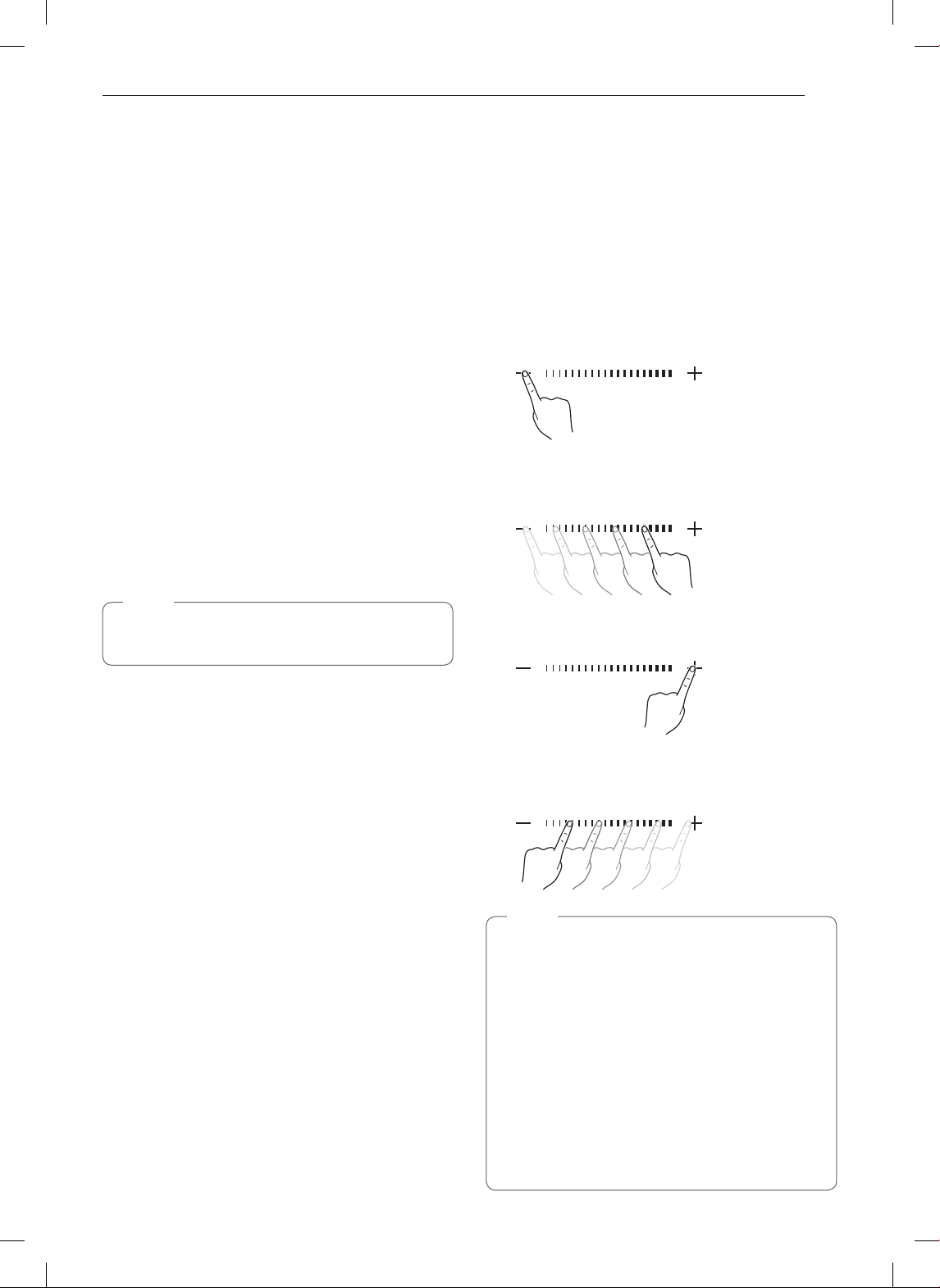
17
OPERATION
Kitchen Timer
The Timer function serves as an extra kitchen timer. It
chimes when the set time runs out. It does not start or
stop cooking.
Setting the Timer
1
Open the oven door.
Press Clear.
2
Press Timer once.
10 appears in the display.
3
Set the desired time by pressing + or – until the
time appears in the display. (Press and hold + or
shut the oven door and use the Slide Touch key
to rapidly increase the time.)
4
Press START to start the timer. The countdown
appears in the display.
Canceling the Timer
1
Press Timer once.
The display returns to the time of day.
NOTE
•
When the time is over a melody sounds and
End displays. Press Clear.
Slide Touch Key
Adjust numerical settings quickly using the Slide
Touch key on the outside of the oven door. The + and
– keys on either side of the Slide Touch key operate
exactly the same as the + and - keys on the inner
control panel and can also be used to quickly adjust
settings.
Increasing/Decreasing Numerical Settings
1
Touching or pressing and holding the – button
will decrease the amount.
2
To increase the amount, touch the end of the
slide bar nearest the – and slowly slide your
finger to the right.
3
Touching or pressing and holding the + button
will increase the amount.
4
To decrease the amount, touch the end of the
slide bar nearest the + and slowly slide your
finger to the left.
NOTE
•
Numerical Increments:
−
0~3 minutes : Time increases or decreases in
10-second increments.
−
3~20 minutes : Time increases or decreases
in 30-second increments.
−
20~90 minutes : Time increases or decreases
in 1-minute increments.
−
While the microwave is cooking, the
remaining time increases or decreases in
10-second increments.
•
Defrost weights are increased or decreased in
0.1-lb increments.
Loading ...
Loading ...
Loading ...