Loading ...
Loading ...
Loading ...
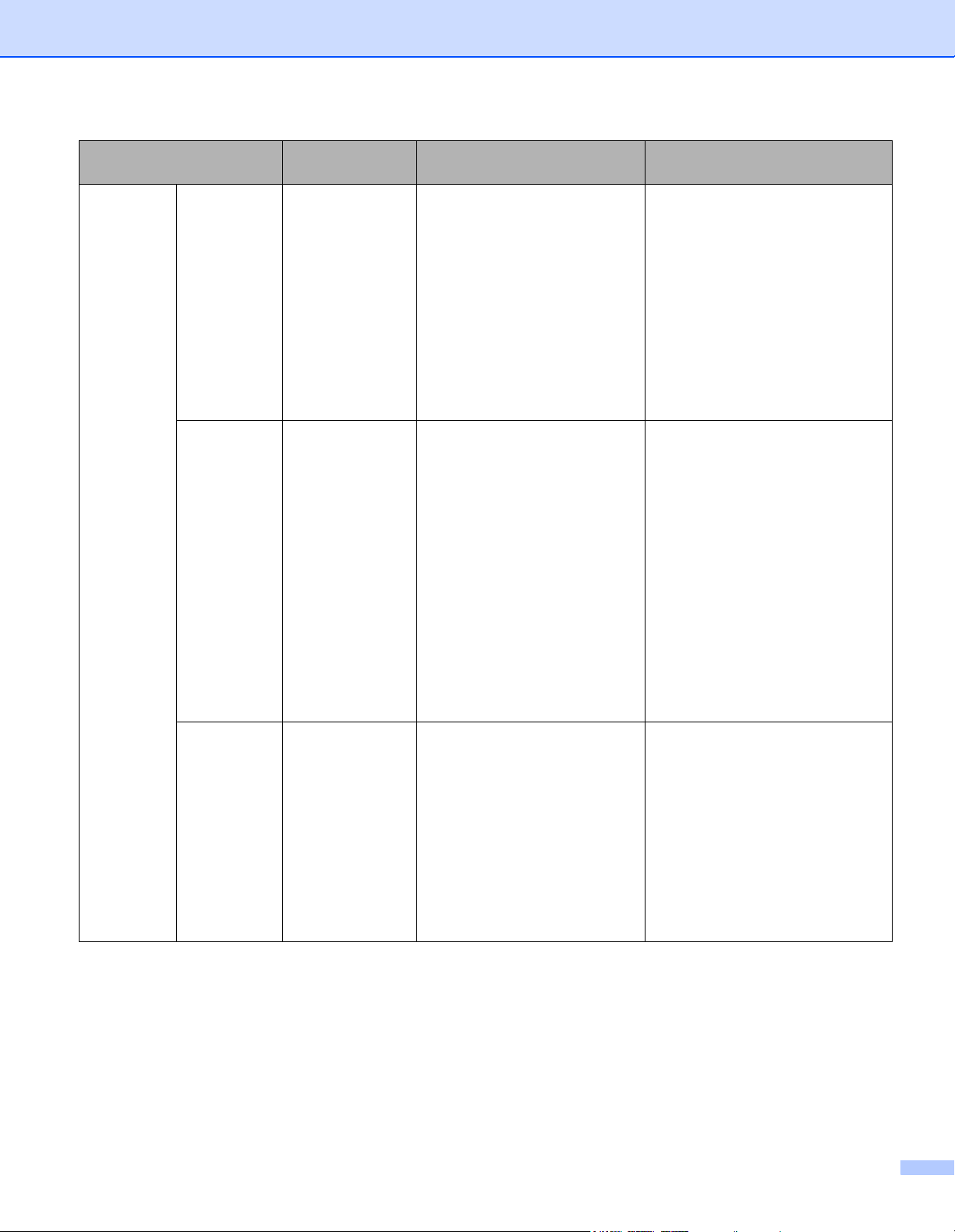
vi
Scan to PC
(continued)
Scan
Business
Cards
NewSoft Presto!
BizCard 6
(Windows
®
and
Macintosh)
Use the NewSoft Presto!
BizCard 6 application included
in the Brother MFL-Pro
software suite for scanning
business cards.
For scanning from ControlCenter4
(Windows
®
):
Home Mode: Scan Business
Cards on page 57
Advanced Mode: Scan
Business Cards on page 63
For scanning from ControlCenter2
(Macintosh):
Scan Business Cards on page 81
Scan Using
the
TWAIN/WIA/
ISIS
®
Driver
for
Windows
®
Users
Applications
supporting
TWAIN/WIA/ISIS
driver such as:
Nuance™
PaperPort™
12SE
Windows
®
Fax
and Scan
Windows
®
Photo
Gallery
Captiva
®
QuickScan™ Pro
Use the Nuance™ PaperPort™
12SE application included in
the Brother MFL-Pro software
suite, or other applications
supporting TWAIN or WIA
specifications, for scanning.
You can also use the free trial
version of Captiva
®
QuickScan™ Pro, or other
applications supporting ISIS
®
specifications, for scanning.
Before scanning using the
ISIS
®
applications, you must
install the ISIS
®
scanner driver.
For scanning using the
TWAIN/WIA driver:
Scan Using Nuance™
PaperPort™ 12SE or Other
Windows
®
Applications
on page 93
For scanning using the ISIS
®
driver:
Scan Using Captiva
®
QuickScan™ Pro or ISIS
®
Applications (Windows
®
)
on page 115
Scan Using
the
TWAIN/ICA
Driver for
Macintosh
Users
Applications
supporting
TWAIN/ICA
driver such as:
Presto!
PageManager
Apple Image
Capture
Use the Presto! PageManager
application included in the
Brother MFL-Pro software
suite, or other applications
supporting TWAIN
specifications, for scanning.
After installing the Brother
MFL-Pro software suite, you
can also use the Apple Image
Capture application for
scanning.
For scanning using the TWAIN
driver:
Scan Using Presto! PageManager
or TWAIN Applications
(Macintosh) on page 105
For scanning using the ICA driver:
Scan Using Apple Image Capture
(ICA Driver) on page 110
Features Applications What Can I Do?
Where Should I Go for More
Information?
Loading ...
Loading ...
Loading ...
