Documents: Go to download!
User Manual
- User Manual - (English, French, Portuguese, Spanish, German, Arabic, Chinese, Danish, Indonesian, Italian, Japanese, Korean, Norway, Polish, Russian)
- Spec Sheet - (English)
- What’s in the box
- Quick Start Guide
- Connections
- LED behaviour
Table of contents
USER MANUAL MINI Portable Bluetooth Speaker
What’s in the box
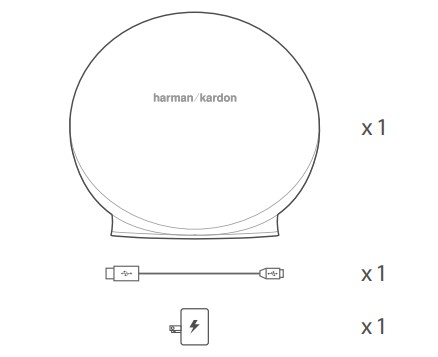
Quick Start Guide
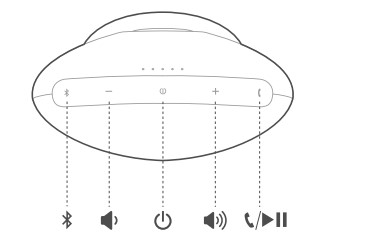
Connections
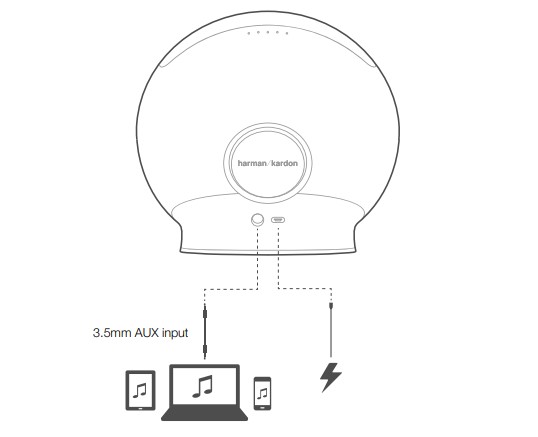
1. Bluetooth connection
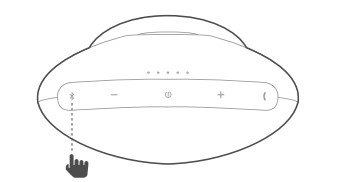
- Press Bluetooth button, enter pairing mode.
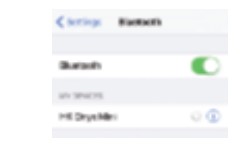
- Choose “HK Onyx Mini” to connect
Connect up to 3 phones
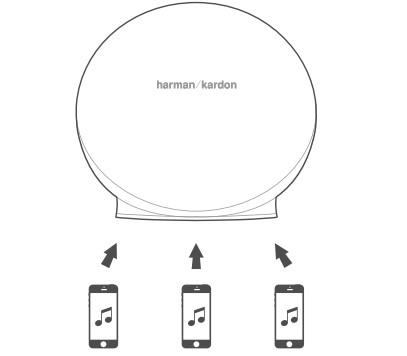
2. Music Control on the speaker
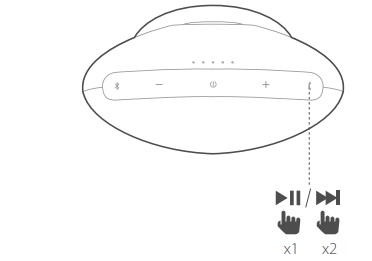
Press - Play/Pause
Double - Press - Next Track
3. Speakerphone
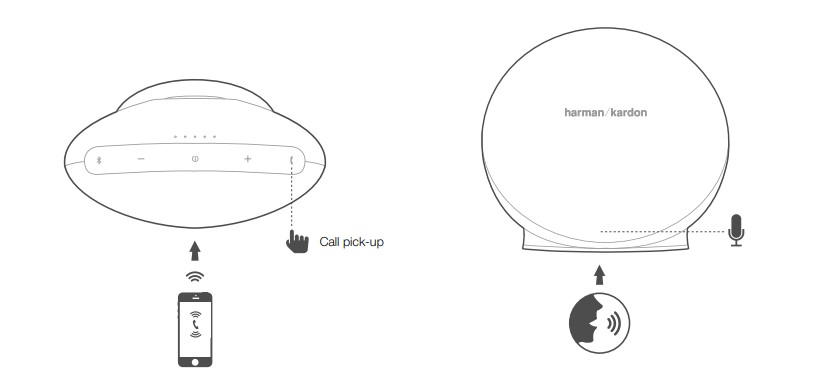
Wireless Dual Sound
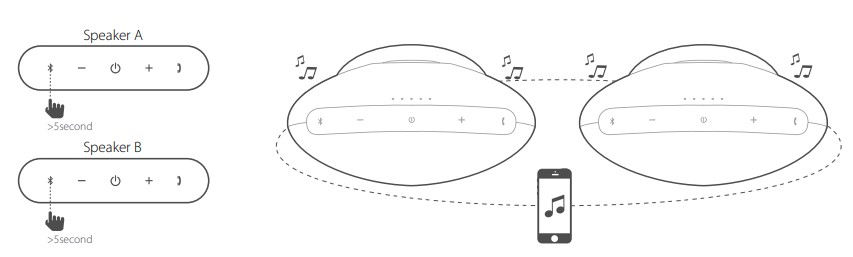
LED behaviour
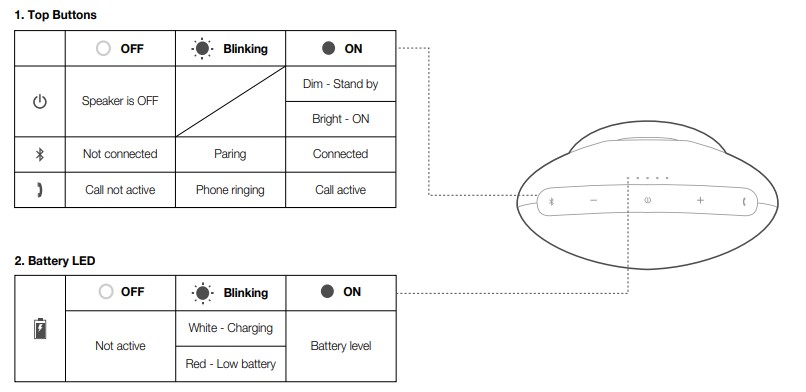
- Bluetooth version: 4.1
- Support: A2DP V1.3, AVRCP V1.5, HFP V1.6
- Transducer: 2 x 45mm
- Output power: 2 x 8W
- Frequency response: 75Hz – 20kHz (-6dB)
- Signal-to-noise ratio: 80dB A-weighted
- Power supply: 5V 2.3A
- Battery Type: Lithium-ion Polymer (3.7V, 3000mAh)
- Battery charge time: 3 hours
- Music playing time: up to 10 hours (varies by volume level and audio content)
- Bluetooth® transmitter power: 0-9 dBm
- Bluetooth® transmitter frequency range: 2402MHz – 2480 MHz
- Bluetooth® transmitter modulation: GFSK, π/4 DQPSK, 8DPSK
- Dimensions (H x W x D): 145 x 158 x 95 mm
- Weight: 587g
See other models: ONE Adapt Plus Soho Harman Kardon Citation Tower Smart Premium Floorstanding Speaker that delivers an impactful performance ESQUIRE

