Loading ...
Loading ...
Loading ...
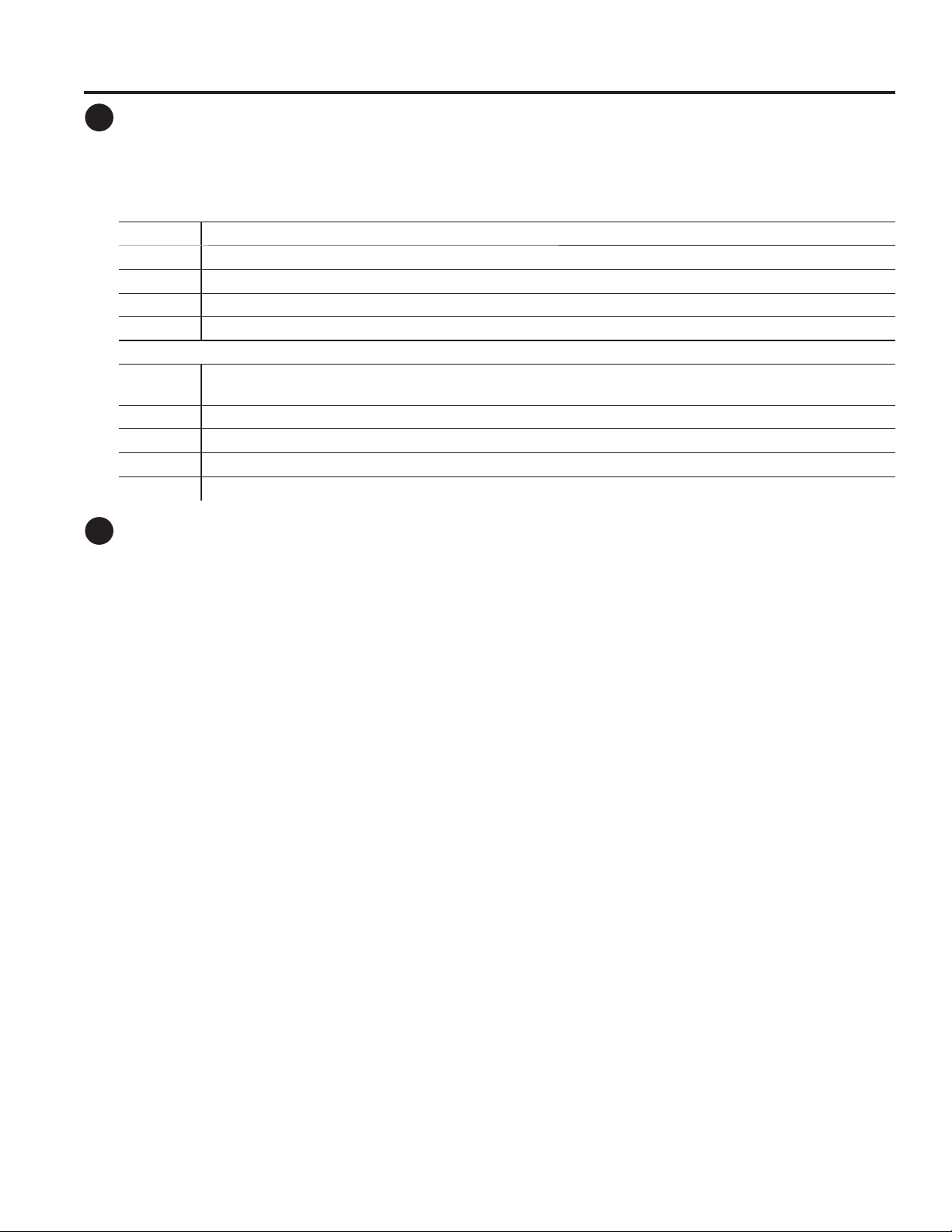
8 49-3000206 Rev 1
Settings
Individual settings for cycle minutes (Time), dryness level (Level) and temperature (Temp) can be set from the
minimum (lowest in column) to maximum (highest in column). In general, the higher up the column, the more
energy will be used. NOTE: The selected cycle set Time can be further adjusted, in one minute increments, by
pressing the More Time
+ and Less Time - pads.
F
E
Getting started
USING THE DRYER
Dryness Level - Selection only used for Sensor cycles. Timed cycles run for the selected time.
Extra Dry Use for heavy-duty fabrics or items that should be very dry, such as towels.
More Dry Use for heavy-duty or mixed type fabrics.
Dry Use for a normal dryness level suitable for most loads. This is the preferred cycle for energy savings.
Less Dry Use for lighter fabrics.
Damp
For leaving items partially damp.
Temperature
High For regular to heavy cottons.
NOTE: STEAM Dewrinkle and STEAM Refresh require the High temperature setting.
Medium For synthetics, blends, delicates and items labeled permanent press.
Low For delicates, synthetics and items labeled tumble dry low.
Extra Low For lingerie and special-care fabrics.
No Heat For fluffing items without heat. For use only with the AIR FLUFF cycle.
Options
Reduce Static (on some models)
When selected, the dryer will spray a mist of water onto the load, at the end of the drying cycle, to reduce static.
This option is not available with BULKY, SANITIZE or STEAM cycles.
Damp Alert (Damp Alert/WiFi pad)
This option causes the dryer to beep when clothes have dried to a damp level. Remove items that you wish
to hang dry. The Damp Alert will only beep when this option is selected (but the dry cycle will keep running).
Removing clothes and hanging them when they are damp, can reduce the need to iron some items.
Delay Dry
Press the Delay Dry pad to set the delay start time in 1 hour increments up to 24 hours, and then back to clear
(0 hours). After selecting the delay start time, press Start and the delay time will count down the time remaining
until the cycle starts. NOTE: To set the amount of delay time faster, you can press and hold the Delay Dry pad.
Delay Dry for WiFi Connected Dryers
You have two options to set Delay Dry using your smartphone.
Option 1: Follow Delay Dry instructions. You can use the GE Appliances Laundry App to adjust the amount of
time via your smartphone.
Option 2 - Remote Start: Set your dryer to “AP” using the Delay Dry pad. This allows you to use the GE
Appliances Laundry App via your smartphone to start your dryer remotely at the time of your choosing. If the
dryer is set to AP with no activity, it will start the dryer 24 hours later.
Air Fluff (on some models)
Provides 10 minutes of tumbling time with no heat. NOTE: On models without AIR FLUFF cycle, select TIMED
DRY and set Temp to No Heat.
Sound
Use the Sound pad to change the volume of the pad presses and the end of cycle signal. Press the pad until
you reach the desired volume or off. The clothes should be removed when the end of cycle signal goes off so
wrinkles do not set in.
NOTE:
• Remove garments promptly at the sound of signal. Place clothes on hangers so wrinkles will not set in.
• Use the Sound especially when drying fabrics like polyester, knits and permanent press. These fabrics should
be removed so wrinkles will not set in.
Loading ...
Loading ...
Loading ...